The Only Learning Management System Guide You Need

…Seriously. This isn’t light reading but it is the most comprehensive view you’ll get of the LMS.
Choosing a learning management system for your organization is no small ask. Much like a house, it’s a large financial investment—and if you’re smart in your initial market research, the value you get from it will only increase over time. If not, well, the overheads will certainly increase as time goes on, but the experience you have in it will certainly leave a lot to the imagination.
There’s also the case that more and more, we’re seeing how the traditional LMS falls short. They treat learning more like an act of compliance than as the means to an end (the end being performance impact).
With a little bit (or a lot) of knowledge, you can make an educated decision on what is the right learning management system for your organization’s needs. This guide will explore everything from the evolution of the LMS and why a learning management system is important, to judging features by their functionality and the less-thought-of things you really should be considering when purchasing an e-learning solution, and some alternatives to the learning management system itself.
About this guide
This guide is no less than the sum of all our knowledge about the learning management system, colloquially shortened to LMS. There’s a lot to unpack, least of all because the learning management system is a nuanced and ever-evolving technology. We’ll walk you through:
- What a learning management system is, a brief history, and a quick look at the future.
- Why you need a learning management system, broadly speaking.
- What an LMS can do—and what it can’t (plus how to set your expectations).
- How to compare LMS features and functionality.
- The things you really should be considering when purchasing an LMS (and by extension, what you shouldn’t).
- The two most popular types of LMS deployments and how to determine which is right for your organization.
- Some alternatives to the LMS, if you realize it’s not the right fit for your needs.
This guide is not intended to be an authoritative step-by-step when buying an LMS. The buying process looks different for every organization, and we know better than most that the LMS is not a one-size-fits-all solution. Many of our clients came to us seeking to get out of a restrictive contract or clunky, ill-fitting system.
With that in mind, what this guide is meant to be is an exploration of the LMS as it can be used, some of the less talked about facets of the technology, future trends, some of the pitfalls for you to avoid and exactly how to avoid them.
So, let’s start with some basics.
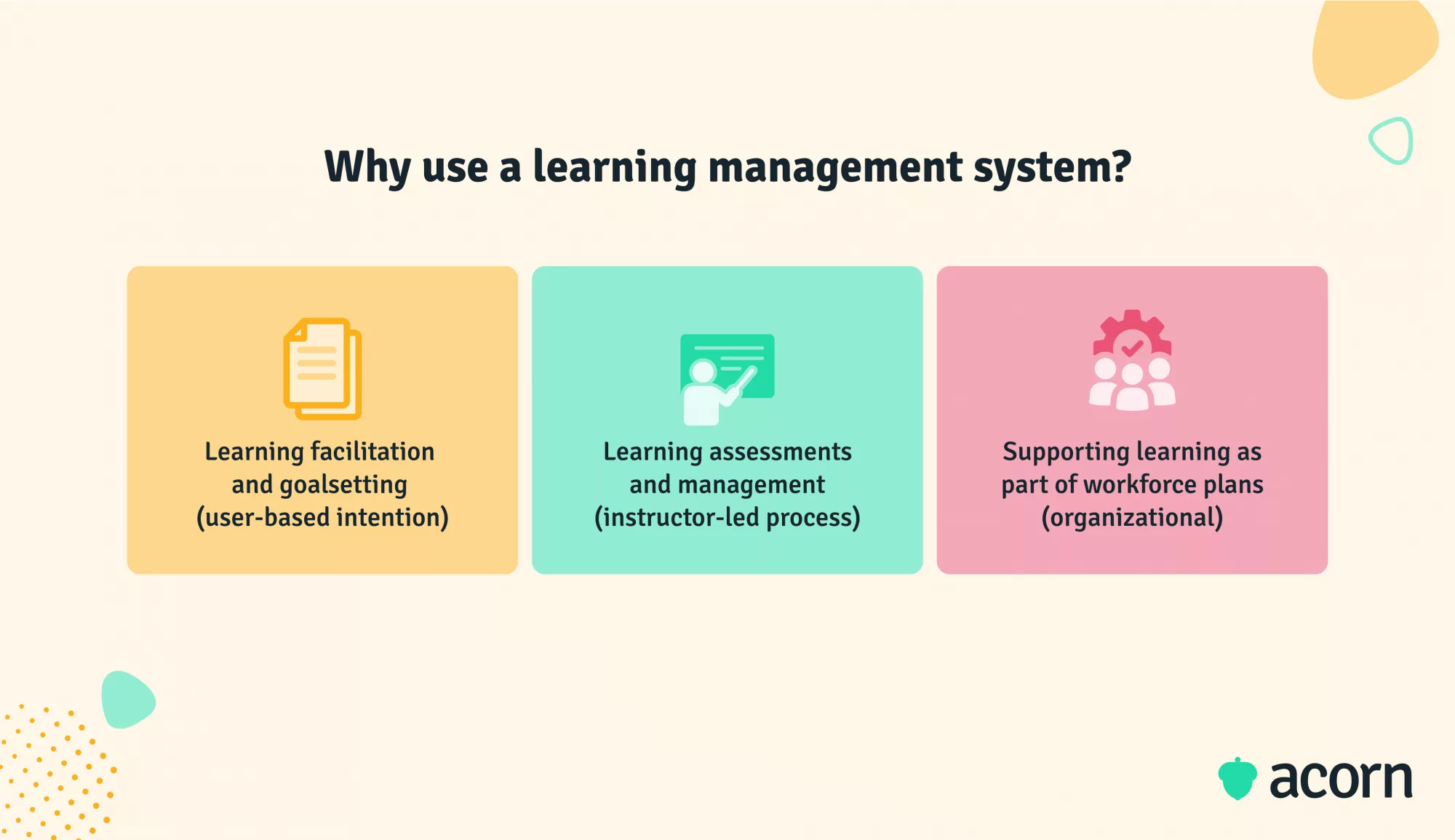
What is a learning management system?
A learning management system (LMS) is a software application that handles all aspects of the learning process. It’s a tool for facilitating learning as much as it is for managing learning—it’s a place where you can house, deliver, track, and sometimes even create learning content.
In this way, the learning management system really has three core functionalities:
- Learning facilitation and goalsetting (for the user).
- Learning assessment and management (for instructors).
- Supporting learning as part of workforce plans (admins & organizational).
It’s these functionalities that make LMSs popular with corporate organizations as well as higher education institutions. But remember that an LMS is just what’s in the name: a learning management system. If you want deeper insights into workforce planning, organizational objectives, and the works, you’ll need a little something extra, like a performance learning management system (PLMS). It has the bells and whistles of an LMS, except it goes the extra step of aligning individual goals with organization-wide objectives.
Why do we need a learning management system?
Assuming your learners or intended learners are adults, there are a myriad of reasons to employ a learning management system. The learning needs of adults are incredibly diverse and directly impacted by personal priorities, lifestyle, health, and their employers’ needs, among other things.
In other words, the learning experience is informed by their own experiences and environment, which gives greater need for the learning experience to be engaging, relevant, and timely.
However, this creates two possible problems that may obstruct you from effectively training your learners:
- Their current priorities are so fulfilling or demanding that they cannot sacrifice time out of their workday or week to attend traditional face-to-face training.
- If they are then forced to undertake it on their own and in their own time, they might disengage from an isolated learning experience.
So, the question is less about why you need an LMS and more about how it can help facilitate, motivate, and engage your people. There are two distinct ways:
- Putting the power back in learners’ hands, known as asynchronous learning; and
- Creating a learning experience and community (synchronous learning).
Self-guided learning
Think about the last seven days. Most of your time was likely spent at your job. If you’ve got kids, the rest of your time may have been used to do any combination of the following: school pickup, sport drop-offs, homework help, cooking dinner, or social events to tee up. That’s not including any of the other things most working adults try to fit into their week, like exercise, grocery shopping, housework, catchups with friends, even just doing nothing.
Many of these activities may be done on autopilot, since a lot of mental energy can be used during a workday. Others are done to actively disengage. Consider how it would feel to sacrifice some of that time to go sit in a room somewhere and use more brain power to carry out a teacher’s instructions because your employer wants you to. Yeah, it’s capability development, and it’s designed to not only improve your performance in your current role, but also prepare you for future career pathways you may be interested in. But it’s not that enticing when we phrase it like that, is it?
Now consider if your employer provided you with a tool that you can access at any point of your week and on any type of device, when you decide you have the time, and with coursework that a) improves your ability to do your current job and b) is part of an actionable plan to move above your current role.
This is what’s known as self-directed learning.
Rather than being a process that’s solely dependent on external metrics of success, self-directed learning using a learning management system allows individuals to master crucial personal and professional skills such as:
- Seeking and evaluating quality sources of information
- Organizing information in meaningful ways
- Strategizing for and prioritizing and managing tasks
- Contextualizing new information within their environment
- Problem-solving and course-correcting without intervention
- Self-identifying strengths and weaknesses.
Self-directed learning encourages the intention to create a thorough understanding for oneself—not just one that pleases an assessor—and is usually achieved when learners connect new material with their own knowledge and experiences. You might then ask, “What’s the point of even having a tool to facilitate learning if we want learners to do it themselves?” We’ll counter with our own question: remember what we said about frameworks? An LMS ensures that whatever the path to understanding and competency looks like, it will be universally understood within your organization. This may be for a capability, job role, policy, value… the list goes on.
Not only that, but an LMS also provides learners with relevant learning to begin with, so they aren’t overwhelmed by choice. This is more important than you might think, because one major barrier to learning is the “choice paralysis” learners get when faced with too much content and not enough direction. Imagine you’re locked in a library and told to learn more about birds. Okay, you can find the right section easy enough, but what are you supposed to learn about birds? And which books are the best to start with, given your current level of knowledge?
Essentially, the purpose of an LMS is to shape the learning pathway for learners to progress along at their own pace, while ensuring the content along that pathway reflects a metric of success, learning objective or strategic business goal.
Social learning
In terms of employee training, e-learning is often the best choice in terms of avoiding delays to productivity, ensuring security and offering flexibility. While it’s true online learning may be more of a necessity than a choice these days thanks to modern workforce constraints (lack of transport, cost of travel, remote work, etc.), there’s still room for on-the-job or social learning. Theory’s great and all, but some people (and some roles) require a more hands-on approach to mastery.
Studies have found that regular interaction between learners and instructors and learners and their peers through a learning platform forms more meaningful learning opportunities, fosters learning communities, aids in identifying learning priorities, and improves attitudes, completions rates and performance. Social learning can also boost retention and reduce attrition, thereby increasing learner persistence. In other words, it gives learners training opportunities that have a real performance impact.
LMSs leverage their native online environment for one of the things it does best: Providing opportunities to collaborate and learn. Many LMSs are infused with features like forums, content sharing, and live messaging. Where self-directed learning addresses more formal learning strategies, social learning is informal and involves learners validating new knowledge by sharing and affirming it against others’ understanding. This makes its way into the environment in which learners’ use this new knowledge, meaning that learning then becomes experiential and new skills are better internalized and retained.
The evolution of the LMS—and why this matters to you
The industry has moved from an educational dynamic in which the learner-instructor relationship is outcome-oriented and based on a power structure, to one process-focused and rooted in collaboration and performance impact. This is mainly because there were more than a few flaws with this former system:
- It treated all learners as the same, providing the same coursework to complete in the same amount of time. It discounted lifestyle, priorities and goals, and learners’ motivations and conflicting needs.
- It put learners of differing aptitudes on the same playing field, which can force either a) high-achieving individuals to be held back or b) lower-achieving learners to fall behind.
- Achievements are held to a constant level of mastery, which obviously doesn’t reflect how success is defined in different industries, vocations, job roles, job seniority, organizations and even to individuals.
- It was a one-and-done compliance exercise. Learners would go in and do their required training, but the system had no way to track or adapt to learners’ performance or needs.
Now, this isn’t to say that the instinct to defer to anyone (subject matter experts, professors, mentors, teachers) we consider better informed on a topic is flawed. But orienting an entire learning experience around this makes learning a passive response, not an action—and it doesn’t consider what’s vital to the employee training process: contextualization.
The core ethos of the LMS (fueled in part by the mass adoption of digital technologies and by extension mobile learning) has always been that the learner is not a passive actor, but rather the driver of learning. The system and teachers are facilitators, which means:
- Learners are treated as individuals, given time to complete work when it suits them and move on to more challenging tasks as designated within the system. The teacher is no longer the primary knowledge source—they’re a facilitator, guide, and coach.
- Learning pathways can be created that cater to the aptitude, current skillset and knowledge gaps of individuals. These pathways can be mapped against organizational outcomes or individual goals, giving an appropriate level of challenge to tasks. It also takes unnecessary competition out of the equation and provides meaningful motivation to complete courses.
- Achievements aren’t graded with a gold star on a class board. They’re judged by a learner’s capacity to internalize and apply knowledge learned in their day-to-day work.
- Learning is linked to actual performance metrics, so they (and their managers) can see what learning is relevant to them, how they’ve improved, and where they still need development. This is more of a PLMS thing, which handles it all in one platform.
Want to see Acorn PLMS in action?
Hit the book a free demo button here, take seconds to fill in your details, and find out how Acorn can help you succeed.
Everything you need to know about LMSs
Understanding what differentiates a learning management system from other e-learning systems is all about understanding what the LMS can actually do.
The features of an LMS are what drive its functionality. They’re also key to aligning your business needs with your e-learning needs, so it’s important to understand what you need a learning management system to be able to do for you.
Most LMS vendors service certain industries, so they focus energy on the features that complement those industry activities. We always implore clients to consider LMS features holistically in terms of what they can facilitate, solve or provide. The problems, needs and considerations you have will be wholly unique to you but should feed into your overall business goals regardless. Think:
- Reduced administrative spend
- Decreased turnover and increased employee retention
- Better regulation of compliance
Think about what kinds of functionality can support those goals. There’s likely a feature for it, but it may not be one you immediately think of (or one that a supplier immediately offers to solve a problem). As an example, capturing user data is commonplace in most learning management systems. That’s obviously used to understand engagement and progression so you can build better learning content. But did you know that that data can be integrated with HRIS data to align with workforce planning? In this way, you can also understand individual capabilities when succession planning or forecasting for the roles you may need in future. Two very different birds, one stone.
When comparing different LMSs by features, it’s important to consider the obvious and not-so-obvious ways the corresponding functionality can benefit your use case. While the below isn’t an exhaustive list, it is a jumping off point for when you begin shopping around.
Learning pathways
Learning pathways are an individualized approach. Instead of creating a course load for an entire cohort of learners, you do so to address the gaps in capabilities of one. These may be:
- Non-linear (courses are chosen non-sequentially to broaden knowledge)
- Linear (courses are taken in sequential order to deepen knowledge)
- Curated by a HR leader or manager
- Chosen by the learner through self-assessment or as interest capabilities.
Functionality: Personalization
We’ve made it clear that expecting one program to suit the masses is not a smart strategy. Learning pathways group content in increments so that learners can obtain knowledge in a logical way. It gives learners control over their learning experience and provides a more intrinsic motivation to consistently self-direct online learning. Plus, as an automated process, pathways reduce administrative burden and by extension, administrative overheads.
But you may not have considered…
Creating learning pathways for job roles. Alongside creating pathways that address current capability gaps, you can design them to mitigate ones that are likely to arise as employees progress within your organization. Don’t address capability gaps, and your organization will start lagging behind its competitors (because industry changes mean you can’t just be coasting along without adapting to the times). Maybe you’re already on top of all the roles you need to succeed right now, but what about in five years’ time? What roles and capabilities will your organization need then?
Employees want to learn, get better at their jobs, and progress in their roles. Not only does this make you more attractive to prospective talent (by indicating how you nurture and invest in your staff), but it also creates clarity around the capabilities and levels of proficiency needed throughout the organization. When employees have a clearly structured pathway for progression, they’re much more likely to engage in learning (and stay with your organization, too).
There’s also the fact that everyone has their own “ideal” pathway for progression in your organization. Sure, for some, that’s learning that will allow them to climb the corporate ladder. For others, they’d prefer a lateral jump in their role, or further specialization. Personalized learning pathways mean everyone is getting the learning they need to succeed—both from an organizational perspective, and a personal one.
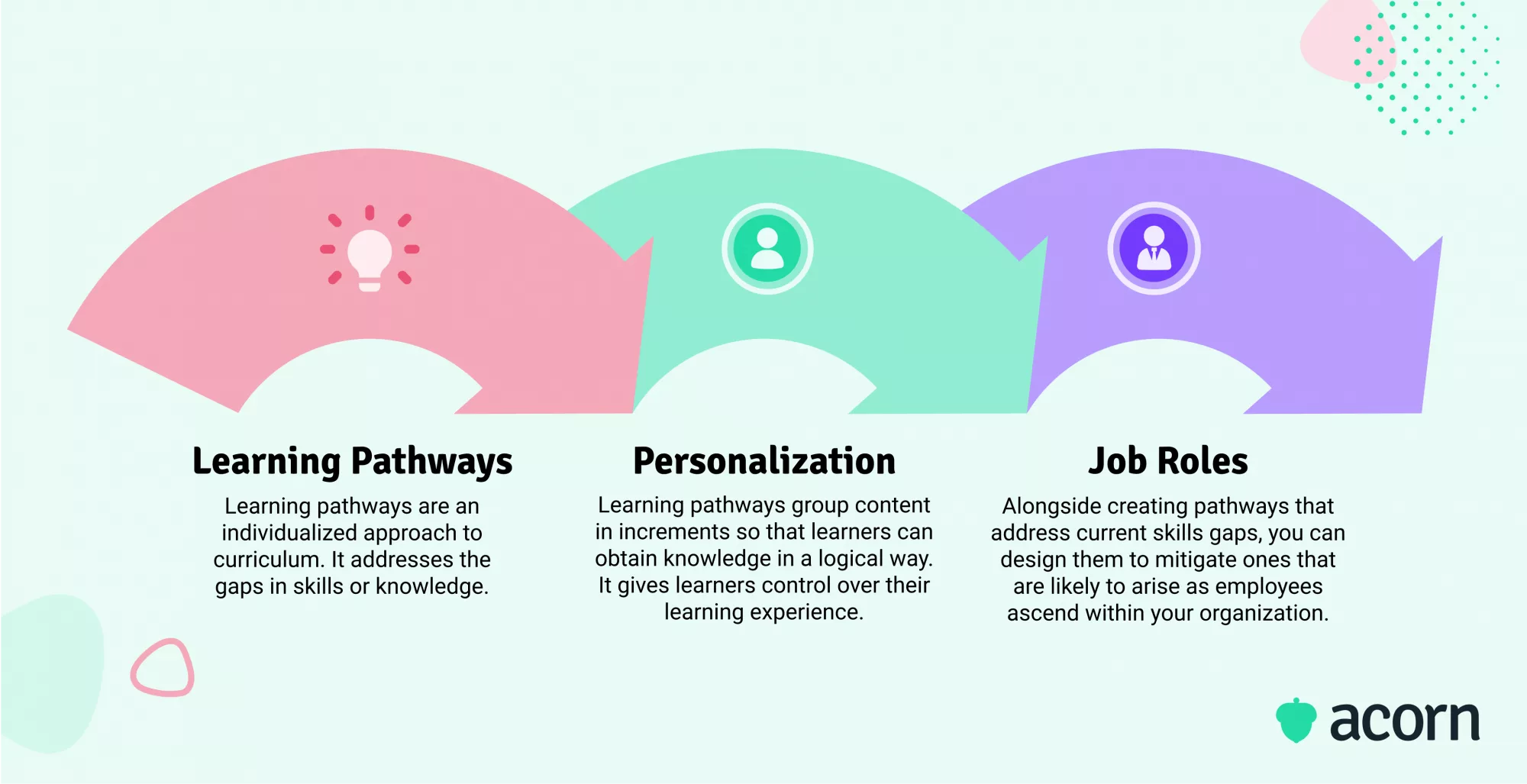
Reporting analytics
A user-friendly dashboard for reporting and performance tracking will help you monitor things like online training initiatives, how learners are progressing, and completion rates. You should be able to view as granular as individual learners and as macro as your entire organization. It’s essentially one big measure of how effective an LMS really is.
Functionality: Understanding impact
Your return on investment for training will be greatly informed by an LMS. This is a functionality that directly benefits system admin and instructors, as it enables you to understand the impact and effectiveness of your current resources and pathways. Some of the more popular reports an LMS can generate include:
- Individual learner progression, which is particularly important to ensure comprehension if your training is entirely online and/or self-directed.
- Engagement rates. This is not only engagement in the sense of how popular certain courses are, but how long learners interact with content and how they interact with each other.
- Completion rates. Are learners actually finishing the work you set them?
- Attrition and satisfaction. Inserting points of feedback such as short surveys throughout training programs will give you a better understanding of learner satisfaction.
But you may not have considered…
Your leading indicators. While most reports are generated to reflect if an intended result has been achieved, you can use robust reporting capabilities to forecast the learning resources you may need in future or to mitigate future problems.
For example, a program may have low or slow rates of completion which impedes learners’ ability to progress to more advanced and critical courses. By utilizing reporting metrics, you can understand how long learners spend on individual questions, the number of correct and incorrect answers, and even attrition rates that will help you refine your content, or even create different resources altogether.
And let’s not forget reporting that can help you with the personalization aspect of learning. It’s all well and good to say you’ll personalize learning, but you can’t do that without actually reporting and analyzing individual and organization-wide capability gaps. Plus, you can also use those reporting metrics to determine if learning was actually effective. If gaps were closed after completing learning, the learner’s retained and applied knowledge. If the gaps are still there, that’s a sign the content may not have been relevant, or the individual needs additional training. We offer a capability gap analysis in Acorn PLMS to do just that: identify capability gaps at the employee and organizational level, so you can determine development needs.

Gamification
Gamification is essentially a tool for motivation. It incentivizes the learning process by offering points, badges, leader boards and other rewards for learner progress and course completions. However, it’s not about games for the sake of games, because the point of gamification is not to entertain. Gamification seeks to change behaviors.
Functionality: Driving engagement
The external motivation (offer of positive reinforcement instead of a neutral or no response) creates a perceived personal value for learners, which bolsters the intrinsic motivation and satisfaction of learners and ultimately inspires a change in behavior. Successful gamification triggers a desire for mastery, autonomy and competition amongst peers through real-time feedback, which is what drives behavioral change.
Calling advancement “levelling up” is another gamified way to showcase the reward for mastering a course. The implied “failure” of staying at one level drives the desire to understand new skills.
But you may not have considered…
Gamification can also help learners with their ability to future cast, which in turn underpins strategizing activities. The more learners are rewarded for innovative problem solving, the more it will become intrinsic to think outside the box in their everyday work.
You might create a program that ask learners to offer creative solutions to potential business problems, which gets them to recognize patterns, work with others, and even iteratively grind through a problem to find a solution—ultimately translating to a competitive edge in your workforce.
And “levelling up” isn’t just for the learners. When you link learning to performance management, that “levelling up” also applies to performance improvement. Yes, learners can see how they’ve moved up from a developing proficiency to a proficient one, but their managers are also able to use those increased proficiency levels to spark more productive performance conversations around new career pathways or better remuneration.
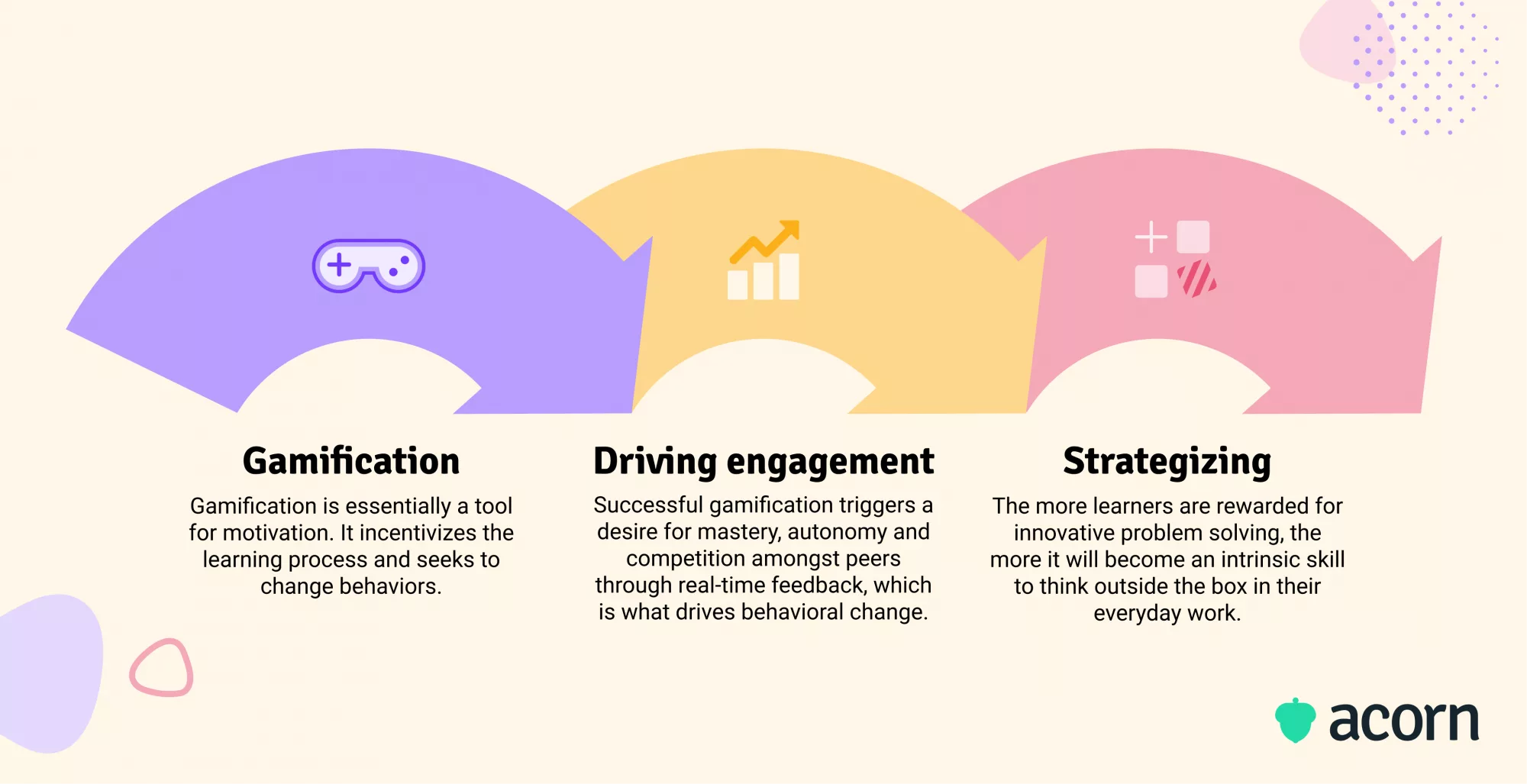
Anytime, anywhere accessibility
Bring-your-own-device compatibility ensures learners can indeed complete training at their own convenience. It also reduces the need for travel, doesn’t restrict learners to scheduling training in work hours (and possibly deprioritizing other important projects), and makes the learning experience user-led, as promised.
Functionality: Usability
Screen and device-friendly design isn’t just about serving the needs of a dispersed workforce. It’s also crucial for learners with disabilities. Screen readers for those with diminished sight, the option to have audio recordings for the hard of hearing, and high-contrast text for color blindness are all issues of usability that can otherwise fly under the radar. The easier a learning management system is for all learners to access and use, the more buy-in you’ll experience and the more inclusive an environment you’ll create.
Keep in mind: There are web standards that need to be upheld to ensure true accessibility— but that doesn’t mean you can assume all LMSs will be disability-friendly.
Because you may not have considered…
If your own network is accessible. We’ve seen many organizations using legacy intranets or old networks (cough, Internet Explorer, cough) that are no longer supported by new software products. They aren’t the workplace solution they once were, because the rate of technological change has left them serving a basic and replaceable IT function with poor user experience (UX), and without clear purpose aside from, well, being “your” network.
By resisting crucial changes internally, you’ll negate any of the work a vendor has done to create responsive screens, while potentially excluding freelancers, consultants and remote workers from being able to access the system. On the flip side of that, you also need to make sure your chosen vendor has done their due diligence to ensure their system meets accessibility requirements.
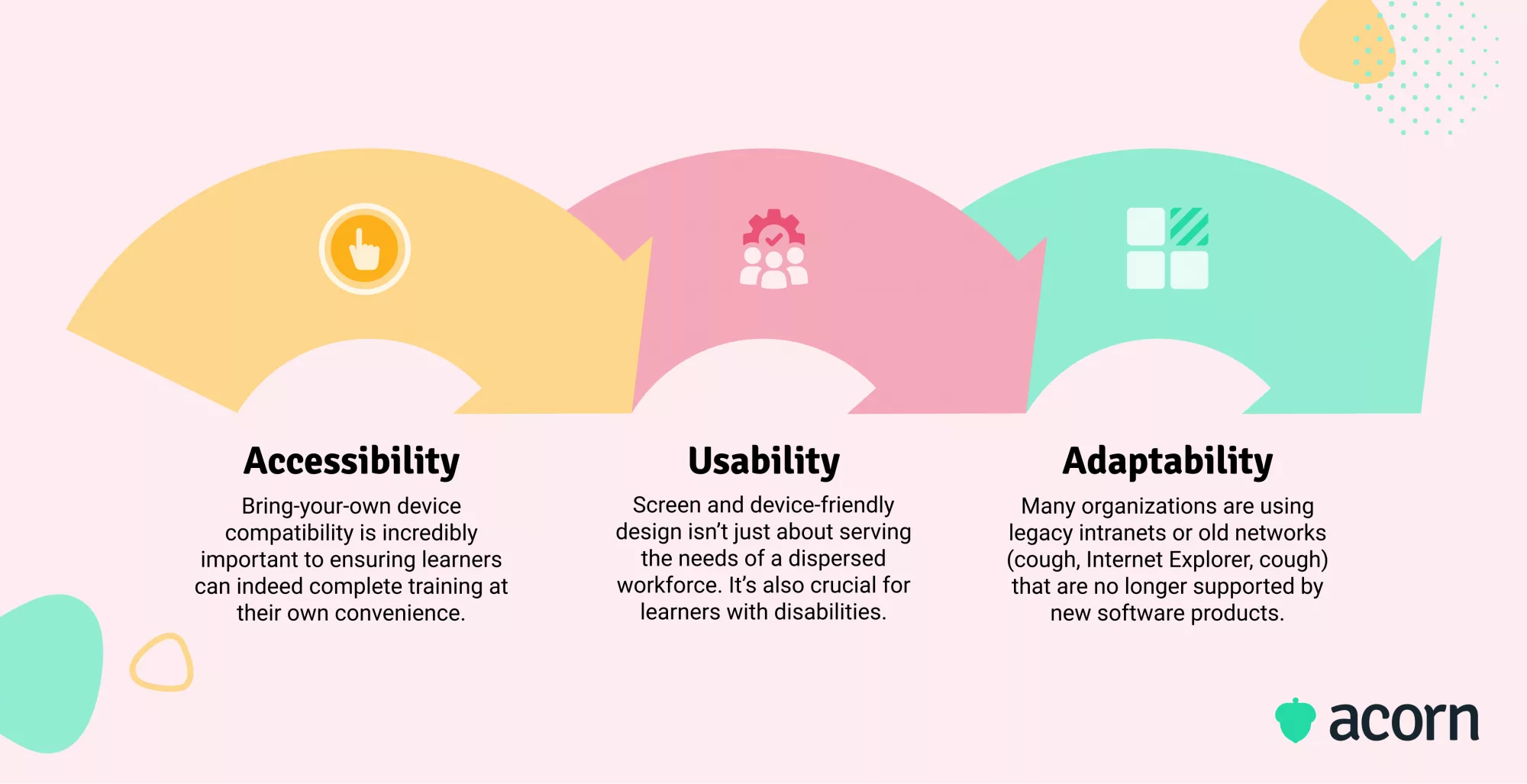
What not to do when comparing LMS features
It can be easy to put the cart before the horse when looking at learning management system features, the cart being the feature and the horse being your needs. But the horse needs to guide the cart, otherwise you’ll be going nowhere fast.
1. Judge by hype
Here’s your first clue: Innovation for innovation’s sake is not valuable. Something like virtual reality, while enticing, isn’t applicable for the majority of LMS use cases. It’s not easy to develop, nor is it affordable for vendor or buyer. Because of this, it’s best used in training for situations rooted in safety, like flight training or medical emergencies. (So, not your average conflict resolution course.)
And let’s take AI, for example. Generative AI is hyped up in a lot of software platforms, but used in an LMS to make more learning content? That just creates overstuffed course catalogs that learners can’t make head nor tail of. And choice paralysis, or not being able to find relevant learning, is actually a huge barrier to learning. Where AI does have value is in being an admin “assistant”, doing the tedious work so system admins can focus on more strategic projects.
For one, it’s being used to facilitate a completely learner-driven environment, wherein it recommends new content for individuals based off their consumption habits and goals and the habits of those around them. Or it can be used to map learning content to learners’ capabilities, so that they will always have relevant training to their development needs.
2. Expect the same result as others
Reading success stories and use cases are an excellent gauge of what an LMS could do for you.
But, much like reading reviews from others that espouse the absolute skin-changing properties of a moisturizer, you have to put the product into context. Do they have dry or oily skin? What climate do they live in? Do they use the moisturizer year-round or seasonally? What other products do they use in conjunction with it?
Finding clients from your industry will help whittle candidates down, but you still need to consider your own unique use case. And that brings us to point three.
3. Consider every feature a “must-have”
One request for proposal might have hundreds of items on it. Not all of those can be considered crucial to successful implementation and use. You’re only setting yourself up for failure if you decide all features are non-negotiable—and worst of all, you’re then relegating yourself to expensive systems and dismissing the potentially more affordable and possibly more appropriate ones.
Features should serve a functional purpose, which is why it’s crucial to do a needs analysis and define the goals and outcomes an LMS should achieve. If you try to cram every feature into the must-have tier, you could end up with an over-complicated user experience (for admin and users alike) and obfuscate the learning experience.
Bonus factors you shouldn’t judge an LMS on
Features aside, there are also a few things that don’t define a learning management system (regardless of what good supplier marketing might make it seem):
- The brand/vendor’s brand. It’s not unlike buying name brand vs home brand at the supermarket. Just because there isn’t a famous logo (and hefty price point) attached to the product doesn’t mean it’s right for you. It’s better to gauge their service through reviews and current (and recent former) clients.
- The discomfort of introducing one or any foreign process to an established environment. This is universal, and growing pains are usually mitigated with buy-in, training and a demonstration of exactly how the new process will improve users’ lives.
- Your bias towards your current system. If you believe your current LMS is the worst out there, even the most average LMS will look great. Similarly, believing you have the best system because it was the best choice at the time of implementation may rule out LMSs that are a better fit for your evolving needs. Use your experiences as the knowledge for finding the best fit for your organization, not something that is simply “better” than what you’ve got.
The New Standard in Learning Management
The top 6 things to consider
These are different to the features to watch out for, because we’re talking about the considerations around the experiences of buying and using a learning management system now and into the future. Our top 6 things to consider when choosing an LMS:
- Relative advantage
- Trial vs implementation
- User experience
- Compatibility
- Blended learning
- Workforce planning.
1. Relative advantage
This is a funky idea. Relative advantage refers to the notion that something appears more appealing when compared to its predecessor, particularly in terms of innovation. Consider the release of a new iPhone (and if you’re not an Apple convert, put yourself in the mind frame of those sheep you look down on). People are wondering how much thinner (or thicker) it will be, how sharp the camera is, if it’ll be able to tell them the white cell count in their blood. Each new release is perceived as an upgrade to the relatively fine phones we already use—which is why we continue to buy them.
In the context of the LMS, the advantages we’re talking about are:
- Financial
- Pedagogical
Think of the pain points in your L&D strategy, eCommerce process or administrative operations. Are your resources stretched thin? Are your processes tedious and labor-intensive? Is there a distinct lack of interest in your training offering? These are the factors that will diminish the relative advantage of an LMS. Yet, that relative advantage is the selling point for buy-in.
Why you need to consider relative advantage
Relative advantage directly correlates to the adoption of new technology. In terms of your user base, that means the perceived advantages it offers over existing systems or practices will outweigh any cost or learning curve. If users think the LMS is harder to navigate than existing systems, will diminish their social standing with peers (i.e., make them uncool by using an uncool technology), a wearisome addition to their day or simply that it doesn’t provide any value, they won’t use it. Ergo, the learning management system is a pipe dream without stakeholder buy-in. Enough people need to not only want it, but also see the value of it to be able to buy and implement one. You are, after all, attempting to convince people that this new LMS is compatible with current organizational values, experiences, and needs.
Aside from adoption, it’ll also be important when choosing a learning management system. Your users will (read: should, must, have to, need to) be stakeholders in this process, and so they’ll need to be consulted during the buying process. An LMS vendor will need to be able to demonstrate how they consistently reinvent the wheel to meet the needs and address any risks of their clients. This doesn’t mean pandering to your every whim (sorry, not sorry). Vendors, particularly those of the cloud-based variety, should have a development roadmap that is based on their clients’ needs as much as matching industry advances. Take video games: they’re often designed with the intention to evolve for their users, making them participants in the design of the game. Consider it a large red flag if LMS vendors don’t have a roadmap or aren’t willing to even show you the highlights of it.
2. Trial vs implementation
There are two kinds of trial periods:
- Everything goes according to plan, and you find an e-learning solution that perfectly matches your needs on paper and in practice.
- You stumble through the haze of supplier marketing and discover the many ways it can obfuscate the decision-making process.
Here’s the thing. Some LMS vendors will make themselves as desirable as possible to you because you meet many of their qualifiers. You might have the right number of users, the reputation, the budget, be in the right industry—it doesn’t matter to you, necessarily, but it might mean that they’ll shape their trial, demo or product documentation to highlight their best features. This will only really show if you trust them blindly and realize your mistake after implementation (and when you’re already locked into a contract). Something like data migration is a large and security-reliant task but isn’t necessarily something you’ll learn about in a trial. It could be a long process that blows out implementation timelines, especially if you don’t data map to ensure your formatting is compatible.
Why you need to consider trial vs implementation
Free trials and demonstrations are your best friend. We are not trying to say otherwise. But there is only so much that can be gleaned from a trial, and unless you’re getting end users to trial potential systems (not a common occurrence, in our experience), you’re likely only going to understand if it ticks the boxes on your RFP or if what it does offer is worth the cost. It’s simply not always time or budget-friendly to have all end users interact with a learning management system on a trial basis. Therefore, one of the smartest ways to ensure good uptake and to mitigate issues before they reach the masses is to stagger onboarding.
Consider the areas you project to be most successful, such as compliance training or onboarding. Utilize these as your testing ground with select cohorts, which will then give you the opportunity to streamline the user experience. You can also then see how the LMS works in a blended learning environment. Say new employees are given access to an onboarding course or portal before their first day. They could have access to office maps, welcomes from their team and the organization playbook, so they’re not walking in blind on their first day. Then, when they do officially start, they’ll get to meet their team and learn more about the hands-on aspects of the role. Plan for this early and you won’t be surprised by the reality of implementation later.
3. The user experience
Yes, the user experience. Not just user experience. Not a user’s experience. The user experience. It might just be one of the most important factors of e-learning, not least of because it affects:
- Engagement
- Uptake
- Business or learning objectives
- Day-to-day processes
No, we’re not being dramatic. If we’re talking about introducing a learning management system for the purpose of employee training, you’ll notice the ripple effects of a successful LMS adoption. You, as a high-level stakeholder, can choose a learning platform that you believe is the right fit but ultimately it is end users who decide if it works in practice.
What is the user experience (UX), first and foremost? It’s often described in terms of functionality and usability in the LMS realm, but some have posited it includes a user’s perceptions and responses to using or in anticipation of using a system. Most people respond emotionally to not just web design, but all design. This is what makes good design, good design; it’s so user-friendly, aesthetically and practically speaking, that you don’t notice it’s been “designed”. People want to get a good first impression (the visceral response), enjoy the ease of use (the behavioral response), which will lead them to consider the pros and cons of using it (reflective response). None are more important than the others, but consider how a reflective response could override a visceral one.
Why the user experience matters
It’s easier if we dot point this:
- Most people can’t multitask. Good UX gives just the right amount of information for the user to navigate to the next stage of the system. Too much information or stimuli and they’ll check out. It also gives users a sense of control, which in turn creates a sense of trust between the user and the system—increasing rates of engagement, completions and conversions.
- Most people scan pages in an F formation. This means they scan the first line of a webpage before moving down vertically until they find something interesting again to scan across. This is why you’ll notice logos or navigation bars in the top left corner or running along the top of a page, because it’s right where users are already looking. Anywhere else, and you’ll just frustrate users. It’s also why items like widgets, videos and images are often used in dashboards; it breaks up the monotony and makes it easier for the eye to spot what it needs.
- Most people want recognizable interfaces going to refer back to any supplementary training content given to them; they want subtle cues that get them to where they need to instead. Can’t find a course? They’ll search for it in the search bar. FAQs? Usually in the footer. It’s about recognition over recall.
- Most people’s response time will increase as the number of options presented to them does. Bad UX makes people jump through hoops. This will result in them struggling to make system-related decisions over learning. Good UX doesn’t make things complicated. It gives people what they want, where they want it. Good UX is a comfortable experience.
4. Compatibility
Your learning management system needs to play well with other systems you and your users already use. Sounds cliché, but consider that an LMS is supposed to complement systems and processes that already exist in your organization. On this front, there’s a few facets of compatibility you’ll want from an LMS: content, integrations and, yes, your internal systems.
Compatibility of your content
Much like an image will need to exist in any one format (JPG, PDF, PNG, GIF, etc.) to be compatible with certain tasks, your content needs to be compatible with the learning management system it will live in. There are certain standards in the e-learning industry for this reason, but they can easily enough go over a buyer’s head as something for a supplier to deal with. Spoiler alert: While it’s a technical concern, it’s not solely a vendor’s responsibility to be on top of.
1. SCORM (Sharable Content Object Reference Model) is designed to keep the quality of your content high, ensure learners can follow a path, and that the preceding two factors run efficiently. It’s essentially the little runner that passes messages between the back end of the LMS and the content. SCORM is crucial because it manages:
- The order in which content is arranged.
- How progress is saved.
- How assessments are marked.
- How information from learning content is tracked and stored.
- The compatibility of content across multiple devices.
- How LMSs can read and host content.
In this case, we’re talking more about compliance than compatibility because SCORM is pretty much the baseline for LMS specifications. It’s a technical standard. This is important to keep in mind because not all learning resources are automatically SCORM compliant. If you’re purchasing third party content or creating your own, you could waste time and money on content that isn’t even usable. On the plus side, SCORM compliant content is essentially future proof; it’ll likely work with new technologies over the years and is easily migrated between systems.
2. xAPI (Experience API or TinCan API) is SCORM’s successor. It’s a software intermediary that allows two different applications to communicate through the internet. If you’re sending a message through WhatsApp or checking the weather on your phone, you’re using an API.
Though SCORM continues to be an industry standard for laptops and desktops, xAPI helps track and record learning experiences through any device—meaning it’s crucial if you have bring-your-own-device accessibility. Learning needn’t start in an LMS for it to be tracked, thus enabling true anytime, anywhere access. xAPI can also monitor offline activity, experiential learning, social learning, real life activities, simulations, and learning games. Any information sourced by xAPI is sent to and stored in a learning record store (LRS), something an LMS may or may not have. This is important for learners in particular; since LRSs can also “talk” to one another, they can then take any learning data with them from one organization to another.
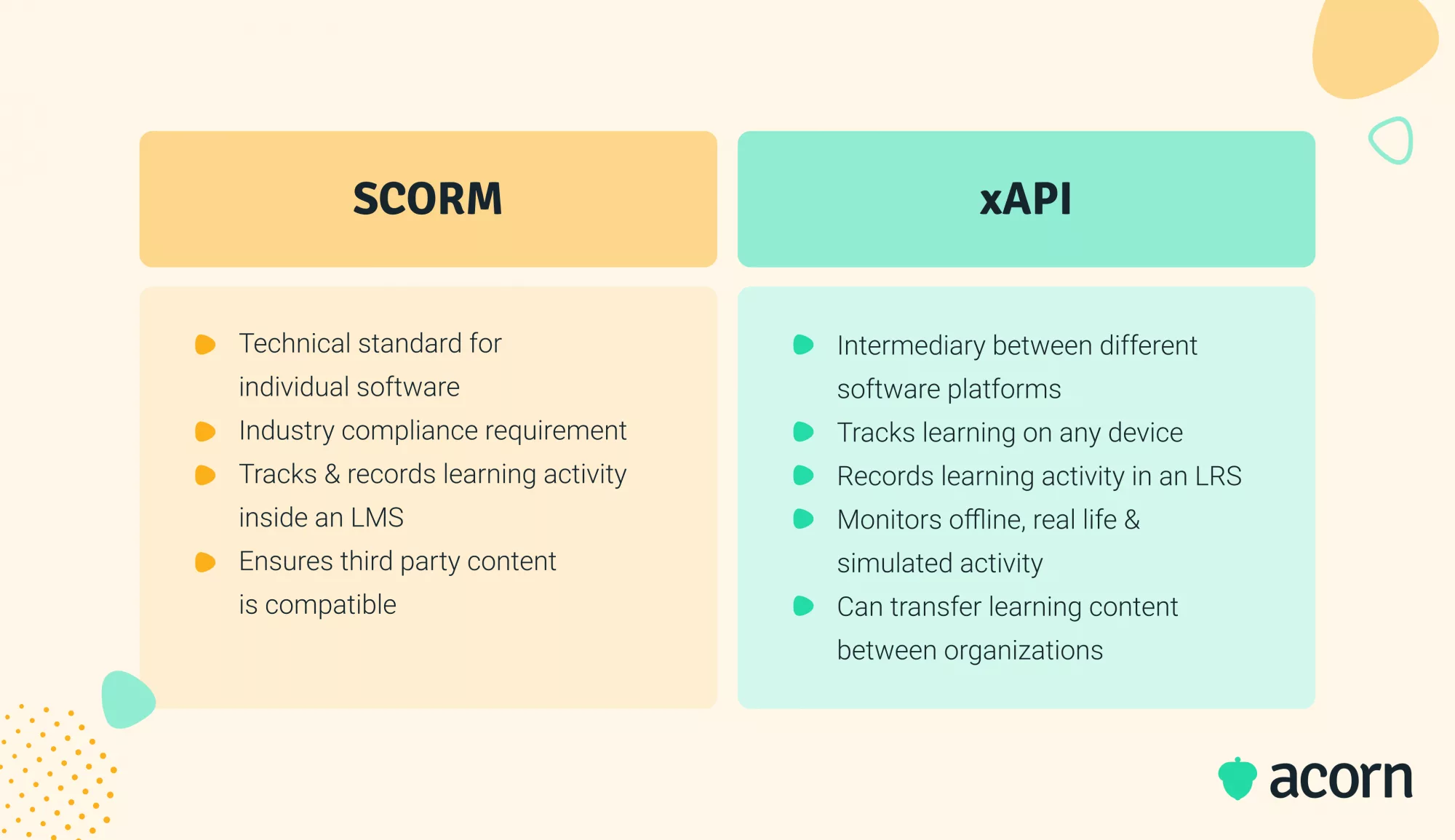
Compatibility with integrations
We love a good integration. The ethos behind LMS integrations is that more is more; in this case, more options, more value and more data. They ensure your learning management system is sustainable and viable. They can automate many manual processes. They’re able to provide the metrics that contribute to strategic L&D, learning pathways and succession planning (see our other ultimate guide, this time to L&D metrics, for more info). Essentially, you really, really want a learning management system that is compatible with other systems. We’ve got an entire guide on LMS integrations, but we’ll present you with some of the most important for your consideration here:
- SSO, aka Single Sign On, which enables people to access multiple applications with the same username and password—reducing password fatigue and the hackable passwords that come with it.
- CRM (Customer Relationship Management) which creates a source of truth for customer interactions. Salesforce is a popular CRM integration, but there are many that help create a central repository of information such as buyer personas, shopping habits and revenue. It’ll depend on your preference and your vendor’s offering.
- Webhooks autonomously enable actions that “push” data, like reminder emails. These are a background integration more than most, but they are one that prop up the intuitive and user-friendly nature of an LMS.
- eCommerce integrations are useful for selling content, saving money and branding. They enable you to offer secure payment methods “in-house”, so you avoid paying fees to external financial services, and guarantee customers’ data is safe. On another note, eCommerce integrations can also help you track impressions, valuable data that can help you improve your business and/or content.
- Third party content providers give your learners a greater depth and breadth of available resources. Where e-learning courses needn’t be created in-house, or in the instance you simply don’t have the time or resources to create it yourself, you’ll find providers like LinkedIn Learning and Skillsoft help bridge skills gaps and ensure there’s no stagnancy for learners waiting for content.
Compatibility with internal systems
We’ve talked external, now let’s talk internal. A learning management system should play well with your existing systems like HR and payroll above all else, least of all because those are likely legacy systems or suites that are deeply embedded in your current business processes.
1. HRIS (human resource information system) or HCM (human capital management) suites store all your sensitive people data. Managing this data is often a complex process, let alone duplicating or comparing it with learning data in an LMS. Integrating your LMS with your HRIS means not only is the learner experience enhanced, but the administrator experience is greatly streamlined.
Consider the scenario in which a new employee is onboarded. Their recruitment data (employment history, existing qualifications, skillset, etc.) will have already been captured and stored. Once they’re hired, there’ll be contracts and tax paperwork. Not to mention the entire onboarding/induction process, which could generate entirely new personal data about their goals with your organization. All of this will be manual and rely on manpower if you don’t integrate your LMS and HRIS. An LMS-HRIS integration will automate most the data movement throughout, ensuring there’s no duplication effort, no silos of data, less room for error and saving time for administrators.
2. We touched briefly on intranets internal networks earlier to gently encourage you to make the change and move to a more modern-day approach. However, working with many government agencies has given us an appreciation for the security, time and resourcing risks this kind of change could invite. If this sounds like your organization, enquire with vendors if their LMS is compatible with older networks like Internet Explorer and what their quality assurance process is. As networks age out, you’ll find more and more bugs could arise if a vendor isn’t testing new developments on the specific network and devices
Why you need to consider compatibility
The largest benefit that a compatible LMS offers is no duplication of effort. Reformatting content, creating new accounts and having multiple silos of data is short path to poor UX and high attrition. Discrepancies in data, even down to one misplaced letter, can reduce the value of data (learning and people) in a rippling effect. Commissioning reports on inaccurate data could out turn inaccurate or obscured results, which may mean you won’t have a clear idea of your return on investment or the impact of learning and development. It could also simply mean the LMS becomes is viewed by employees as just another system in the pile, another technology that blurs the line between home and work, or even bloatware.
5. Blended learning
There’s research to suggest that a digital approach to learning alone won’t hammer the points you want to drive home. The biggest challenge that e-learning faces is that many people rely on human connection to maintain motivation and assign meaning to their studies. (Remember way back when we were talking about the isolation factor behind social learning?) After that, the second biggest is that the variety of coursework a learner may be undertaking at any one point—alongside the other stimuli they take in throughout the day from work, media and social activities—is complex and not always complementary. Even in the work environment, an employee may be learning skills that pertain to another job role that aren’t immediately applicable to the one they are currently in.
You also need to consider that introducing a new technology will always be a human capital problem, one that requires time to learn and acclimate to. What if some of your learners don’t have a way to access online learning? Perhaps they don’t have the luxury of time. Perhaps they don’t have the motivation at home, because there have other priorities to tend to. The online learning experience can feel sequestered. Many people can self-motivate, but just as many others rely on some kind of interaction to drive them—either from instructors or peers. Many things can only be learned incidentally or on the job, and are better supplemented by theory online. We can keep going; there are many reasons not to undertake a digital learning approach, but one that combines real life experience with the relative ease of e-learning.
Why you need to consider blended learning
This isn’t to say you don’t need a learning management system at all. Rather, we want to convey that you need to understand the difference between the processes an LMS can:
- Better, streamline or outright replace; and
- The ones it can complement.
For example, an LMS can automate the paper chain of assessments, reduce costs associated with travel and venues, and limit the impact to day-to-day productiveness. But, again, consider a training program like onboarding. While an onboarding portal is incredibly useful for both new employees and organizations to have as a point of reference, it can’t replace the impact of meeting team members face-to-face, seeing work in action, learning the nuances of office culture, and being able to ask questions in real-time to learn as a problem happens.
Blended learning also feeds into the design of an LMS. Good LMS design is instructional; it focuses on facilitating learning to realize learning objectives in a user’s life rather than being the driving force in the process. The task, learning needs, learning objectives, and environment are addressed through the most appealing and effective solution, usually sequenced content and the visual display of it. This is what creates a valuable learning experience for both learner and instructor. Good instructional design allows instructors to choose the right mix of pedagogical strategies and methods based on the knowledge or skills being assessed. This in turn ensures the right interactions happen at various stages of the learning process, giving learners the best chance at adopting the knowledge or skills in question.
6. Future roadmap alignment
An LMS may be the perfect for you right now, but will it be just as perfect in three years? Five years? You can, of course, shop around for another LMS when the need arises (your L&D strategy is too important, and the platform costs too high for you to accept something that isn’t working for you). But you also need to consider that implementation and migration costs come into play. Not only that, but it’s a long and time-consuming process acquiring a new platform, and all that time you’ll still be paying for the old one.
An LMS that can work for you in the long run as well as the short run is essential for this. Typically, this comes in two forms:
- Whether the platform is scalable for your business needs and growth
- Whether the direction the platform is heading in is aligned with your needs.
On that first point, not all LMSs are built to service the same kind of clients. Where some are a great fit for small businesses, others may be best suited to medium or large enterprises—the distinction’s important because your needs will change to accommodate growth (like new types of toles, reporting lines, or entire leadership teams where previously there were none). It’s important you find the platform that services your organization where you are now, but can also scale with you without losing any of the functionality.
As for the second point, let’s say you’re faced with two LMS options. Both platforms hit most of your requirements, but only one has plans to build a feature you’ll need as your team expands. You’d pick the one with the new, innovative feature on the horizon, wouldn’t you?
Why future roadmap alignment matters
Choosing an LMS is as much about finding a platform that works for you as it is about finding one that will work with you. We can never know exactly what the future holds, because the world is volatile, uncertain, complex and ambiguous (known as VUCA). Anything from new technology to political upheaval can affect the state of the workforce. But you can have an idea of where it might be headed, what your goals are, and what your growth might look like. And you can’t deliver on any of that effectively if you don’t have the tools to support your organization on that journey.
Comparing the two main types of LMSs
Yes, there are technically a few different types of deployment when it comes to LMSs. For brevity’s sake, we’re going to compare the two most popular options: Cloud-based and open source. Like the iPhone and Android, it’s a fairly divisive comparison with consumers usually preferring either for an immutable list of reasons.
You may be thinking, well, if the divide is that clear, surely I’ll easily prefer one to the other? Well, yes, but also, no. It might be easy to identify the things you do or don’t like about one over the other, but that’s not the way you should be comparing LMSs. In the simplest form, deployment is about who is responsible for maintaining the LMS software and where it is hosted—meaning you have to consider your own internal capabilities as much as what a vendor can do for you.
Cloud-based
Yes, there are technically a few different types of deployment when it comes to LMSs. For brevity’s sake, we’re going to compare the two most popular options: Cloud-based and open source. Like the iPhone and Android, it’s a fairly divisive comparison with consumers usually preferring either for an immutable list of reasons.
You may be thinking, well, if the divide is that clear, surely I’ll easily prefer one to the other? Well, yes, but also, no. It might be easy to identify the things you do or don’t like about one over the other, but that’s not the way you should be comparing LMSs. In the simplest form, deployment is about who is responsible for maintaining the LMS software and where it is hosted—meaning you have to consider your own internal capabilities as much as what a vendor can do for you.
Cloud-based
There are a few distinct (but not mutually exclusive) qualifiers for the cloud-based crowd.
- Growth and/or expansion are part of your business goals.
- You have a geographically diverse set of users.
- eCommerce is part of your wheelhouse.
- You’re looking for a pricing package that includes support. Software as a service, if you will.
While these aren’t the be all and end all when it comes to reasons for choosing a cloud-based learning management system, they are certainly amongst the most common deciding factors we see. A cloud-based LMS is one that is quite literally hosted via the Cloud, meaning it is stored on and accessible with an internet connection. There’s no traditional hardware associated with these LMSs, nor is there the issue of managing that hardware and the software on your end. This has its benefits:
- Most cloud solutions are cost-effective in the long-run there are lowered operating costs for you and any new features can be efficiently applied en masse.
- Ease of use is a big proponent of this model. As pseudo-websites, they are designed to have a low learning curve and mimic the feel, navigation and look of other websites you’re probably familiar with.
- Have we mentioned elastic scalability enough in our resources? Cloud-based LMSs can effectively autonomously match your input at any given moment, meaning it’s possible without human intervention.
- The near-amorphous nature of this model means accessibility high on two fronts: firstly, anytime, anywhere (or bring-your-own-device and mobile accessibility) access that itself contributes to accessibility for those with disabilities.
You might notice that the cloud (and its home on the internet) is the underlying factor for advantage, but it’s also that same quality that can give some buyers reason to pause.
Consideration #1: The downside of internet reliance (Part 1)
The first disadvantage of the cloud-based LMS is that you and your supplier are at the mercy of either’s internet connection. If it goes down, so does your access to the system. If there are deadlines attached to training—say, compliance training—this could have ramifications beyond being a simple power outage; in the worst-case scenario, you may find your organization facing fines and/or pushing back other deadlines impacted by a lack of training. Make sure to enquire with LMS vendors about their back up plans, specifically if progress is auto saved and can be recovered in case of emergency.
Consideration #2: The downside of internet reliance (Part 2)
The second risk of having an internet-based software system is that it might be hacked. However small and accounted for, this is a real possibility, more so if a vendor has several big-name clients. It pays to have your own contingency plans in place for even unscheduled downtime, and to question vendors about their own security measures. Those that are important (i.e., non-negotiable) to have include:
- IRAP (Information Security Registered Assessors Program) is the Australian Government standard for cyber and information security. Assessments should be completed every 24 months, so ensure to ask vendors about what third-party certificates they hold. It could also be helpful to ask if they’ll update you when this is renewed or updated, as they are varying levels of IRAP assessment a vendor may hold.
- Interrelated is the Australian Government Information Security Manual (ISM), which provides risk management framework for organizations to protect from cyber threats. This is one that can benefit your own internal processes, so it’s more than worth keeping abreast of.
- Multi-factor authentication and SSO (Single Sign On) seem small, but they can mitigate the everyday ways in which security can be compromised. The former means only users who already exist in your systems can access the LMS and the latter piggybacks on this by utilizing the same login credentials learners use to avoid password fatigue.
- Security certificates like SSL (Secure Socket Layer) and TLS (Transport Layer Security) keep internet connections secure to safeguard sensitive data as it is sent between two systems e.g., people data that is pushed from your HRIS suite to your LMS. This is an effective encryption measure likely employed by many of the servers you already use—you’ll be able to tell because HTTPS will appear in the URL.
- Spoof monitoring and anti-virus filters are another way to ensure network security. This essentially means layers of firewalls are used to segment the network, filter the traffic between the web, system and data, and verify access as being from a trusted source (see multi-factor authentication, above).
Consideration #3: Hidden fees in pricing
Okay, here’s the thing. Most cloud-based LMSs are more cost effective in the long run than self-hosted solutions, but that’s if you read the fine print. There are vendors out there who will reel you in with what seems like an incredibly affordable upfront fee. But this may foreshadow cost-related problems in future; namely, that the system won’t scale cheaply, new features and development could cost you extra, and support may not even be included in your bill.
The big-ticket item to keep an eye out for in pricing is a dedicated account manager. Some vendors will tier their pricing so that the top (and most expensive) level of support provides you with access to an account manager and other resources while the basic level relegates you to ticket system—where issues can languish for months if your vendor isn’t on top of things. There may also be fees for setup, data migration or customization. A little tip: Ask for free trials. A demo is great, but vendors can simply demonstrate pre-determined pathways that skim functionality that aren’t included in your baseline fee.

Open source
You might have heard the question, “Free as in beer or free as in speech?” The former scenario comes at no cost to you. The latter is a freedom on your part. Free vs freedom. The open-source learning management system is the former.
In fact, the ‘free’ component of open-source software is written into it with the acronym FLOSS (or Free/Libre and Open Source Software). You are free to do as you will with open-source software, provided it’s for the betterment of the platform and to improve the service it provides users. You will still have to purchase open-source LMS software, but you’ll then have access to the source code. This has a number of advantages, including:
- The ability to completely customize
- Complete control of the back and front ends
- Access to a community of users for troubleshooting and upvoting developments in the source code
- No costs associated with suppliers, for support, development and/or maintenance.
On the other hand, there’s a common thread amongst these advantages: You need technical expertise to really get the most out of an open-source LMS. With that in mind, there are a few factors to weigh up before committing to the freedom of an open-source LMS.
Consideration #1: The cost of hosting
Most open-source software requires hardware, or a physical home in which to live. We’re not talking about your average desktop hard drive. This is more a case of real estate for infrastructure, which is why many open-source LMSs are also self-hosted LMSs. And with that real estate comes costs that will likely exceed whatever budget you had first outlined. You’ll probably need to set up a server that can support your projected number of users and their usage (which can be hard to predict), which will come with its own costs (likely year-on-year), and then you’ll need to have the IT expertise to maintain this. All in all? A process that needs to be as fine-tuned and expert heavy as possible.
Consideration #2: The nuances of good LMS design
Do you know what UI and UX stand for? If you do know what user interface and user experience are, would you then say you’re proficient in UI and UX design? If your answer is yes, you can skip to Go. If not, well, herein lies a rather large hurdle of self-hosted LMSs.
Yes, you have control of customization. But sometimes designing something to look good means you lose some more intuitive functionality. In terms of good LMS design, one could argue that functionality ranks above aesthetics, particularly because good LMS design means the system is user-friendly, intuitive and a wallflower-like facilitator of learning. On the other hand, an aesthetically displeasing look may turn some learners off. Being an IT professional also doesn’t mean that you’re qualified in UI or UX design, so it might be that you need to employ a designer for that purpose or that an open-source LMS isn’t actually the right fit for you.
Consideration #3: The complexity of software
We know that you know software is a finnicky thing. But it’s not a factor you cannot skip over when you’re considering running, hosting, maintaining and upgrading an entire system for potentially hundreds, if not thousands, of users. Consider how you might manage and mitigate:
- Bug fixes, and how often they may arise. Do you have the resources to address these in real time?
- End user support, specifically the time and personnel needed to man it.
- Development, development roadmaps and development timelines (because good code takes time, both on your end and the developers working with the source code).
- Migration of data. The key point here is that there may be security risks attached to highly sensitive data. Does your organization have the protocols to oversee this?
- Integrations between the LMS and other systems, as well as plug-ins.
Without the right capabilities in your organization (or the resources to acquire them), these tasks will be large hurdles you find hard to overcome. We can say from experience these kinds of tasks can take trained developers days, weeks and months to carry out smoothly and even then, there can be bumps in the road.
This is something to remember even with highly qualified team at your disposal; software needs a lot of your time, for however long you intend to use it for. Maintenance, upgrades and support are continuous and evolving cycles that cannot be left un-nurtured, which is where you start to see the parallels between expertise, cost and value.

Which is right for our organisation?
It essentially boils down to one thing, what is feasible for you to manage? While we’ve hammered home the point that the onus of an open-source learning management system is on you, there are still some cloud-based LMSs that require your technical intervention to work smoothly. It helps to consider of an LMS in terms of the big three:
- Application
- Core features & functionality
- Deployment
Application
What you intend to use an LMS for will impact the features, functionality and length of contract you’ll likely need. Most buyers tend to be in the market for employee training, online training or eCommerce (to sell some kind of third-party training). Defining your specific use case and intended outcomes will help you better determine the features you need, which ultimately helps you realize the deployment that best suits your budget, objectives and capabilities.
Features & functionality
Comparing features between systems can be daunting, so we recommend comparing features against the needs they’ll serve. If your use case is employee training, you’ll likely find learning pathways, third party content integrations, customizable certificates, and mobile learning capabilities enhance the user experience. On the other hand, eCommerce functionality may not be as important if your coursework is provided free of charge to employees. We usually recommend that you align features with the capabilities of your IT team, and if you’re utilizing a vendor, have them take part in a feasibility study.
Deployment
As we’ve already discussed, how an LMS is hosted will have the biggest impact on (while also being impacted by) your budget. We’d recommend leaving this one until last to decide—even though it is largely defined by your budget—because the features and functionality you want to address your use case will inform the method of deployment.
Are there alternatives to learning management systems?
Sometimes, something with thousands of 5-star reviews just doesn’t work for you. It’s frustrating being that one-star, but it doesn’t mean you’re a lost cause. You just need to address the problem from another angle.
Granted, if you want to host and track e-learning with full administrative power and grand goals, you’ll likely still find a learning management system is the answer (meaning the vendor is the issue and you might have to go back to the research stage). On the other hand, there are instances where a full-scale software ecosystem just isn’t what you’re looking for.
You have a limited budget
We’re talking not enough to support a multi-year contract that runs into the thousands for an LMS. Plugins are smaller scale options for those who don’t need an entire system to manage their learning needs. If you already have a WordPress site, you can purchase (and even download free) LMS plugins that allow you to create, manage and run online courses using WordPress—essentially like your own LMS in WordPress.
Some great WordPress LMS plugin options include:
- MemberPress, which enables you to create, manage and sell courses and digital downloads. It specializes in creating membership bundles for specific courses.
- LearnDash, which integrates with other WordPress membership plugins and allows you to sell courses under a pricing model of your choice.
- LifterLMS, another LMS plugin through which you can sell courses. It also has add-ons to manage affiliates and connect to your email marketing service and other eCommerce plugins.
- SenseiLMS, an LMS plugin for WordPress that allows you to create and sell courses using an integration with WordPress eCommerce platform WooCommerce.
- TutorLMS, which allows you to create, manage, and sell courses, with options to create exclusive content for members.
On the plus side with these models, too, is the opportunity to generate revenue against a limited budget.
When you definitely can consider a plugin
If you have the budget to buy your own domain and the human resources to create and administer online training content yourself, it’ll likely be a more valuable choice overall. It also means everything will still be in-house, so you’re not paying for any external support.
When you really shouldn’t consider a plugin
- You have no technical expertise in your organization. WordPress is not the most user-friendly do-it-yourself option. Take our word for it: Even seasoned developers don’t often sing WordPress’ praises.
- You need more functionality than course creation and commerce. Most plugins draw the line at interaction between admin and user, and user and content. Extra features may also cause the plugin to wig out and can cost extra.
Your training is seasonal or for a select cohort
Microsites or native networks serve as good bases for short-term programs or campaigns. They’re popular in higher education, though building a microsite can be a good option if you have the IT capabilities or resources to hire external experts. The reason you need these capabilities is because a microsite should have its own location separate from your intranet or home network but with an affiliated URL.
When you definitely can consider a microsite
If you’ve got significant brand equity with your cohorts to begin with, no matter how small or transient they are. It’s often also a way to build a brand-within-a-brand, such as new graduate training inside of a large corporation. For this reason, microsites are best for organizations with strong branding and a loyal user base (loyal in the sense that they access all their work, education or training through you).
When you really shouldn’t consider a microsite
- If you don’t have the development capabilities or resources to pay for those resources, you quite literally will not be able to build a microsite (and Wix really doesn’t help here). Even the most simple but functional site will take time and money to create.
- You have a large cohort of users. Large amounts of traffic may overwhelm a small site causing crashes and accessibility issues.
- If you want more astute reporting metrics. One of the main reasons LMSs are so popular is because of the tracking and reporting functionalities that allow admin to understand things like learner progression, skills gaps and engagement.
- You don’t have a strategy to support it. There’s no point in creating an extraneous arm of your business without planning for oversight or the future. The connection between a microsite and your main network or site should also be intuitive so it doesn’t feel like an odd and mostly useless limb, either.
You only offer a few short training courses
Where LMSs are an entire ecosystem unto themselves, housing learning, tracking, eCommerce, career mapping and workforce planning, e-learning portals are hubs for digital learning content and online training courses—which is their main point of difference to the learning management system. Portals are often cloud-hosted so they can be tacked onto an LMS or accessed through your intranet. Think of an LMS as the mainland and a portal as an island; they are part of the same country, but the activities the island can offer are more concentrated compared to what is on the mainland. E-learning portals can vary in their complexity, acting as launchpads to more sophisticated virtual learning environments (and oftentimes being used as an addition to an LMS).
When you definitely can consider a portal
If you’ve got specific and/or limited courses. Alternatively, if innovative and intuitive software isn’t the selling point, an e-learning portal might be more manageable and suitable for your needs. There’s also the fact that a portal is a scalable solution on, ironically, a smaller scale, so it’s entirely possible to accommodate more courses or users if you need to.
When you really shouldn’t consider a portal
- If administration is as important to you as learning management. An LMS is ideal for a holistic learning experience, interweaving user, instructor and admin roles and encompassing assessment, course creation, reporting and pathway planning. A portal is a gateway for learners to access and interact with learning content.
- You have more than one cohort, unless you have the time to create many portals. While you can offer different courses or training content within a portal, one portal usually delivers one overarching program, like onboarding.
You only want to manage content
Course management systems (CMS) share the functionality of course delivery and assignment with the LMS, with the main difference being that the CMS is limited in its functionality while this is only one facet of a learning management system.
Most CMSs are more facilitators for instructors rather than a holistic online learning environment. Think of the whiteboard: it allows for knowledge transfer, but it’s one part of the learning experience. Same goes for the textbook. It’s a tool between instructor and learner. On their own, neither is an autonomous actor in the learning experience. Still, the CMS has its strengths.
When you definitely can consider a CMS
If passive learning is your wheelhouse. Learners are essentially reading or watching resources in a CMS, which means there’s no quizzes, levels or feedback. CMSs are adequate for topics that don’t need explanation or testing, or ones that are complemented by in-person reinforcement. We’ve heard of successful version control using a CMS, as all versions of learning content can be managed in one central location.
When you really shouldn’t consider a CMS
- If assessment is a big part of the learning process, as is usually the case with employee training utilized for workforce planning. A CMS can’t help you define or enforce proficiency, since its purpose is to provide static learning.
- If you’re looking for a learning platform that covers all bases. Use cases for CMSs are not defined by the system itself; it can be used alongside other systems to fulfill greater needs.
- You need detailed reporting on users’ learning activity. An LMS automates this for you and allows you to break reporting down to understand factors like completions, engagement, and individual users.
You want to measure the performance impact of learning
Performance learning management systems link performance and learning in one place with capabilities. Each job role has around five core capabilities tied to it, which outline what employees need to be doing to succeed in their roles. Those capabilities are mapped to learning, learning is completed, and supervisors can use reporting within the PLMS to track both capability gaps and capability improvement.
When you definitely can consider a PLMS
You’re interested in measuring the ROI on learning. PLMSs are especially useful for your internal learning needs, where performance management and tracking of your employees is essential to ensuring career growth and positive business outcomes. It shows the direct link between learning completed and increased productivity and performance.
When you really shouldn’t consider a PLMS
- If you only need a platform to host and manage learning content, without the link to performance. It may be that your learners are entirely external and only need to access learning to initially understand how to use your own platform or service. Or perhaps your learners are part of seasonal, or one-time cohorts where performance tracking isn’t necessary.
- If you already have a performance management system you’re happy with. Migration from one system to another can be time-consuming as well as costly. In that case, a more traditional LMS that can integrate with your current platforms and systems may be more useful to you.
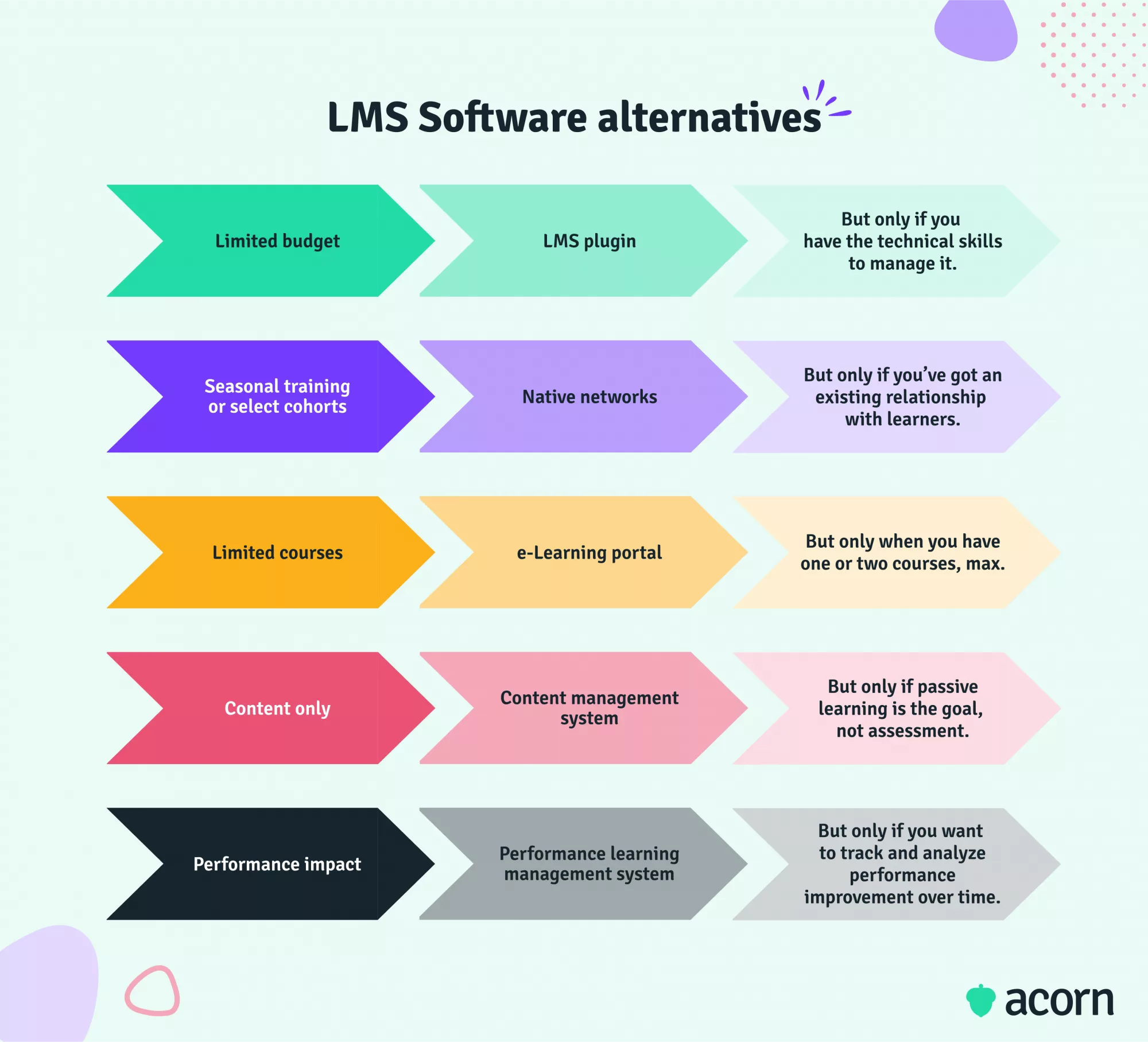
Our learning management system summary
The learning management system is a nuanced software. It can be both soft and hardware, cloud based or self-hosted, utilized for employee training or eCommerce, applied in almost any industry. But perhaps the largest point to takeaway about the LMS as a tool for learning is that it can enable user-led discovery, instructor-led training, and performance impact, all the while supporting your entire organization.
Your learners are adults (duh), which means they have their own priorities and responsibilities outside of the training you may be offering. And spoiler alert… Just because you’re offering them training doesn’t mean they’re necessarily under any obligation to prioritize it. And that’s despite the fact that overwhelmingly, people want to learn to improve their performance and grow (that’s why linking learning and performance is so important). This is why the amorphous LMS is so handy.
However, it can be easy to be blindsided by this all-encompassing solution. Choosing the right learning management system for your needs requires understanding what you are trying to achieve by using an LMS—because this is how you’ll determine the features and type of LMS that are best fit for your organization. The functionality of features can be multi-faceted, in the way that gamification can motivate employees in the present and build their future problem-solving abilities. Some other feature vs functionality enigmas include:
- Learning pathways to address an individual’s skills gaps, and standardized learning pathways for job roles.
- Robust reporting analytics to determine your ROI on training and to forecast the future learning resources you’ll need.
- Anytime, anywhere and any device accessibility for an inclusive e-learning environment and general usability.
Of course, while we encourage you to think laterally about how features actually function, we implore you not to get caught up judging features by the wrong attributes. Avoid:
- Judging by hype. Software developments move quickly, but many developments are still in their infancy and haven’t been tested enough to determine true efficacy.
- Basing your expectations on others’ results. No one-size-fits-all solution, remember?
- Deeming every feature a must-have. Don’t be afraid to sacrifice a nice-to-have to better align with your business needs and constraints.
We recommend value judging by the experience of using one. Think about these 6 considerations:
- Relative advantage, or the idea that technology that is perceived to be innovative and life-changing increases rate of adoption. Ask vendors for their development roadmaps if you want to get a good idea of their plans for the future.
- The reality of trial vs implementation. Create testing grounds within an LMS to weed out bugs before they affect your entire.
- The user experience. Simply put, if learners can’t easily use the system, they won’t.
- Compatibility of your content, internal systems and external integrations. In the event your LMS doesn’t play well with other systems, you’ll find yourself duplicating effort, siloing data and leaving room for error.
- Blended learning. What processes can LMS streamline or replace, and what are those it would better complement?
- Future roadmap alignment. Your organization should be able to grow alongside its LMS to fully support learners and business needs.
After all that, there’s also the choice between LMS deployments. The two really worth comparing are cloud-based and open-source LMSs. Cloud-based is:
- Highly scalable
- Cost-effective long-term
- Easy to use.
On the flip side, cloud-based LMSs can be heavily reliant on the internet and may come with hidden fees at a vendor’s discretion. Inversely, an open-source learning management system gives you complete control over three main fronts:
- Customization
- Development
But on the other hand, burdens you with the responsibility of customization, development and maintenance—which requires some serious technical expertise.
There are alternatives to both options, too, if you realize that an LMS is outside your budget, your content needs are concentrated, you only offer a few courses, or your training is seasonal. We’ll admit the learning management system isn’t the right fit for everyone, which is why this guide is about determining what solution is the right fit for your organization.