The Common and Not-So-Common LMS Problems You’ll Face
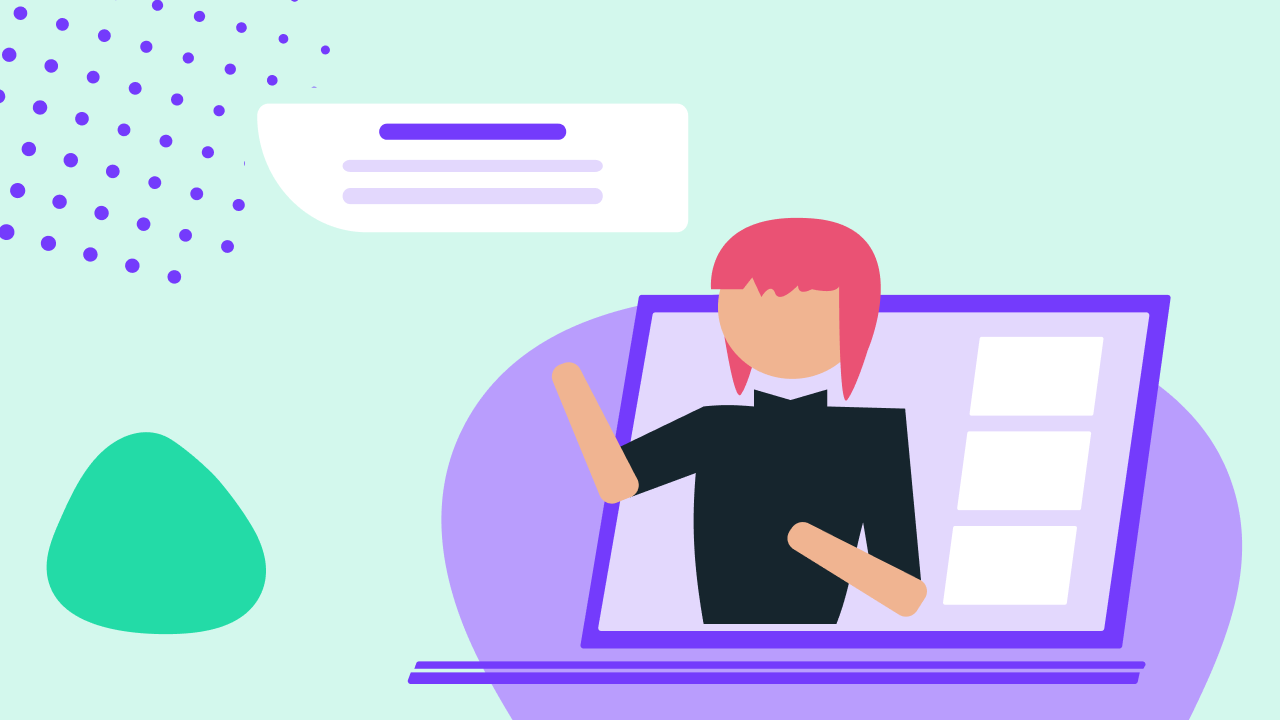
Look, you can’t avoid them all – but you can prepare to mitigate their impact.
We shouldn’t be afraid of mistakes in life; they are learning experiences after all. In the process of implementing a learning management system, however, mistakes should ideally be few and far between, both on your organisation’s end and the vendor’s.
Sometimes things slip through the cracks, particularly if you’re not sure of what problems could arise to begin with—but even if you think you’ve got it all mapped out. We’re talking:
- Code overload
- Scope creep
- Lack of support
- Confusing design
- Uninspiring courses
- Skipping a needs analysis
- Judging by upfront costs
- Not assigning ownership
- Not trying before you buy
- Rushing implementation
- Lack of forward thinking.
From technical LMS problems, issues with usability and simple events of human error, there are a number of things that can go awry during the implementation and use of an LMS. Never fear! We’ve got the shock value out of the way now. This is your fool-proof guide to side-stepping 11 common and not-so-common mistakes that come with LMS territory.
Technical LMS problems
Alas, code is a fickle mistress and there are times when things just don’t go the developer’s way. While these issues aren’t completely within your control, there are ways to minimise and possibly completely avoid them. It starts by understanding the limitations as much as the strengths of your vendor.
The complexity of code
Core infrastructure aside, the integrations, features and upgrades learning management systems require, at minimum, a knowledge of programming. As an example, let’s look at authoring tools like Adobe Captivate. They provide what some would consider a crucial role in the online learning environment (allowing you to create custom learning content) but are complicated to set up and maintain, surprisingly, for developers. Often, the kind of content you may want will dictate the complexity of the tool—which means:
- A system that facilitates detailed content is usually powerful but less user-friendly, which could derail your plans to create your own content; and so
- It requires the intervention of a person with programming expertise, who ultimately must then direct energy away from other priorities to create this content for you.
Ergo, your LMS (and all the trimmings that come with it, from even the most simple features to load-heavy integrations) is a beast that requires constant attention. If your internal IT team or vendor’s expertise doesn’t match the system or the technical elements you need, you could find yourself having paid for a system that doesn’t have any of the elements you purchased it for, giving you little reason to use it at all.
How to mitigate code overload
It pays in dividends to have experts handle code. Whether that’s internally or external to your organisation, the money, time and sheer frustration saved with a little (or a lot of) expertise is immeasurable. It’s wise to set your expectations for what a vendor or IT team can do, though. The developers behind an LMS are undoubtedly talented individuals, but they too have an upper limit of capacity. To ensure your learning goals aren’t marred by an overload of necessary code coddling, we recommend:
- Assessing your IT team’s capabilities and enquiring into what they believe is technically feasible and what is a pipe dream.
- Seeking reviews for potential vendors to understand the depth of their development and the on-the-ground user experience with their support, features and integrations.
- Comparing the technical elements you want in your learning management system against the capabilities of your technical experts.
Scope creep
Much like Christmas always comes around too quickly, scope creep is a phenomenon wherein the goals of a project subtly outpace a team’s capacity while said project is still in progress. In the LMS world, it usually starts with small adjustments on the development side—whether that’s with small glitches that force developers to course correct or because they want to explore new features—that push back timelines so final deliverables (new features, bug fixes, etc.) aren’t always what was originally planned.
Note: Scope creep isn’t necessarily an insidious thing. Sometimes unexpected changes may occur to accommodate clients such as yourself, or because the vendor themselves discover a better way to achieve something and so changes their current plan. In many cases, it shows a commitment to quality over anything.
How to avoid scope creep
Ultimately, scope creep is out of your hands and relies on a vendor’s understanding of their own capacity. But there are two areas where you have influence: outlines and budget. If you’re paying for a vendor to manage all things code, then this is where defining the key requirements of your use case is crucial. To ensure your requirements are being met, evaluate:
- Any additional costs of development vs the benefit features going to streamline, automate, illuminate or make more engaging any part of your user experience?
- Your own goals vs the vendor’s roadmap. If they don’t have a roadmap that charts their intended future development, enquire if there are any in the works and how the vendor plans to manage those against day-to-day client needs.
- Timeframes. Code development will always take time, which means that strict deadlines may be blown out. Regardless, it helps vendors if you flag a certain feature as one you’re keen to try as soon as possible—and it may possibly get you a coveted spot on the pilot roll out, which means you might be able to influence changes to benefit your learners down the line.
Lack of support
Managing a mobile app and native site, ensuring content is responsive and readable on both, onboarding thousands of learners, prioritising new bugs against existing clients’ issues, constantly innovating new features in the interest of outpacing old technology… all LMS problems that can get in the way of what you imagine optimal vendor support to be. And crucially, they’re all issues rooted in code—meaning unless you hold an IT qualification, you’ll be languishing in a glitchy and seemingly unusable system without the technical expertise to address it.
How to avoid poor support
Technical support is important regardless of who (meaning vendor or IT team) provides it. An internal team is only as good as the time they have to manage development and bug fixes for an LMS alongside other responsibilities. If you’re going for a vendor-maintained solution, read reviews on sites like Capterra to measure how satisfied current clients are with support. It also pays to test a vendor on:
- How they field any questions you put to them in the selection process—i.e. before you’ve made a choice about them. Do their support personnel address all your concerns or hit you with the sales deck? Do they use understandable language or talk in tech jargon?
- Their transparency. If you ask about current clients, how long they’ve been with them and if you can contact them as references, do they get cagey?
- The technical knowledge of their support staff. Are you talking to someone with IT experience or purely a sales rep? If it’s the latter, ensure you ask if will they allow you to chat with a specialist when required.
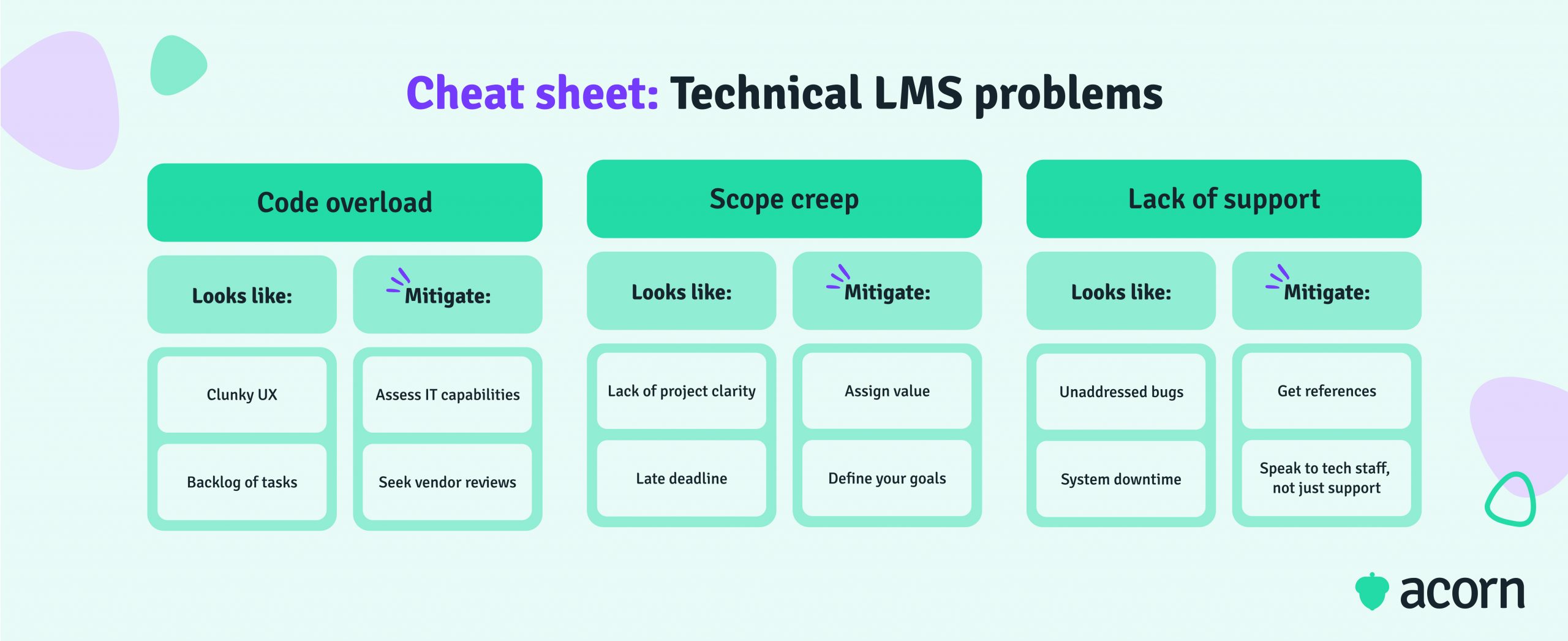
Want to see Acorn LMS in action?
Hit the book a free demo button here, take seconds to fill in your details, and find out how Acorn can help you succeed.
LMS usability issues
The term usability refers to how well any one person can use or navigate an LMS, in order to achieve a predetermined goal. Said goal is usually learning, which means it’s incorporated in the DNA of the LMS and the main aim of the design game. Usability then often measures three factors: ease of use, effectiveness and learner satisfaction.
Something to keep in mind is there is no such thing as the perfect, one-size-fits-all LMS experience. What works for one won’t work for all, so sticking to general rules of usability (see above) will get you the best outcome.
Confusing design
The user experience (UX) is an underrated but incredibly important aspect of learning. Think about the websites you routinely use. Are the menus in the same spot? Is the language plain and informative? Does the colour scheme allow you to easily distinguish between the foreground and background? Likely, it’s the fact the design of their pages are familiar (requiring minimal subconscious action to navigate) and intuitive (placing everything you need to know right in front of you) that keeps you coming back. If you can’t answer yes to all when asking the same questions of an LMS, it’s likely not a user-friendly design. Instead, it’s probably going to become a hindrance on the very thing it’s meant to facilitate: learning, which will cause learners to check out, essentially guaranteeing low engagement and a pitiful return on investment by default.
How to ensure good UX
There’s only so much you—as a consumer—can do about the actual design of an LMS (even if you are implementing an on-premise LMS), because much of it is rooted in the source code. But if you know what to look for when you trial an LMS, you’ll be able to weed out the aesthetically pleasing systems from those that give you whiplash.
Figure out the main things users will be accessing within the LMS (content, reports, and training history, to name a few) and then test out how easy and intuitive it is to find those sections from the home page. Getting hands-on in trials is key here, as vendors can skirt these issues in demos by following pre-determined paths. Here are some things to add to your UX checklist:
- Is there a search bar and does it bring up relevant results?
- Is navigation consistent across different screens? (i.e. Are icons and menus in the same or a similar spot on your phone as your computer?)
- How many clicks does it take to get from one spot to another? (Hint: Less is more.)
- Can you backtrack easily?
Uninspiring courses
Think back to any teachers you had who somehow spoke in the same monotone voice for an hour-long class. Can you recall any content you were supposed to learn or was it the droll nature of the learning environment that has stuck with you? The same principle applies to virtual learning materials.
Boring courses = bored learners = lack of engagement = poor investment. (This is definitely a real equation.) Engaging content might not be something you immediately consider as readily as the ability to customise content. How a learner interacts with the materials you provide is important regardless of who created it, because bad custom courses will impact system usage just as much as bad third party content. Your courses will only be as good as the LMS they exist in—and this may be uninspiring if the LMS itself doesn’t offer tools and features that can make standardised content more engaging.
How to engage learners
While an online environment inherently appeals to our technologically-dependant lives, that alone is not enough for most learners to want to devote their time to it. Hence, there are few features you’ll want to enquire with vendors about when shopping around:
- Microlearning, which segments courses into small, bite-sized learning opportunities—usually less than 10 minutes’ of a user’s time. This doesn’t work for all content, but is a good way to drive early and continuous interaction with an LMS.
- Forums and instant messaging which facilitate social learning. It’s been proven that people better retain new information when they can validate it through interaction, especially in the sometimes socially isolated online environment.
- Personalised learning pathways, which we will harp on about until possibly the end of time. By creating a sequence of courses based on current capabilities and future career goals, you’re giving individuals a personal motivation to engage.
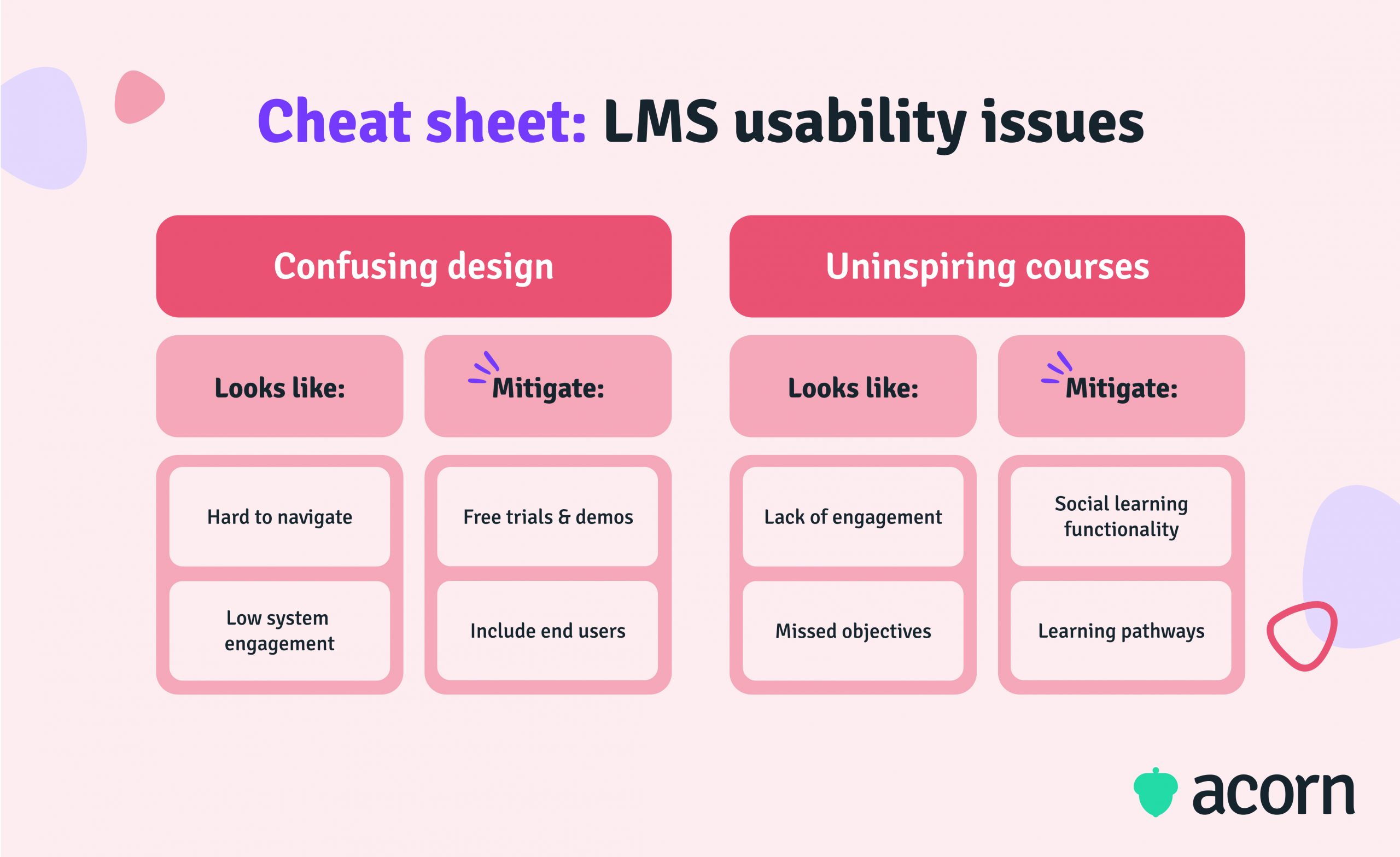
Decision-making missteps
It happens. Sometimes, despite months and months of research, it’s possible for something to go wrong based on one wrong choice. This could leave you with a learning management system that doesn’t meet your requirements or, worse, one that’s “good enough”. Where we’ve largely spoken about researching externally, it’s now time to do the internal work.
Not doing a needs analysis
As with any business activity, the plan for procuring an LMS should be made with goals and outcomes in mind. Without clear goals, you won’t be able determine what features and functionality are the best fit for your organisation. If the core features and function of your LMS don’t meet the needs of your learners nor support your other business activities such as workforce planning, then the system itself is largely irrelevant.
How to set clear goals
Think of it this way: You need a motivation. This not only gives you a point to work backwards from, but a reason to move continuously forward to reach your goals. It’s also important to consider the users’ motivations, because they are your most important stakeholder and will have very different motivations as consumers than the stakeholders investing in this purchase. At the heart of a needs analysis is the reason why you need an LMS at all. To answer this, consider:
- What gaps are we addressing?
- What resources will need to implement an LMS?
- How and who do we expect to maintain the LMS so it meets our requirements now and in the future?
- What are our metrics for success so we can measure ROI?
Only considering upfront costs
There’s always fine print. You should never judge a vendor by their advertised fees, and instead dig deeper into exactly what you get for those prices and what may cost extra. Think about the little asterisk that’s often next to the drive away price of a car. While it’s being heralded as one price, things like window tinting, certain paint colours and automatic transmission will bump that price up. Between vendors, you may be looking at hidden fees that will slowly add up on your bill, making what was once a “cost effective” option one that’s out of your budget.
How to budget correctly
After you’ve engaged stakeholders, you can map out the non-negotiable facets of an LMS. You may consider third party content integrations a must-have, but they are often a costly addition to your fee because you’re paying a) for access and b) for your vendor to maintain a seamless transfer of data for you. We often see clients overlook internal factors, so ensure you include L&D staff and resource requirements into your budget planning. On the vendor end, we recommend asking them what they charge for:
- Support, namely tiered or paywalled support that may be called advanced support (this just means a dedicated account manager is not included in your base fee).
- Licensing fees either for the system or any integrations.
- New features and updates/upgrades, specifically if you’re paying for consistent development or sporadic releases.
- Users, particularly if there is a cap on the number of users within a billing period and if so, how much more you will be charged for additional users.
Lack of ownership
Implementing an LMS is a team sport. That’s why having dedicated personnel to oversee the purchase, implementation and user maintenance is a crucial step—and one that’s unfortunately commonly missed. On the other hand, an ineffective team is just as bad as no team at all. Remember what we said about having a system that’s “good enough”? A team that misinterprets users’ and organisational requirements may spend over budget on an ill-fit choice or be ill-equipped to balance this as a priority against other job tasks if you only second them in rather than creating full-time positions.
How to assign ownership
You might have an HR or L&D arm that already exists in your organisation. But think about who is best placed to do the research, reach out to vendors, decide on an LMS that best fits your requirements and then ensure everything goes to plan. Maybe department heads could be included to ensure buy-in amongst their teams and help develop personalised content that complements workforce planning. Consider too if you have localised content or cohorts across states or countries, and if it is viable to have L&D teams that can service those specific areas and users.
Not trying before you buy
You know how a book-to-movie adaptation never quite feels the same? Reading about an LMS and actually using it follows along the same lines. You may experience a disconnect between the flattering language a vendor uses to describe their solution and how it will work for you and your users, namely because a vendor is trying to showcase their benefits for a wide array of use cases. At this stage, they don’t know your specific needs and often you don’t realise it until you’re locked into using a system that isn’t actually right for you.
How to optimally utilise free trials
Most vendors—particularly those with cloud-based solutions—who offer free trials will host them online. If you can’t find a request option on a vendor’s website, reach out to them. Once you’re in the system, you want to be looking for scenarios, features and functionality that apply to your use case. The key is to break down your requirements (as ascertained from your needs analysis) into workflows such as:
- The end user experience and how each user role (learner, admin, facilitator, etc.) will navigate through the system.
- Visual representation of data, i.e. reports, dashboards, automated emails, and notifications. Can you customise how these look and act?
- Requests. Say a user requests access to a gated program. Does the request go to admin through email or notification in the system? Does the request come with a reason? How quickly are acceptances processed—overnight or instantly? How is the user informed of accepted or denied requests; email or notification?
Launching right away
Most organisations that steamroll through implementation fail to identify key success factors or the metrics they’ll judge the strengths of an LMS against. Failing to identify success factors means you miss out on creating key activities to address them. The ramifications of unsuccessful implementation are felt beyond the learning segment of your organisation, too; as most enterprise systems are used to support business activities such as workforce planning and sales, you could unwittingly force delays or incursions on dependent subsystems.
How to implement an LMS successfully
Every vendor is unique, which means their implementation processes can vary. The key is to ensure their implementation plan works with your goals for success. Still, the implementation process between your organisation and your vendor should include discussions about your goals and what you can achieve with your budget. It may look something like this:
- Preliminary meeting with vendor to discuss your goals and timelines.
- Goal setting & planning that delves deeper into your use case.
- Training & soft launch that skills up your key admin in order to optimally use the LMS and test out the platform with a few end users. Note: It’s okay for mistakes to be made or bugs to surface at this point. This is the testing environment where everything is better out than in.
- Review of the soft launch to work out any UX issues and begin the larger onboarding process.
- Final implementation.
Not planning for the future
Many organisations fail to consider if an LMS is going to be as effective in future as it is today. The utility of scalability is not always recognised because it’s not an immediate benefit like affordability. (Last –ility, we promise.) But not every LMS is designed to scale—and if organisations don’t consider this during the selection process, they’ll eventually have to buy a new system (costly, time-consuming and a waste of stakeholder buy-in) or change their needs to suit the LMS (a band-aid fix and one that will likely still put strain on the system infrastructure). Both of these options will far exceed your available time and resources.
How to ensure an LMS can scale
Think five years ahead. What do you want your business to have achieved? Now consider the ways in which an LMS directly or indirectly supports those goals. Workforce planning? Aided by learning pathways. New job roles? Can be filled from within by upskilling or reskilling employees with dedicated training programs. New features needed to support these new activities? You’ll want an LMS that can grow to support them. You’ll want to ask vendors about three factors: the cost of scaling, the process, and the impact on your service.
- If their LMS can grow to accommodate new users and new features.
- If it can scale, is it a seamless background process or will your service be interrupted?
- How often is the system upgraded with new features and other add-ons? (AKA, probe them on their roadmap.)
- Will you be charged more for new users? Is that fee set or would it be subject to inflation or change when you may need to pay it in future?
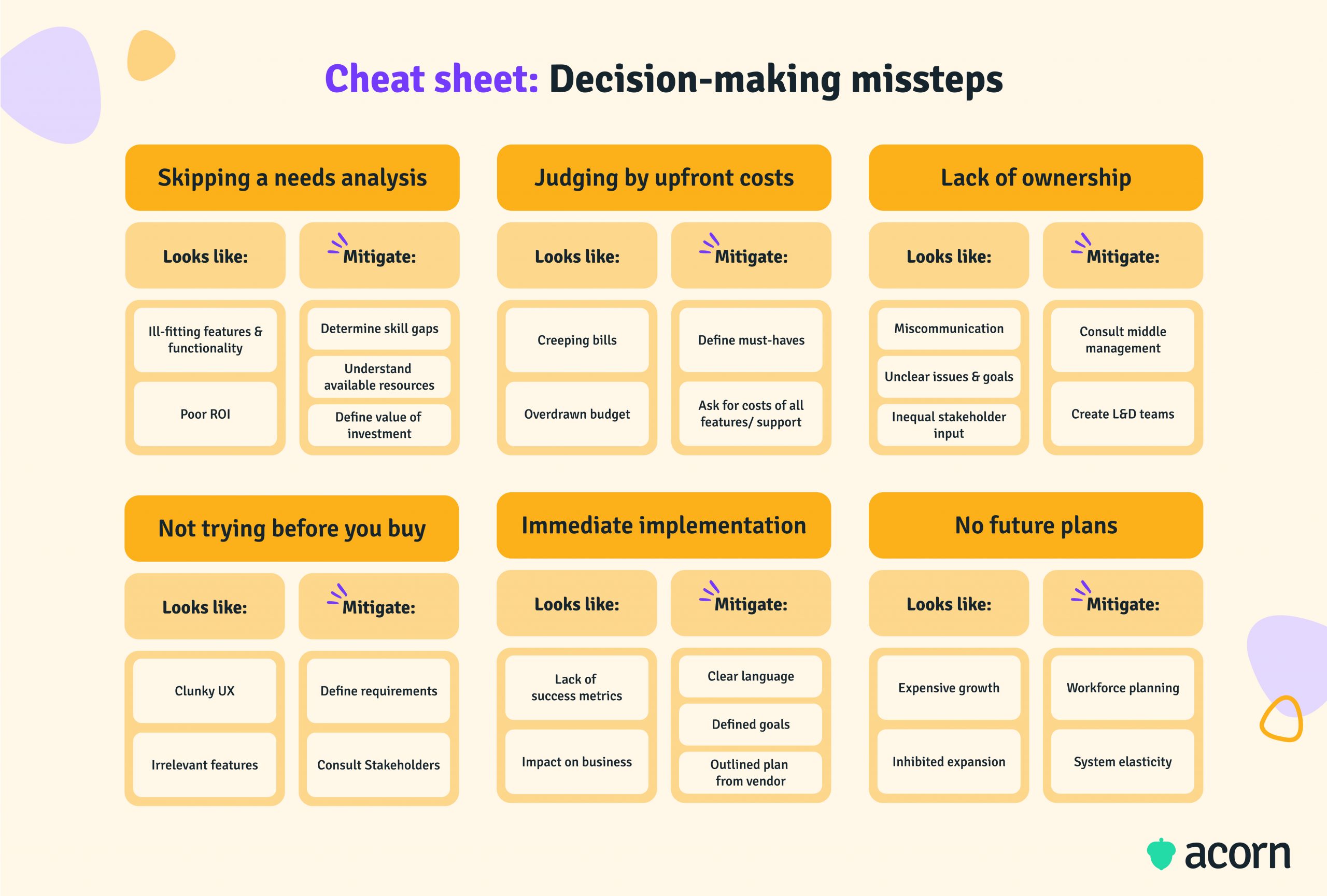
In conclusion
Mistakes when purchasing and implementing a large financial investment like a learning management system aren’t really ideal. As much as you try to avoid them (even after reading this guide, we won’t lie), you’ll likely still come across one or two unforeseen hurdles.
Some LMS issues are technical, meaning the ultimate responsibility for their solution lies with the vendor. You can, however, sidestep some of the larger technical headaches by doing due diligence and thoroughly researching a vendor, their reputation and their capabilities. Usability issues may also seem like they’re out of your hands, but you’ll often find a little soul-searching (read: goal setting) pre-implementation helps you better define what are crucial contributors to your user experience.
Lastly, there are missteps you may make in your own haste to implement a training system. We’ll reiterate one more time: A little (or a lot of) research in the selection process will make life a lot easier for you in the long run—and save you the time, resources and sheer hassle of trying to make an ill-fit solution work for you.