How Team Leaders Can Assess Their People’s Capabilities (in Acorn PLMS)
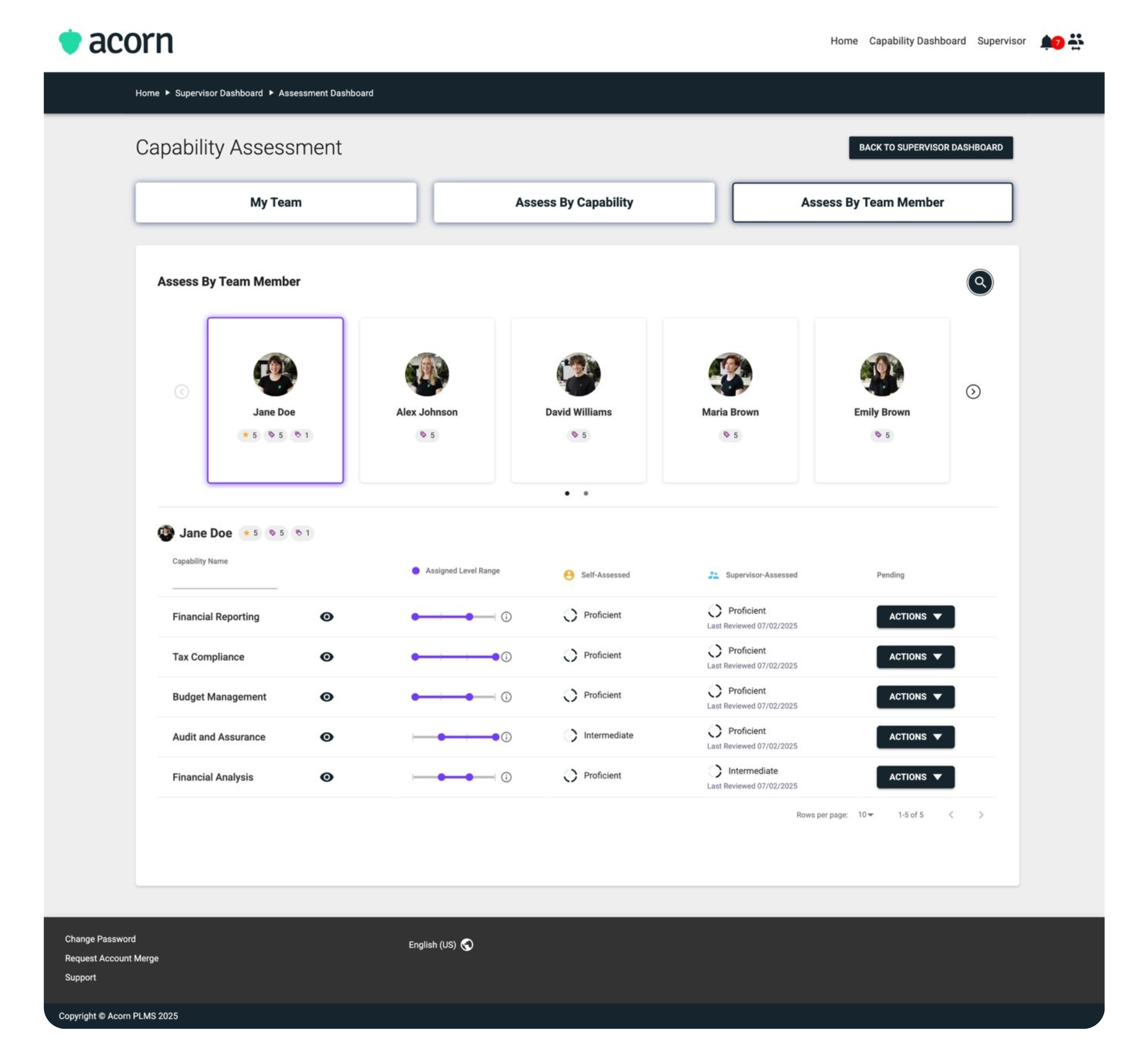
Performance reviews can be anxiety-inducing for employees and leaders alike.
Without the right tools or resources, there’s just no way to ensure leaders assess performance fairly, let alone in a way that will impact business performance down the line.
In this guide, we walk through how you can give your people leaders what they need to feel confident and nurture their people’s capabilities within Acorn PLMS.
How you can set team leaders up for success
Managers have the greatest impact on employee engagement (up to 70% variance), but can often feel the least supported in their roles. At the same time, career development is a rising priority for many organizations. Yet, people don’t feel like they’re being supported by their manager.
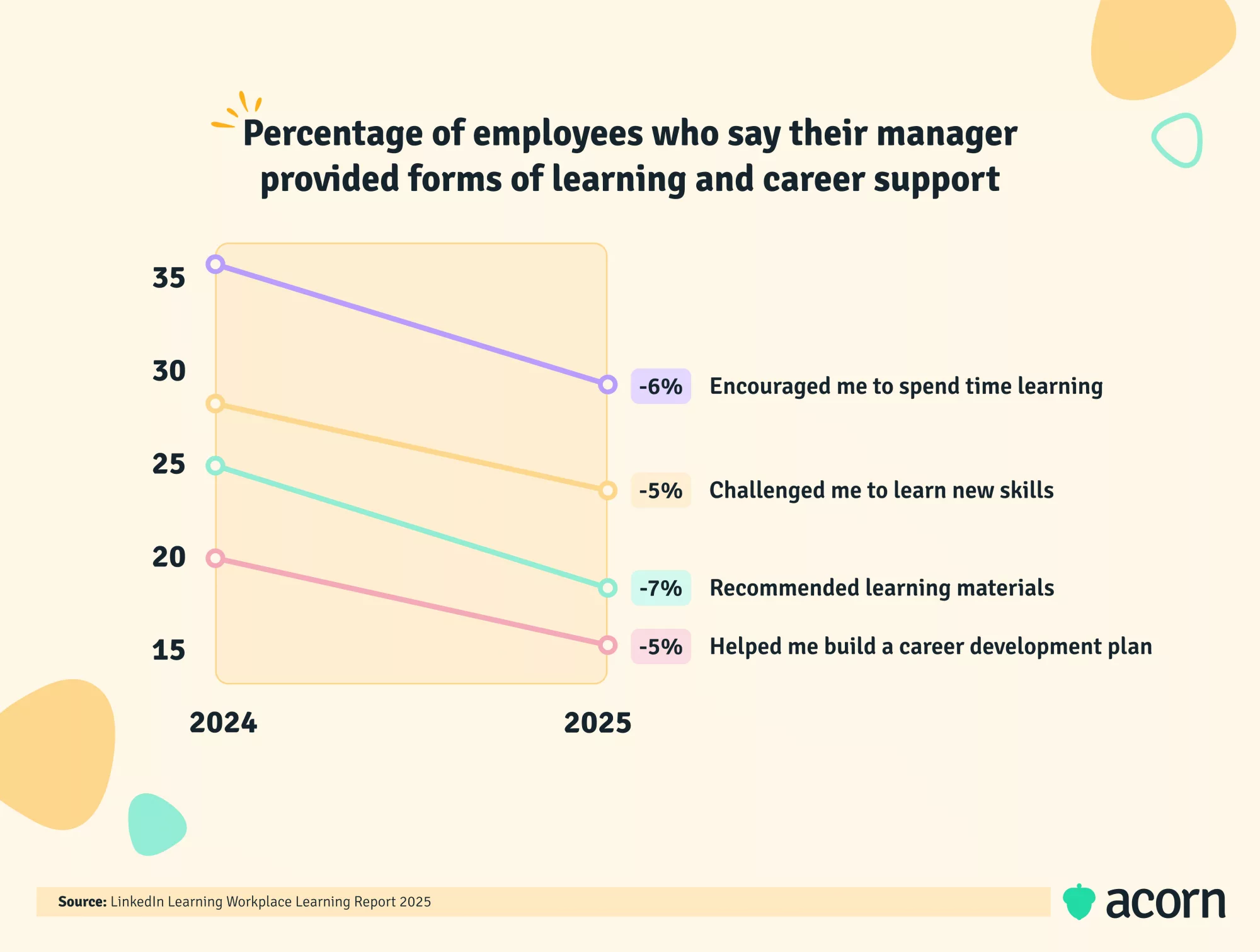
If managers and team leaders are essentially lynch pins for engagement and retention, why are we not treating them as lynch pins for people strategy and career development?
The first step is giving leaders the tools, resources, and language to talk about career development. Without universal parameters, you’re enabling bias to creep into performance conversations. Start with the language you use to talk about performance. For us (and many preeminent thinkers like McKinsey), capabilities that are derived from business strategy are the way to go.
Then, you need tools and resources. Technology and access to technology play the largest role in the success of career development. This is an organizational issue; if you don’t systemize and centralize where performance data lives, you’ll never escape the horrors of bias, inconsistent performance reviews, or checked-out employees.
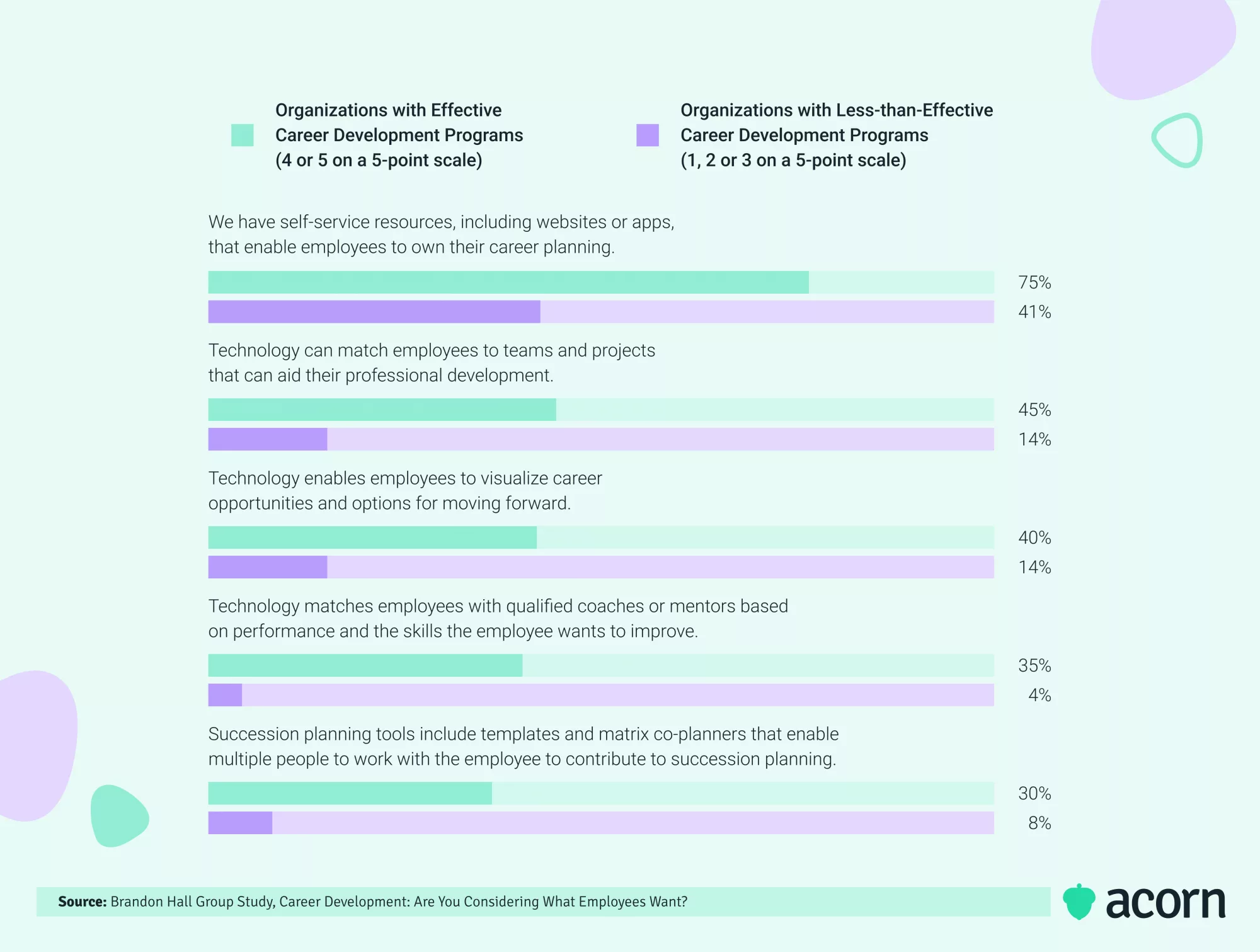
Focus on centralizing here. The right platform will put the language (capabilities) within the tool, and the tool will use that language to give people relevant resources.
How that works for us and our team leaders with our capability management system is:
- Every Acornian has five to six core capabilities assigned to their role (not the individual, very important to make that distinction)
- Those capabilities and corresponding proficiency levels are housed within our platform
- All performance conversations—including feedback from leaders and evidence from employees—start and end with capability assessments
- Those assessments are done in the same platform where development plans and learning content are housed, so all learning and performance data are connected.
Anecdotally, that gives our leaders clear and visual insight to confidently assess their team’s performance. And, if you’re using our platform, it’s how you can set your team leaders up for success, too.
How leaders can assess team capabilities
What you need for this process:
- Capabilities module turned on
- A connected LMS, whether Acorn or otherwise
- A capability framework, either your own or pulled from our Capability Library
- Internal and external learning content in your catalog.
Remember that the following steps are addressed to team leaders (or managers, or supervisors, or whatever title your organization likes to use). Admins can also do the following by impersonating a supervisor.
1. Select the employee for assessment
There are two pathways to enter the system:
- Via an email sent directly to the leader’s inbox
- By navigating into the Capability Assessment board via their supervisor dashboard.
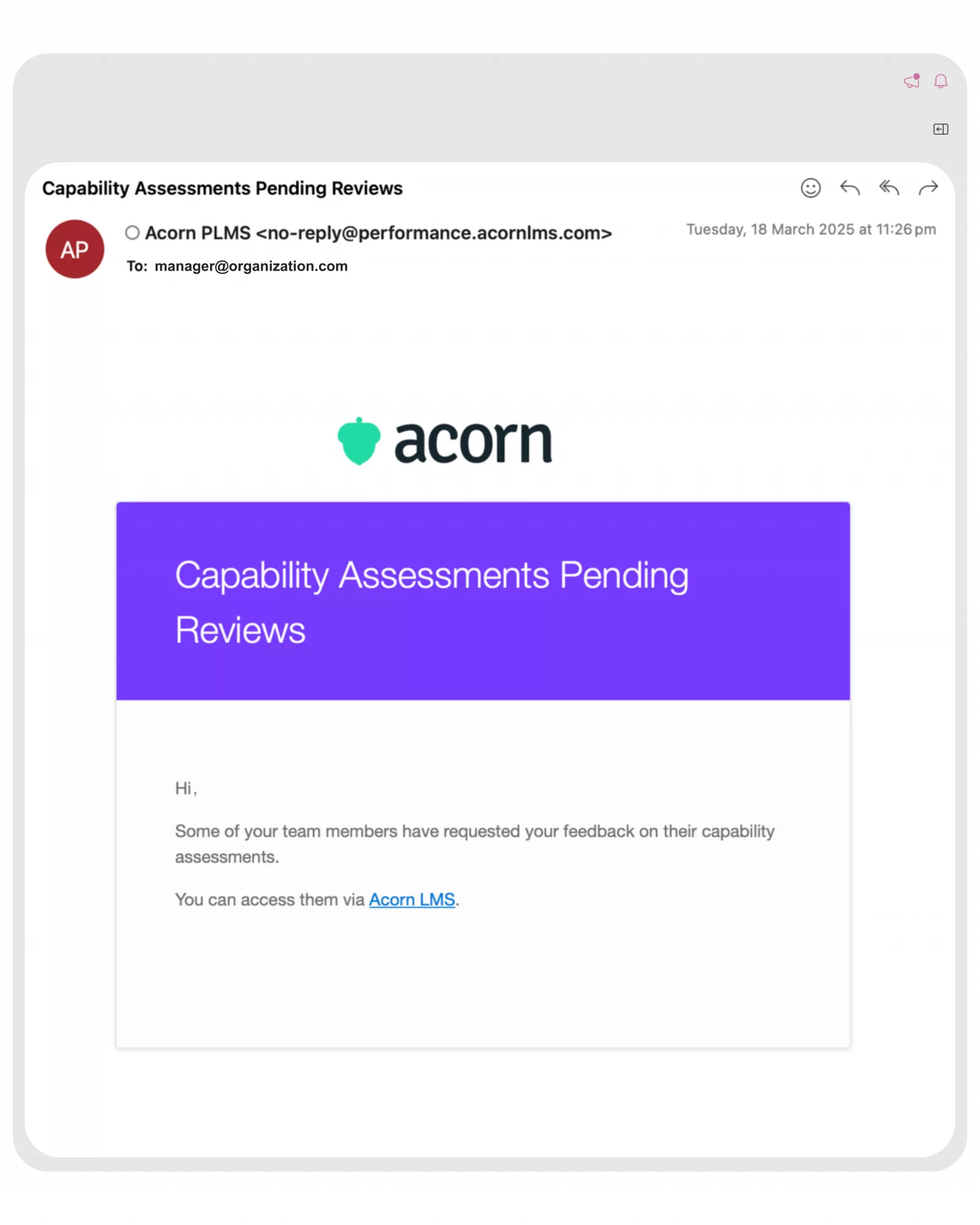
We always recommend setting up email notifications, so that managers are instantly informed when an assessment is ready for their attention. The Capabilities platform will automatically email managers. The fewer barriers to entry, the more likely assessments will get done when they’re meant to.
Once in the system, they’ll be able to see all the people on their team.
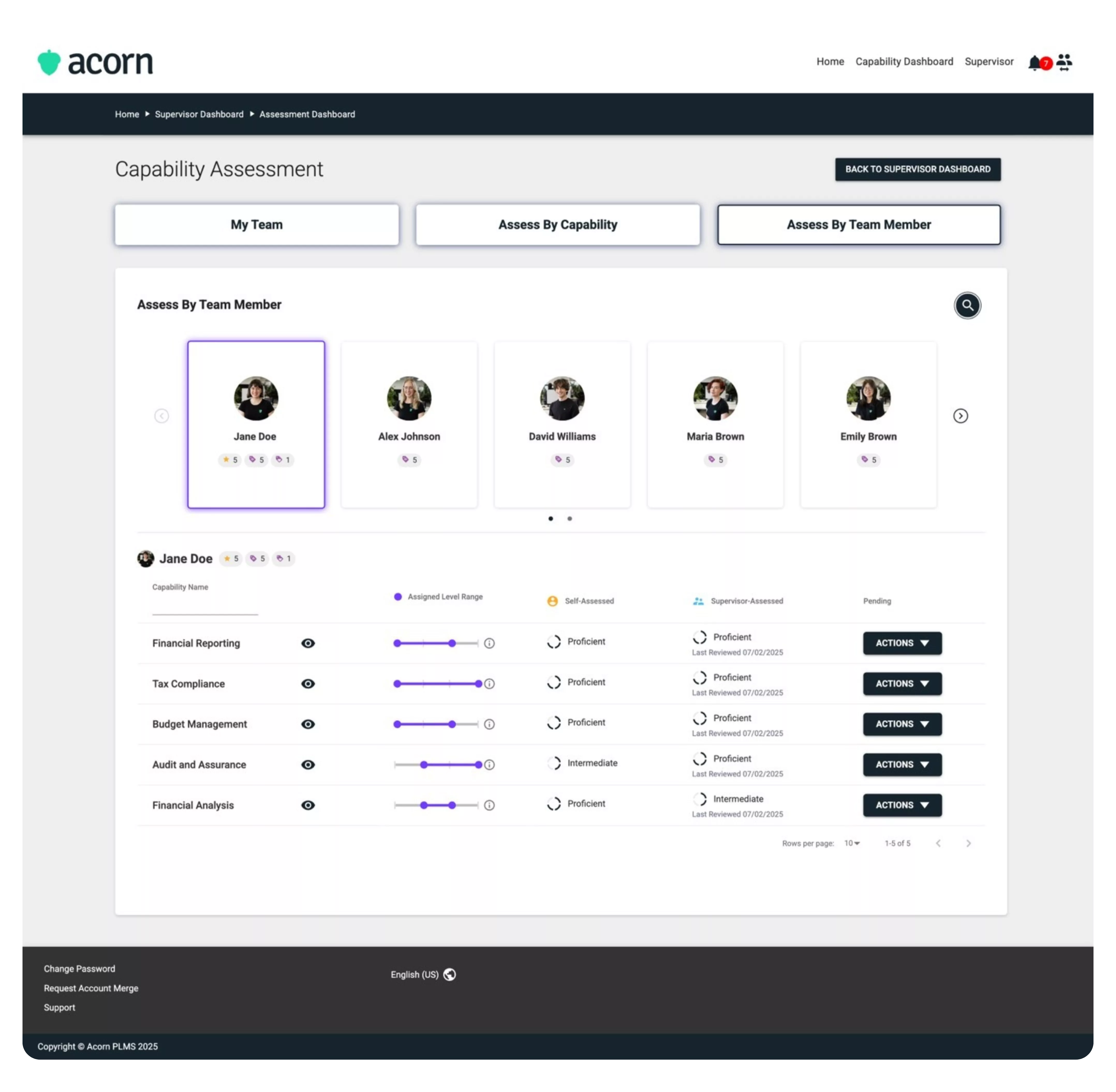
They can choose to assess by:
- Capability – handy if multiple people on a team have the same core capability in their job description; or
- Team member – if the leader prefers to assess one person at a time.
For the purpose of this use case, we’re going to go by team member and choose one employee.
2. Review the assigned capabilities
When you select an employee, you’ll see their assigned capabilities. Clicking on any capability will open the description and its proficiency levels.
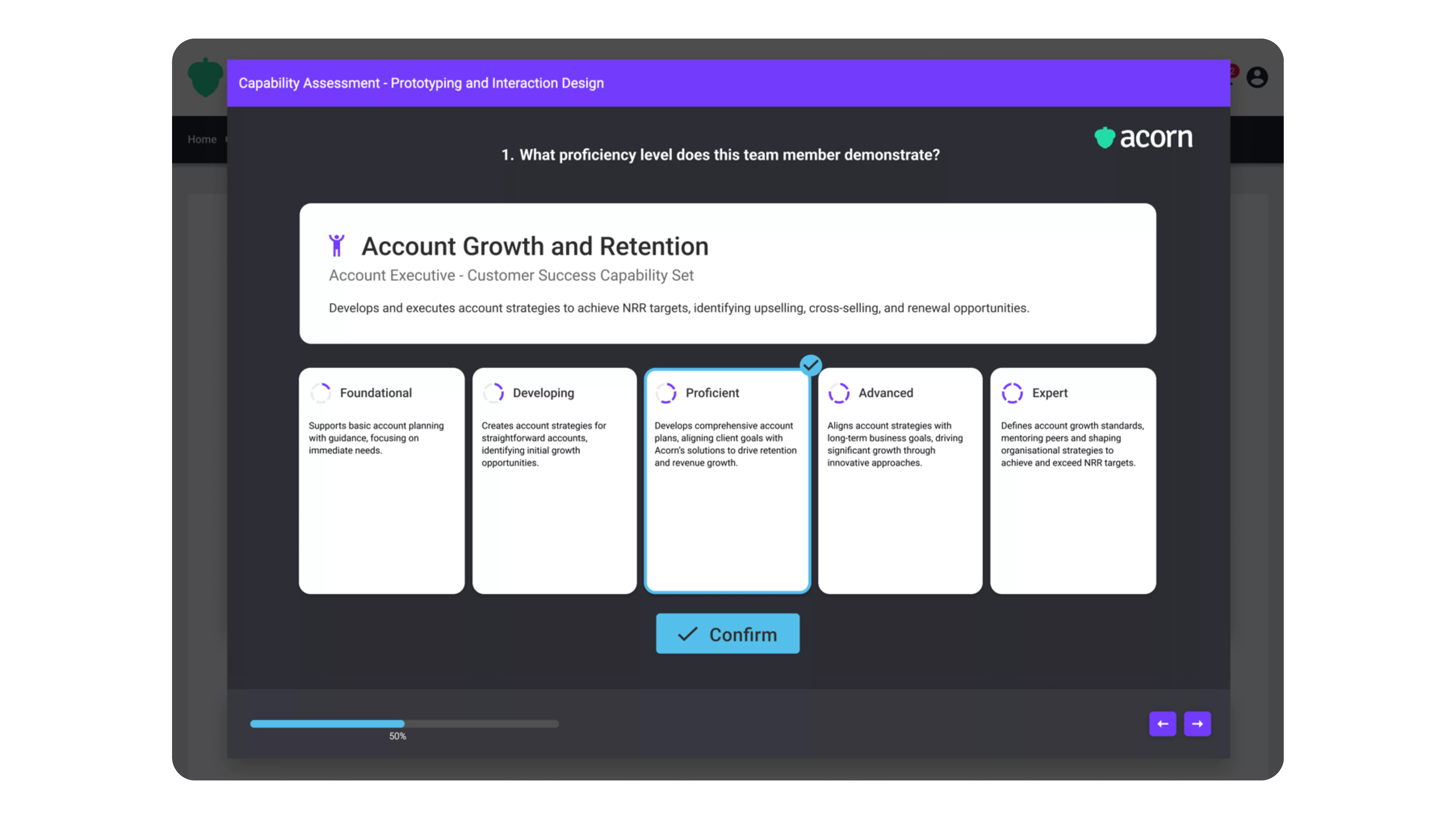
This is also a chance for team leaders to assess whether capabilities truly align with an employee’s role. We do advocate for core capabilities remaining largely unchanged as long as possible to ensure the goalposts stay consistent and learners have a real chance to upskill.
But there are times when capabilities will:
- Evolve – because the role, team, or organization is changing
- Expire – when a role is removed entirely or the business model changes.
Giving managers leeway to identify moments like this flexes their coaching muscles. They’ll start to pick up who’s excelling, who’s underperforming, or what resources are and aren’t needed in their team. That takes people from managers to leaders.
3. Evaluate proficiency
You need something of a precondition here. All capabilities need to have a desired level of proficiency required for the role. We mark the desired proficiency for all Acorn capabilities as Proficient.
Acorn will prompt leaders to provide evidence of what they’ve seen the employee do to demonstrate the proficiency level.
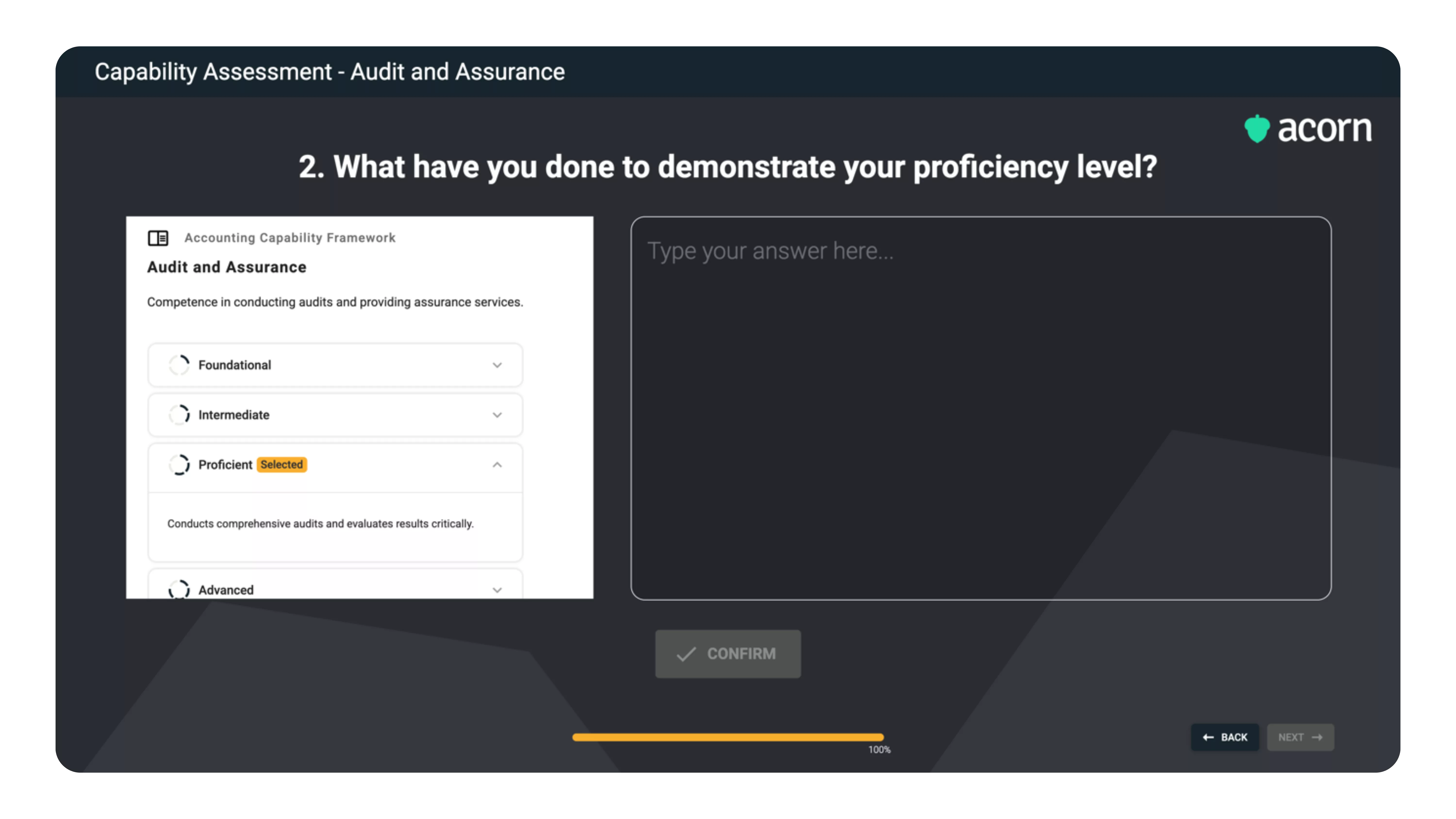
It’s not a “bad” or negative thing if an employee is currently below the desired level for their role. A lot of managers can feel awkward or uncomfortable marking an employee at a lower proficiency level. Part of negating that is education around what proficiency levels actually mean.
At Acorn, for example, we see it like:
- Foundational = can do basic elements of the capability with supervision or guidance. Commonly expected when someone is totally new to a role or capability.
- Developing = likely can do some tasks without supervision, but still need directions to kick them off or a lot of review on the other end.
- Proficient = does most of their work independently, and is starting to align their work with strategy.
- Advanced = works on complex tasks autonomously and probably mentoring or supporting others to do the capability at a lower proficiency level.
- Expert = generally a leader or authority on the capability. Likely seen at the senior or executive end of your organizational hierarchy.
If it seems as though someone is between levels, we like to frame it as potential vs performance. If someone shows potential to be marked at, say, the Advanced level, they have intermittently displayed the behavioral indicators. But to be really performing, they have to be consistently doing those things. That could be the difference between an employee helping a junior teammate out when they need help, and an employee proactively coaching their teammate on capabilities related to their role.
On the flip side, if someone sits too long at one level, it likely means they’re stagnating, training isn’t effective or available, or, in some cases, they’ve reached their cap on potential. That’s where we reach step four.
4. Identify gaps & needs
Acorn’s reporting is designed to show you information that really matters, like our Capability Gap Analysis Report. A team leader could use this report to see, at a bird’s-eye view:
- The prevalence of gaps across their team. If a team of five has a shared core capability that they’re all coming in under proficiency for, that could flag an issue with assigned content and productivity in the workplace.
- Change in proficiency after training, so the leader can assess how effective in-house training content is, e.g., onboarding courses or demos of your own products.
- What is missing from their teams and can’t be developed internally in the interim, meaning it might need to be recruited externally.
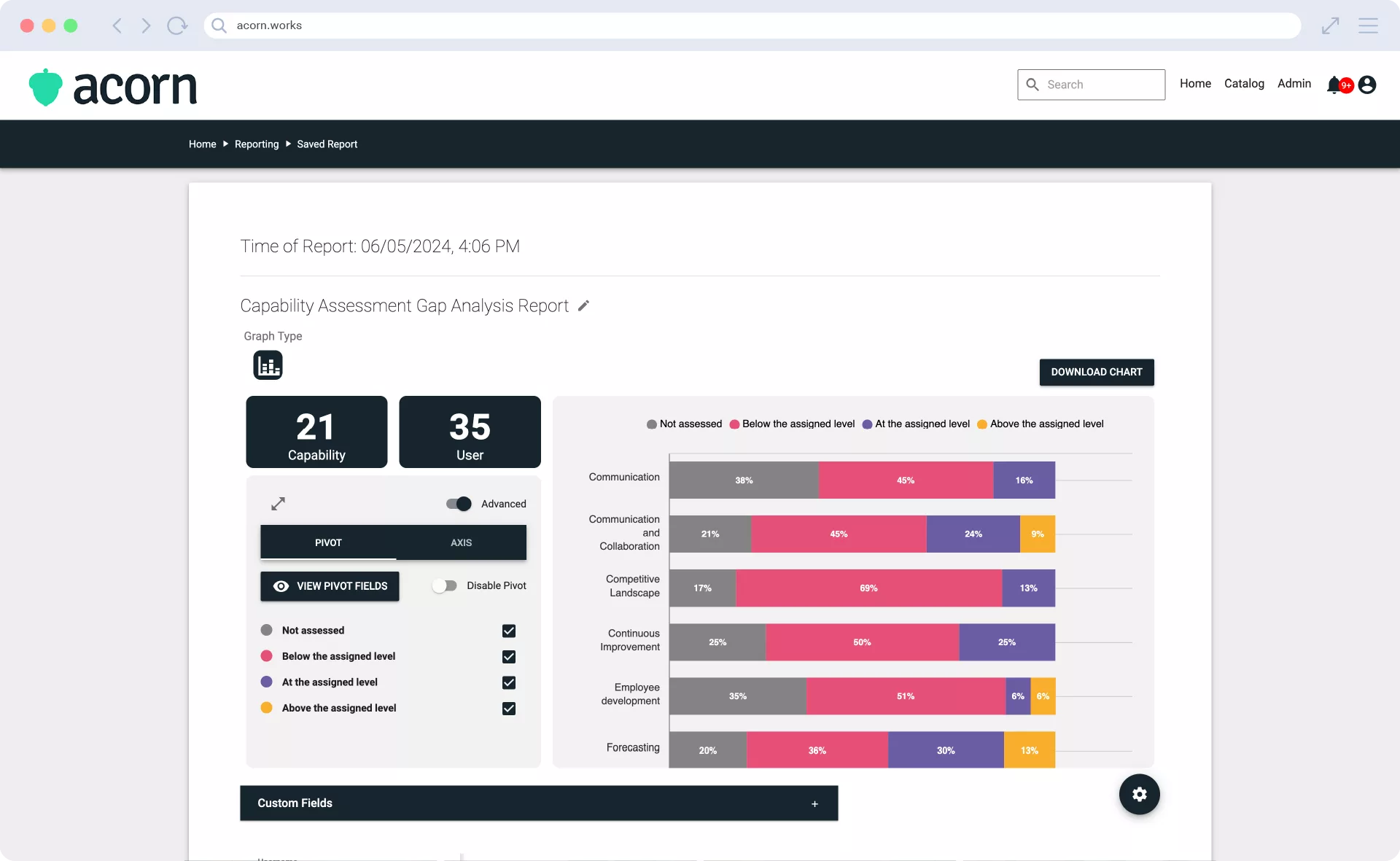
There’s also our Capability Assessment History Report, which shows assessment results over time. If a leader thinks a learner is potentially struggling or stagnating, they can see how they’ve assessed themselves and been assessed in certain capabilities over a certain period.
5. Develop personalized development plans
Here’s the real juice for learners, and where leaders can really feel they’re having an impact.
The key is to make this collaborative. While Acorn will automatically populate content into learners’ dashboards based on what is mapped to their core capabilities, development does not start and end in your LMS.
Consider on-the-job training, like:
- Secondments
- Job shadowing
- Mentoring
- Stretch assignments
- Short-term projects.
Leaders can also help their people set goals, giving people an outcome to link any training to. If a graphic designer flags that they’re letting perfectionism get to them, they may raise a goal to decrease the turnaround time on each task they do. Their team leader can help them link that to a core capability (for the purpose of this example, let’s say the capability of Digital Asset Creation), and make it SMART.
Also worth considering beyond core capabilities. While these show learners exactly what they need to do to succeed in their current role, it’s important to invite them to develop capabilities they’re interested in. Interest capabilities, as we call them, are those outside a learner’s core set or job role they’re motivated to develop.
As all capabilities link back to your business strategy, look at these as complementary to their core role. If an IC’s interested in moving into people management, let them explore those capabilities. Maybe a product designer wants to niche down and specialize. If you a) make opportunities available and b) give them self-serve access to do seize them, employees are more likely to stay.
6. Monitor & provide ongoing feedback
We circle back (apologies for the corporate jargon) to step four here.
Again, leaders want to be reporting on:
- Gaps across their team
- Changes in proficiency post-training
- What capabilities may still be missing or underdeveloped.
The key here is for leaders to be transparent about those gaps. Ongoing feedback is important, but so is a two-way dialogue. We like weekly or fortnightly one-on-ones at Acorn, because it gives learners and leaders a regular time to talk about performance.
We also structure these for people with “Performance Pulses” in our workflow automator Momentum. It means that no one can say they forgot to talk about KPIs or didn’t have a chance to bring up hurdles. Accountability is key.
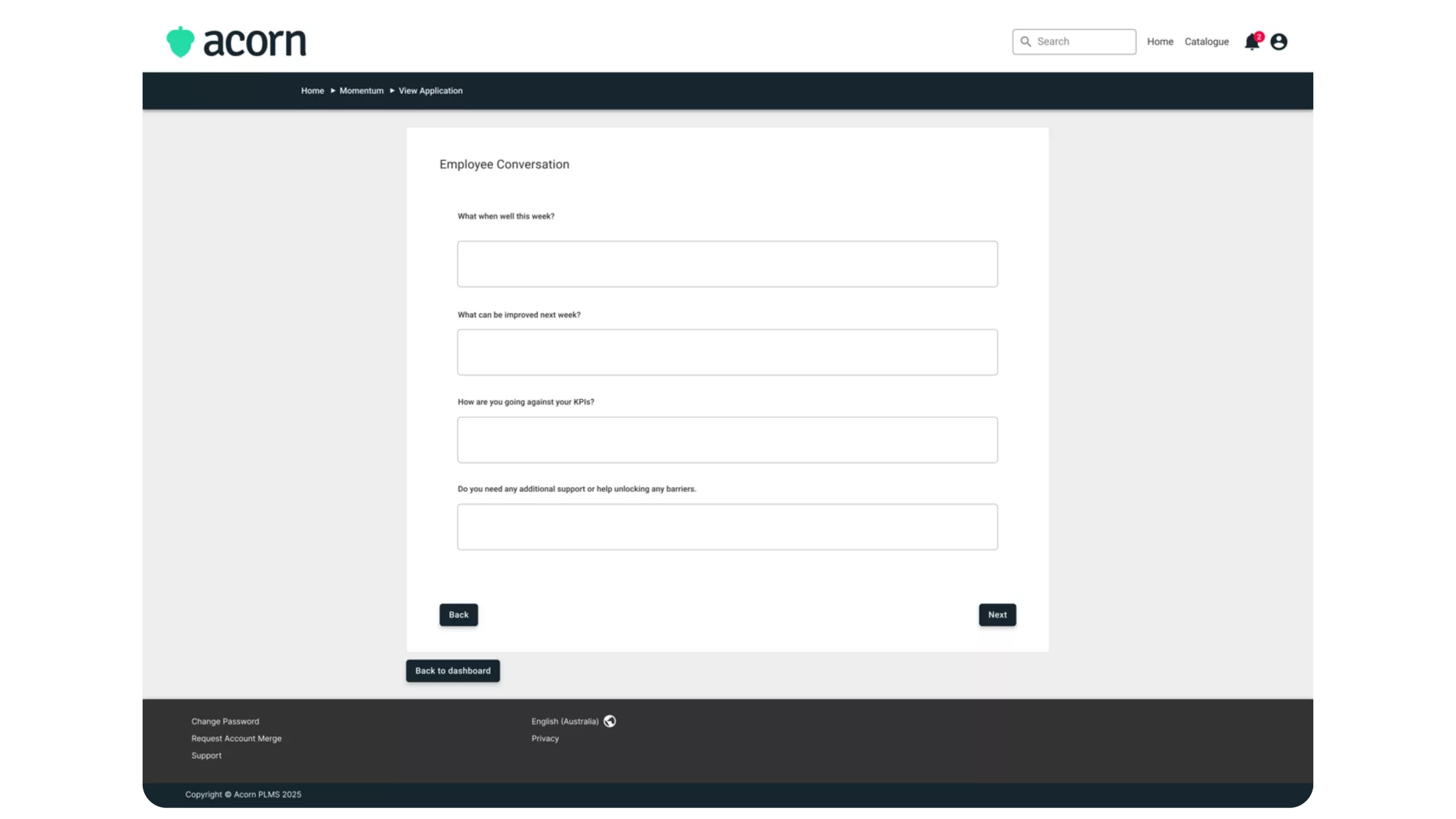
What people don’t know, they can’t change. If the graphic designer is stagnating at a developing level of proficiency for Digital Asset Creation, then their leader needs to have a post-mortem with the learner.
- Understand the cause from the learner’s POV. Is it the training itself? A lack of motivation? Is their workload too overwhelming for them to even carve out time for training?
- Rethink the development plan. Maybe the designer’s just not motivated by online modules. How can their leader get them working on things in the flow of work to challenge their proficiency?
- Set clear expectations. Reiterate or redefine what improvement looks like and by when. Sometimes SMART goals can be too lofty; it’s not a failure on anyone’s part. It’s information to make a smarter goal this time.
Final thoughts
Assessing performance can be hard since, without structure, it can feel like an indictment on someone’s work ethic. Capabilities give your team leaders the structure to have productive conversations rooted in real data. Learners know what their impact is, and leaders know how they can support them while developing their own leadership capabilities. Win-win.
You can find more technical how-to resources, explainers, and definitions in our Help Center.