What You Need to Host Your Own LMS

The pros, cons and requirements for hosting an LMS on your premises.
If you’re looking for more oversight of your online learning content, you may benefit from hosting your own learning management system (LMS).
How an LMS is hosted impacts not just the type and quality of support you receive, but your budget and resources. Self-hosting often puts the burden of maintenance and innovation on your shoulders—but let’s not get ahead of ourselves. We’ll walk you through the different ways you can host a learning management system, the pros and cons, and what you really need to self-host an LMS.
What exactly does ‘hosted’ mean?
Learning management systems are, in their purest form, software, and that software needs a home to store all its data. In this sense, hosting refers to how data is stored at or in a certain ‘location’.
When talking about hosting software in general terms, the choice is usually on-premise or cloud-based. How it is hosted determines your accessibility, costs, ownership and security—so it’s important you have all the facts.
Why you need to know this
It sounds simple enough to talk about hosting your own LMS, especially if ownership is important to you. But—and it’s a big but—as LMS is a software product, it requires maintenance, which invariably requires technical expertise. While the major benefit of hosting software is having complete control over your data, the onus of maintenance, problem diagnosis and resolution is on you, which can turn your LMS from a tool to streamline processes within your organisation to an arduous and extraneous responsibility.
What are the different types of hosted learning management systems?
While many terms get thrown around in the tech world, there are really two prime types of LMS hosting: local and cloud.
Locally hosted systems are stored on your organisation’s server, making the LMS simply a product sold to you by a supplier. You have greater control of your data, but more responsibility for the system. Cloud-based, or Software as a Service (SaaS), platforms and all their data are hosted on the supplier’s server. Though it is possible to host your own cloud-based LMS, they are commonly maintained and supported by suppliers. All content and activities are stored in the “cloud” (really just a fancy word for anything delivered via the internet).
Why you need to know the difference
If you don’t consider how an LMS is hosted, you won’t be able to plan for the future. Say you choose an LMS based on features that suit your organisational structure now, but how it is hosted will be expensive to scale in the long run. Over time, the costs for those features, and the eventual system upgrades and maintenance, will likely add up. The higher the operational costs, the lower your economies of scale—so not only are you outgrowing your system, but you’re a) paying to be limited by it, b) losing potential revenue or ROI, and c) diminishing your competitive advantage.

Beyond scaling, an LMS’s ease of use is also directly impacted by its hosting. If your intended system admin lacks programming expertise, they’ll either be relieved by the amount of support they receive from a supplier or bemoan the technical work they are burdened with and now must prioritise outside their job responsibilities. If the user experience is clunky as a result, learners won’t engage with the system or content. It’s a pretty vicious cycle, which makes it one that needs your consideration.
The importance of where your LMS is hosted
We’ve spoken in terms of how data is hosted, but there’s also the impact of where it is hosted. Say you’re web-hosting. A user must connect to at least one data server via the internet to access said data. Where that data server is located affects where your data is hosted.
Some suppliers may be based in a certain country, but host data overseas as it can be cheaper in other jurisdictions. This means even if you’re an Australian organisation with Australian users, your data might not be located in Australia. There’s also a chance you may not even be told where your data is stored, particularly if you don’t understand the difference between legal disclosure and unauthorised access of data.
Why you need to know this
At face value, hosting data offshore may seem like a way to save some coin in low-tax countries. Smaller organisations might even see an opportunity to reduce the pressure of physically storing data on-site by web hosting on overseas servers. However, jurisdictions vary greatly across borders and your data is considered ‘resident’ in the hosting country, meaning it could be subject to another country’s privacy laws.
If you have sensitive client data that can only be transferred or accessed with their consent, you may risk violating legal data residency requirements or unwittingly allowing your user and organisational data to be (legally) disclosed to overseas parties. There are, however, many Australian self-hosted and cloud-based software solutions. We’ve found the latter especially can provide the security needed for clients who prioritise onshore data storage, as cloud-based LMS can granularly segment user access to certain information.
Advantages & disadvantages of LMS hosting options
Cliché as it sounds, there is no one-size-fits-all eLearning solution. What is beneficial to your business may hinder another, which is why it’s important to weigh all the pros and cons against your LMS needs.
Locally hosted
Once the product has changed hands from supplier to your premises, the onus is on you to maintain, upgrade and run it. That’s a significant investment, but it also gives you more room for customisation and full control over the system.
Advantage: Flexible customisation
We’ve found many organisations whose branding is recognisable to their intended users want, at a minimum, their logo and brand colours across an LMS. With a self-hosted LMS, you’re able to customise the various aspects of your user dashboard from the ground up, which also saves you time and facilitates the delivery of a consistent brand image from day one.
Advantage: Development capabilities
If you have an in-house team, they’ve got free reign to update, integrate and develop as they see fit. This is particularly beneficial if you have a dedicated IT team already familiar with your branding, ethos and system requirements. The timeline for upgrades and new features is entirely on your schedule, though this might only be possible for organisations with the budget to support additional or ad hoc costs.
Advantage: Security
The inherent security provided by an LMS hosted on your own servers speaks for itself, particularly if there are industry or organisational regulations you need to adhere to. And if it’s hosted on your server, you may not need an internet connection, negating any risks that come with that, too.
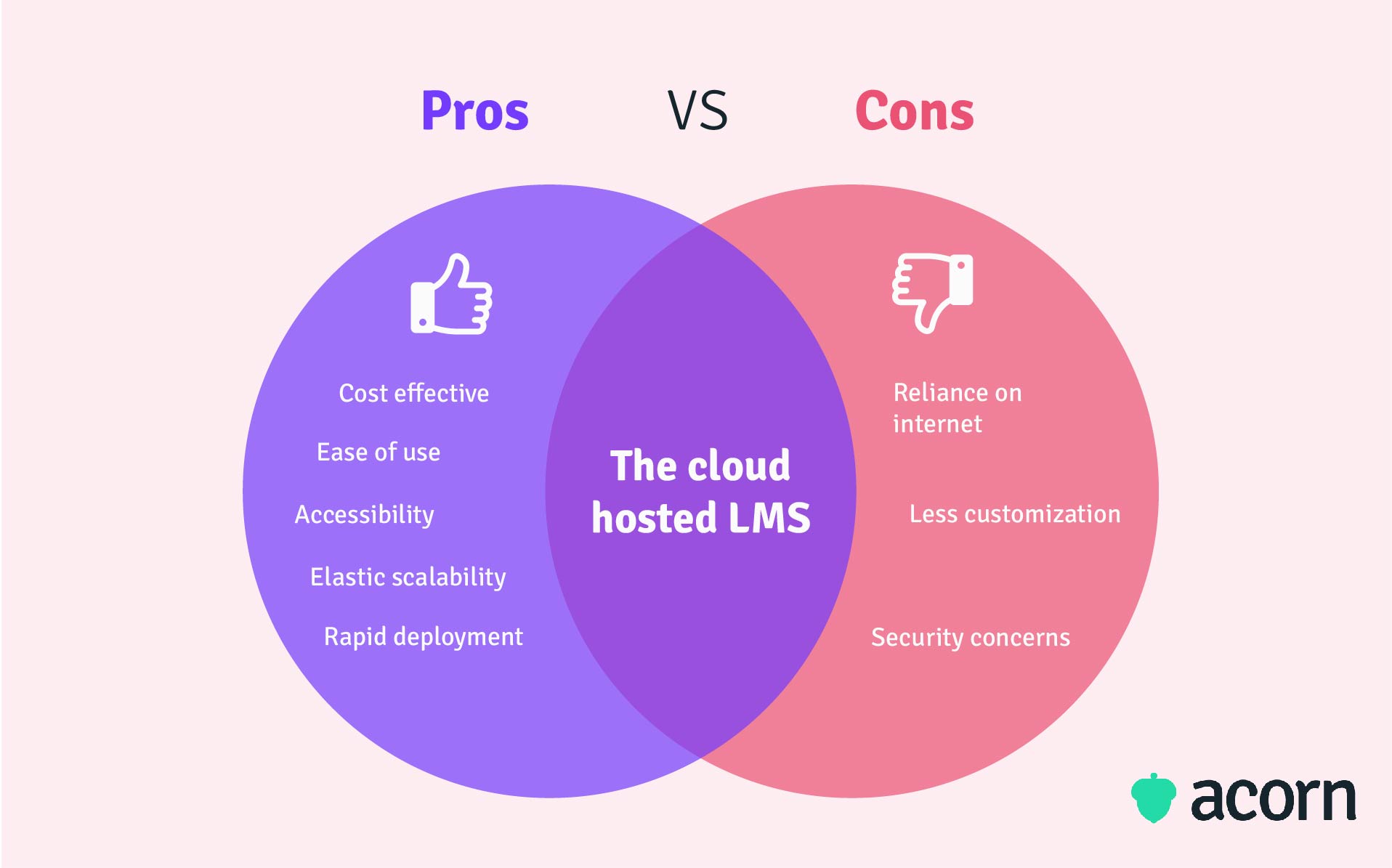
Disadvantage: Lack of tech support
If you don’t have programming expertise or knowledge internally, you’ll have to learn it—which can eat into the budget, time and resources you need for even maintaining the system. Implementation may also take longer than it would for a cloud-hosted LMS as a result. Plus, the more you want to modify the look, feel and core of your software, the more technical expertise you’ll need.
Disadvantage: Large capital expense
Locally hosted software requires a large upfront investment, for the cost of buying not only the software but the servers and space you need to store it, the electricity you may need to run it, the training of new staff to understand it, and the IT experts to manage the infrastructure. That may likely become an operational expense over time, requiring an ever-larger slice of the budget pie should you need to scale.
Disadvantage: Restricted accessibility
Perhaps the biggest disadvantage of a self-hosted LMS is its reliance on your IT infrastructure. A system hosted on your internal servers will limit the number of users who may need to access the LMS offsite. If your LMS is designed to deliver compliance training or other mandatory certifications, this may delay career pathways for users and strategic workforce planning for your organisation.
Want to see Acorn PLMS in action?
Hit the book a free demo button here, take seconds to fill in your details, and find out how Acorn can help you succeed.
Cloud hosted
Where it’s fast to install, practical to run and without technical headaches, cloud-hosted software relies on an internet connection and the supplier’s expertise to run smoothly.
Advantage: Cost effective
The first benefit of a cloud-hosted LMS is that you only pay for what you use, lowering your operating costs and allowing you to manage things more efficiently. It also doesn’t require servers or personnel on your end to run it. If you have a limited budget or resources for an eLearning solution, cloud hosting is a budget-friendly solution for you.
Advantage: Ease of use
Cloud-hosted LMS don’t expect users to have high level knowledge, instead offering a low learning curve. They are designed for the non-IT savvy amongst us, with built-in tech support and a plethora of do-it-yourself resources like blogs, whitepapers and tipsheets.
Advantage: Accessibility
We’ve found one of the main reasons many organisations choose cloud hosting is the greater range of accessibility. In an age of increased remote working and flexible hours, being able to access an LMS from anytime, anywhere and on any device is crucial to a good user experience. Cloud-hosted LMS offer more readily available support, particularly when an LMS supplier is based in your home country.
Advantage: Elastic scalability
‘The cloud’ can scale elastically, meaning it can match your growing input with the right amount of resources required at any given moment. Rather than purely scaling vertically or horizontally, this is a dynamic process where the infrastructure or software can adapt to changes autonomously, which takes a huge load off the shoulders of your IT team.
Advantage: Rapid deployment
There’s no software to learn and install with cloud-hosting. All that is required on your end is to sign up and start uploading users and content. Suppliers will use their own knowledge and expertise to provide a roadmap for a successful launch, handling the technical side of implementation for you.
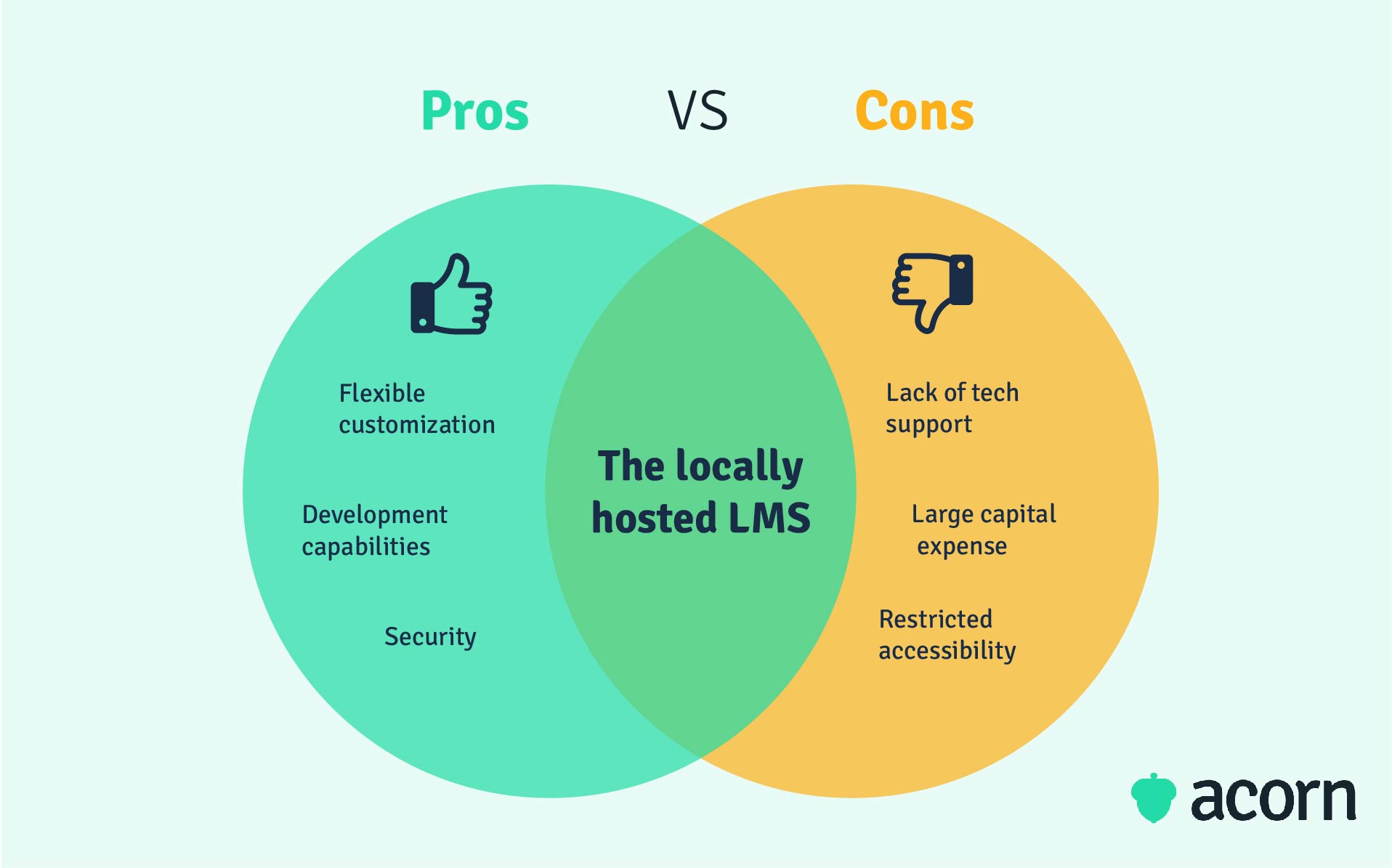
Disadvantage: Reliance on internet
The major infrastructure most cloud-hosted LMS need is a good Internet connection and a connected device. If your internet goes down or your connection is unreliable, you simply won’t be able to access your LMS. When trying to access an LMS for a pre-booked session, to submit an assessment or procure learning analytics, slow internet can cause user engagement to wane. Though considering you can connect to WiFi at your local McDonald’s, it’s not a pressing issue you need to worry about.
Disadvantage: Less customisation
When you purchase a cloud-hosted LMS, you’re buying a pre-built system that can be personalised to an extent. The level of customisation you require will depend on your business identity and values, but it is an especially important consideration for businesses whose brand is a big part of their marketability.
Disadvantage: Security concerns
We’ve come across many organisations whose only hesitation to employ a cloud-based LMS is concern for the security of their data. Since your organisation doesn’t own the hardware or system your data is stored on, there is an argument for lack of control that self-hosted software provides. However, provisions for potential security breaches are usually outlined in a supplier’s project proposal and are often better managed by software experts. The marks of a secure vendor are IRAP-compliance (particularly important within government), utilisation of IP blockers, adherence to ISM requirements and, at a minimum, a team which holds baseline security clearances to handle sensitive data.
Software requirements & considerations for locally hosted LMS
If your heart is still set on local hosting, we have a few more recommendations to make; namely, on the software requirements you can’t miss and what you need to consider to meet each.
Requirement: Data storage
For small to midsize businesses, the cost of a server will vastly outweigh any benefits as hardware eats up limited space and resources—but many large organisations who choose to self-host do so because they are chasing the security and proximity of an on-site data centre. We’ve found for organisations with a localised workforce, blue-collar workers or those situated in an area with patchy internet access (for example, mining companies), a local server offers the bandwidth cloud-based solutions may not be able.
Consideration: More maintenance & less flexibility
Servers require round-the-clock attention, without which they become vulnerable to physical security breaches, outages and overheating. Trying to achieve high availability on a home server can be onerous, considering you need to account for power failure, data corruption and connectivity issues with your ISP—not to mention the physical space for the servers themselves.
You’ll also need to factor in the costs of upgrading this hardware every few years, which is a markedly less flexible process with self-hosted software than cloud-based. Cloud-based solutions, while reliant on internet access, can scale bandwidth with little investment where self-hosted systems literally need space to grow. If your data exceeds the space, capacity to scale your business or onboard new users may be limited.
Requirement: Accessibility & connectivity
You’ll need to understand the devices, browsers and operating systems your LMS needs to be available on, otherwise you risk limiting accessibility. There are desktops, laptops, tablets and mobiles to consider, and the multiple operating systems that come with them. Users or organisations might have a preference for Safari, Chrome, Firefox, Edge or Internet Explorer (please, say it ain’t so). You’ll need all content to be HTML5 compatible, as an industry standard. You’ll also have to consider the broadband connection required. Are these web accessibility requirements manageable for your organisation?
Consideration: Cost of innovation
If your users bring their own devices to work or some live with disabilities, you’ll need to be innovative in your approach to accessibility. We’ve seen some organisations flirt with the idea of self-hosting so they can integrate cutting-edge technologies that drive their business forward and allow them to create more easily accessed content.
But many don’t consider the significant investment and commitment needed to stay ahead of the curve. This goes beyond needing to pay for increasingly expensive new tech every few years; it also means devoting significant time to researching the latest equipment, understanding how to optimise and use it, ensuring you are compliant with industry standards and meeting user expectations.
Requirement: Dedicated IT team
Less software, more developer—but a requirement, nonetheless. It takes expertise to ensure the software is not only running smoothly, but that your data centre or server is being maintained and any updates or issues can be flagged and resolved. For businesses of any size, this will mean a team comprising at least a manager and technician or developer.
Consideration: Capital expense
An in-house IT team is a fixed cost, with multiple salaries (healthy salaries, might we add). If this is something your organisation cannot afford on top of the resources needed to maintain the software itself, then it might be better to reconsider cloud-hosted LMS.
Requirement: Domain name
Your website is a house, but your domain name is the address people use to find it. You’ll want your own domain name if you’re self-hosting. You might opt for a top level domain (.com, .org, .net), country code (.au, .uk, .de) or a sponsored domain, the most commonly used being .gov and .edu. There are advanced features to domain names in a home network, which IT professionals are familiar with but which may be outside the scope of non-technical job roles.
Consideration: Responsibility
Users may not be able to access the LMS outside your home network without a domain name, restricting your potential to utilise, say, external instructors. You are also responsible for registering your domain and renewing it annually. So if you’re not aware registration has lapsed, you may lose it—and with it, the identity users associate with and use to access your system.
Key takeaways
Data storage is usually the big ticket item in LMS procurement, and for good reason. Understanding where it’ll live and who’s responsible for it should be top of your agenda.
The two main types of LMS hosting you’ll find then have their pros and cons.
- Locally hosted LMSs offer total control of data alongside customisation, but burden you with maintenance and development in the long-run.
- Cloud-hosted LMSs are structurally more flexible and easily accessible, but generally come with a vendor’s contract and development plan.
The easiest way to make the right choice for your organisation is to consider the technical capabilities and capacity of your L&D team. If you have the resources and budget to own and sustain a software product and its hardware (because it comes with baggage), locally hosted is your best bet. But if your team needs to focus on learning delivery and analysis, cloud-hosted is the way to go.