How To Perform A Successful eLearning Platform Comparison
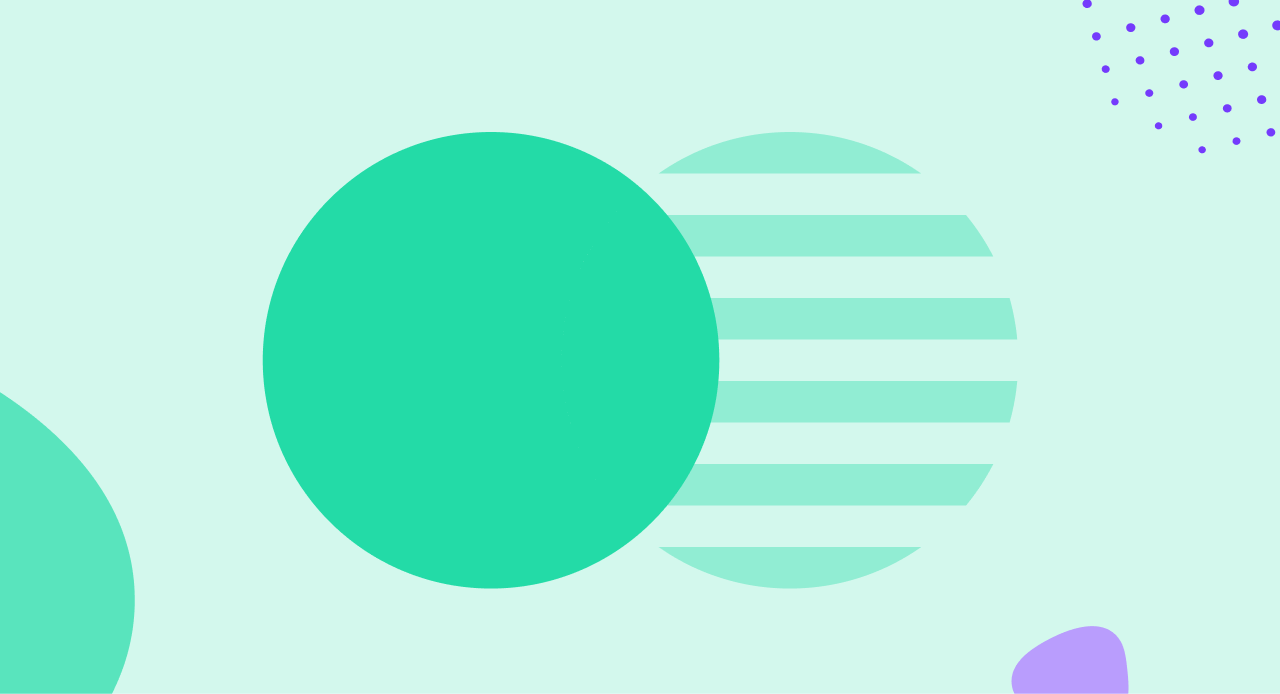
It may not be an LMS that you actually need.
The function of an eLearning platform is simple. It provides an easy way for learners to access online training materials and admin to report on learning completions.
Thing is, there isn’t just one type of eLearning platform—which can make comparing suppliers and products a little confusing.
Never fear. In this guide, we’ll walk you through everything you need to know to perform a successful eLearning platform comparison. Whether you’re looking for the best eLearning platforms for your organization or trying to understand the different features available when choosing an online learning solution, we’ve got you covered.
If you’re after a template to compare vendors, we’ve also got a handy LMS Feasibility Study that’ll help you determine the practicality of features.
Why compare eLearning platforms?
From the obvious to the annoyingly ambiguous, there’s a lot to unpack when your organization is looking for a training solution.
For starters, there are two classes of business your organization may subscribe to, and which different vendors will serve. The first falls under the umbrella of commoditized content (or external learning), and the second encompasses in-house training (or internal learning). There are always features and functions used across both, but there are also distinct differences.
As just one example, eLearning platforms catered for registered training organizations (RTOs) can offer multi-tenancy and payment options for diverse learner groups. Platforms tailored for private enterprises may focus more on completion metrics and job mapping to match L&D and organizational development programs.
How does this affect my choice of learning platform?
We’ve found the biggest point of contention (and surprise, and influence) when comparing eLearning platforms is the almighty price divide. Platforms can cost as little as the manpower necessary to maintain them (i.e. the salary of an individual or team), all the way up to tens of thousands of dollars. When you’re only planning on onboarding 100 users for a few months, being locked into an eye-watering fixed rate per year will quickly deplete the resources you might need for content creation or to fund instructors.
And where there is some crossover of features and functionalities, not all platforms are made alike. Not all eLearning products can even be described as platforms—meaning you could end up with a software program when you set out to procure a software system. There are restrictions on what different online learning products can do which may impact possible revenue for service-based businesses, or capability building and succession planning in enterprises.
So, yeah, it’s important to compare platforms to understand if they suit your industry, intended application, and organizational needs.
Online learning platforms vs online course platforms
First, let’s look at the difference between two major eLearning players.
- Online learning platforms
- Online course platforms.
Simply put, an online course platform is a type of LMS, which is an online learning platform—but an online learning platform is not an online course platform. Confused? Allow us to explain.
Online learning platforms
Most of us use smartphones, laptops, tablets, and the like to do most everyday tasks. An online learning platform leverages this by putting education on tap. Courses can be accessed anywhere, anytime, and on any device through a digital catalog of educational content.
Online learning platforms can be self-directed and membership-based, like Udemy or Coursera, or used by organizations to facilitate training for their learners (which can range anywhere from university courses to corporate learning). The latter generally have robust reporting analytics to track completions and other metrics. YouTube is an example of a learning platform we’ve probably all used in our lifetimes.
The most common platform in the realm you’re looking for is the learning management system. The emphasis is on providing a relatively guided approach to learning in an LMS; i.e., learning paths with online training courses that develop practical skills, knowledge, and behaviors.
Essentially, you need an online learning platform if…
You’re looking to map and report on learning paths or sell or share your content. The best online learning platforms make relevant content easy to find, reporting tangible for business, and learning impactful for both learners and organizations.
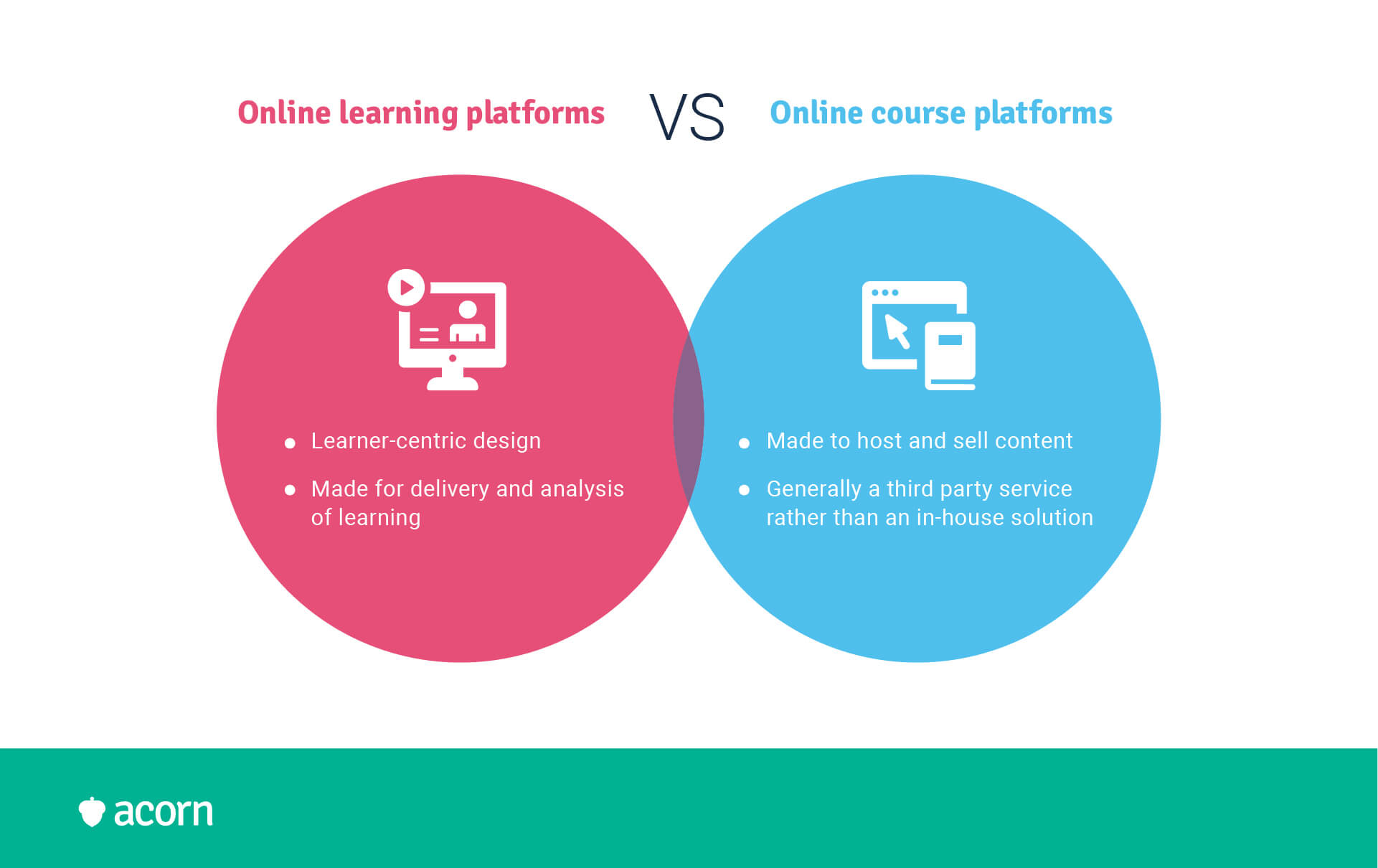
Online course platforms
Perhaps in your preliminary research, you’ve happened upon the term ‘MOOC’? An online course platform is a specific form of LMS that gives access to massive open online courses, aka MOOCs. They are most commonly used by large educational institutions, from high schools and universities up to the Smithsonian, to provide classes on writing, science, business, and more. It differs from the traditional LMS in that it focuses on the creation, delivery, and monetization of specific, individual courses.
MOOCs are most similar to traditional learning environments, in that a teacher provides a syllabus, with readings, assignments, weekly discussion material, lectures, and grading and feedback. Costs vary from free to monthly or yearly subscriptions, or fees per class. And, in comparison to the learner-friendly design of the online learning platform, this type of system focuses on instructors.
Essentially, you need an online course platform if…
You’re experienced in your field and want to sell your content as a service, but don’t want it lost in a saturated marketplace. The best online course platform for your needs should have the added benefit of complete control of user data, ensuring you keep all revenue.
For a closer look at features between online learning and online course platforms, we’ve got a short and sweet cheat sheet for you:
| Feature | Online learning platforms | Online course platforms |
|---|---|---|
| Focus | Learning delivery and reporting | Course creation and monetization |
| Target audience | Third-party training, SMBs, enterprises, partner and consultant training | Course creators, educators, third-party training |
| Learning modes | Self-paced, guided, live, blended | Course-based, self-paced |
| Monetization | Available | Key feature with various pricing models |
| Community engagement | Forums, live learning, social learning tools | Focus on groupwork within specific courses |
| Integration | Broad integration capabilities with common enterprise tools (CRM, HR, etc.) | Integration with marketing and sales tools |
Want to see Acorn PLMS in action?
Hit the book a free demo button here, take seconds to fill in your details, and find out how Acorn can help you succeed.
Types of eLearning platforms
Platform, system, program, tool, portal—all words that can be placed after the term ‘software’, but which all have very different meanings in the tech world. (And not a NYT Connections category… yet.)
Determining the right eLearning product for you will depend entirely on your planned application, the user who will interact the most with the system, and the industry in which the vendor has experience.
If you need more guidance when selecting a solution that not only aligns with your needs but can also fulfill your requirements, check out our LMS Feasibility Study Spreadsheet.
Learning management system
As stated, the foundational purpose of an LMS is to deliver and track online learning. Many cloud-based systems integrate with existing internal systems like HRIS and payroll, so you can move people data fluidly between systems.
But we can aim a little higher than that. The next evolution puts learning and development in one home, known as a performance learning management system.
You’ll see many learning management systems these days peddling skills development. While skills are part of performance, they’re still only one part of the equation and are easily subject to change. Capabilities (a combination of skills, behaviors, knowledge, tools, and processes) are derived directly from your strategy and are both a measurement of organizational and employee performance.
LMSs that can map capabilities (and within that, skills) to specific pieces of learning content are going to be the most sustainable. This means:
- Learning content is directly relevant to the development needs of individual learners
- Performance evaluations are unbiased
- You can track progress and impact more accurately
- Leaders can have better performance conversations with learners, based on their learning history.
What all that gets you is a holistic view of L&D. Not all LMSs offer this functionality, and those that offer skills mapping will likely use a third-party list that is hard to maintain. Acorn has a proprietary list of over 600 capabilities ready for you to use, as well as the ability to define capabilities from your strategy or use industry-recognized capability frameworks such as SFIA.
Learning content management system
Learning content management systems (LMCSs) utilize authoring tools (see below) to create, design, and manage single-source digital course material, i.e., content that can be used multiple times and in various instances.
LCMSs are most beneficial for instructional designers as single-source publishing allows resources to be managed in the same location and format. It can then be easily revised and repurposed, ensuring version control and that content can be modified for smaller groups without impacting whole cohorts.
Note that version control of content is possible in certain LMSs, too. Ask vendors about remote content sharing or shareable SCORM content, and if this is possible across tenancies and other learning systems.
Authoring tools
Rather than an entire system, an authoring tool is a software program through which interactive eLearning content can be created, usually in a SCORM format.
Authoring tools aren’t ready-made for you to flex creative skills. Some LMSs have authoring tools built-in, some partner with authoring vendors, and others again won’t offer partnerships at all, just allow you to import SCORM. But as SCORM is the format for learning content these days (alongside xAPI/TinCan), you want to make sure you can use the tool you procure to create it.
Look out for those with interactive elements, like videos, simulations, animations, and drag-and-drop questions, and good customer support. If you don’t have in-house instructional designers, you’ll be relying on that support.
Elearning portal
Where an LMS is a learning environment, an eLearning portal is a learning location. It’s like the difference between a mall and one shop in the mall.
Portals can exist within an LMS to support designed pathways, such as onboarding, partner or consultant training, and compliance for off-site workers. As they are generally cloud-based, these are easier to widely distribute, provide more structure, and create a focused educational experience.
The key differences — and why you need to know them
In short?
- An LMS centralizes training, analytics, and reporting functions. As a learning platform, content is usually imported into and hosted by the system from an authoring tool or third-party provider. And unlike an LCMS, they can be integrated with HR and payroll systems and have applications ranging from education and corporate learning to partner and consultant training.
- LCMSs ensure consistency of information across multiple versions of documents, while providing centralized control of data and flexible formatting.
- Authoring tools are less platform and more software programs. They are used to create content for LMSs and makeup part of the system of an LCMS.
- Similarly, an eLearning Portal supports the greater educational environment of an LMS by providing a learning pathway focused on one topic.
Lacking context for these tools, you could find yourself procuring or using software that doesn’t support your file types, learners, or accessibility requirements. Worse yet, you may find yourself paying for two different platforms or programs you could find for the price of one, and trying to maintain a variety of software beyond your technical scope.
You’ll really feel the pain, though, when manpower is diverted to this from other pressing projects, budgets start to run over, and enthusiasm for your online learning runs dry.
How to choose the right eLearning platform
Elearning platforms have diversified exponentially since they first appeared in the late ‘90s. That means more niche products, innovative features, industry-specific applications, and choices for you, but there is a downside. All that choice can make the market somewhat of a minefield to navigate.
No one-size-fits-all solution exists, but the purpose of an online learning platform remains the same: it should create a learning environment that feels like a traditional classroom experience, with the flexibility of online access. We’d also posit another goal: making your platform the central hub for knowledge for your learners.
The right eLearning platform for your organization, then, should suit not just the type of content you are hosting or creating, but your users’ learning needs. There are a few questions to ask yourself (and your stakeholders) to determine criteria for selecting an online learning or course platform.
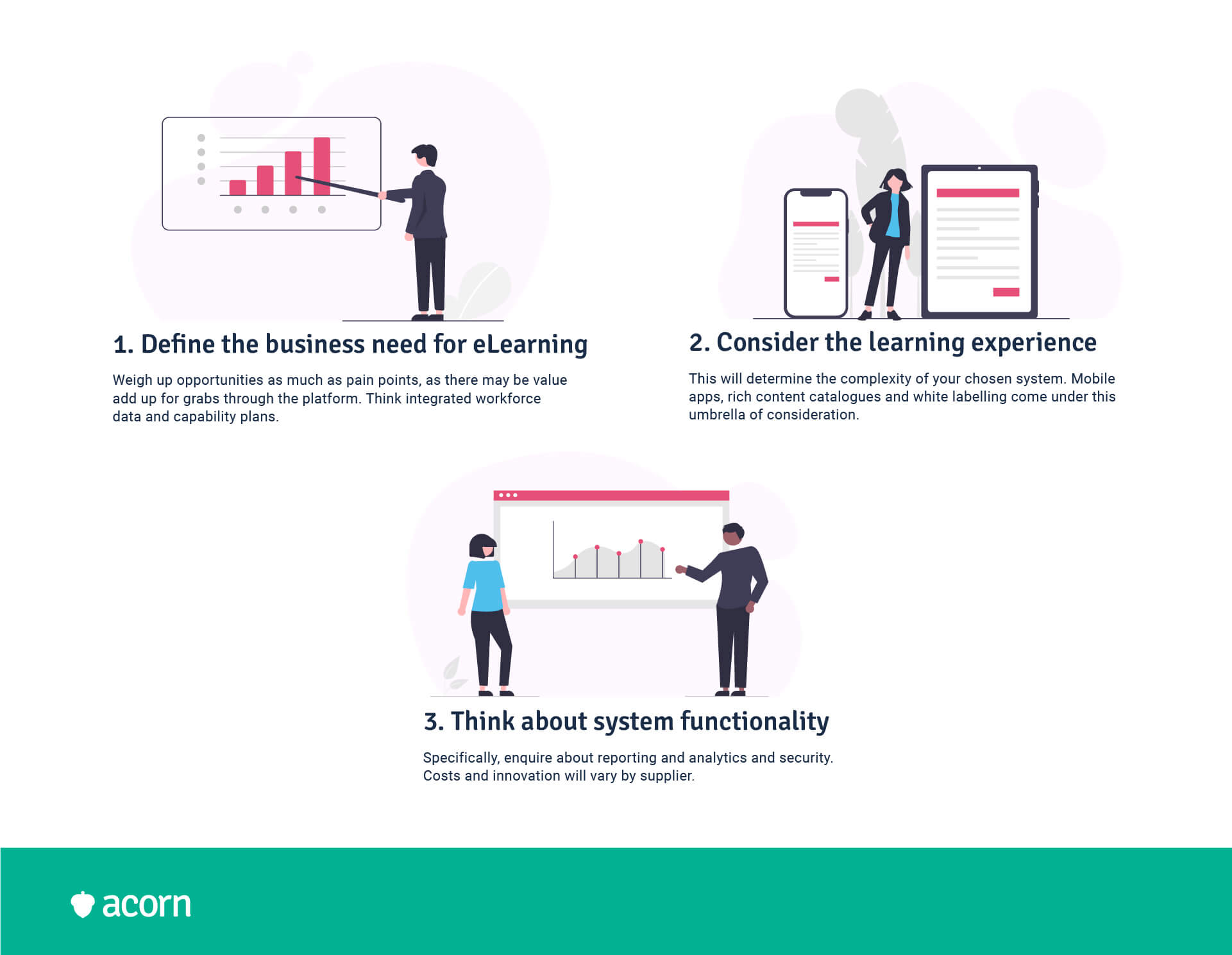
Why do you need a learning platform?
The most basic, and yet, strategic step is to outline why you want an online learning solution in the first place.
Are you trying to grow your business? Pivoting to a remote working climate? Want to consolidate all training programs and professional development? Support more effective onboarding? Show tangible impact of learning on performance?
If you take anything away from this guide, it’s that no two platforms are created equal. The core goals or gaps you’re trying to fill will determine the features and functionality you’re after, and therefore, the best online learning platform for you.
What are your learners’ needs?
At the heart of the equation are your learners. Consider how they’ll interact with the platform. They might require guided pathways and opportunities to interact with other users and instructors. Perhaps they’ll be undertaking training seasonally as opposed to always-on access. Maybe you’ve got learners who already have existing development plans, and you need a system that can migrate them.
Learner needs also define the type of content you’ll want. Consider if you need to author your own material or purchase it from a third party. Some platforms don’t offer content authoring, given the number of credible third-party content partners on the market. Keep in mind to enquire about the authoring tools that vendors can partner with, if custom content creation is a requirement for you.
What key features do you need?
On the back of learners’ needs are the features you need to maximize use of an eLearning platform. Items like detailed reporting analytics, full customization, and job mapping vary across products and suppliers, most significantly in cost.
Have you considered these as factors when determining a budget? We recommend consulting stakeholders from different departments or areas of expertise in your organization to ensure their priorities are reflected in the features you come to enquire about in your request for proposal.
It’s also important to think about adoption when you’re looking at features. The reality is you’re not going to use every feature in your system—you likely have a specific use case, and most online learning platforms still try to cater to a few use cases in one.
You also don’t want to get sucked into paying for things you don’t use. List your non-negotiables before your nice-to-haves so you’re not sucked into flashy add-ons (cough, AI, cough) when shopping around. One last push for our LMS Feasibility Study, which will help you understand how your organization might utilize certain features.
Why you need to consider these factors
You may be asking if these factors are not just common sense. Here lies the difference between scaling your business, developing capabilities, executing effective succession planning, and increasing your ROI—and squandering time, money, and resources on an ill-suited solution.
To rub salt in the wound, if you don’t involve the right stakeholders in this process, you could make biased or ill-informed decisions. Let’s say you choose a solution with automated admin functions, so HR finds their job a little easier, but lacking supplier tech support that forces the IT team to help. You’re not just wasting budget, but also resources and time.
Using AI to compare online learning platforms
Incorporating AI into your comparison process can cut down research time. The trick is to ensure you’re using the right prompts to get what you need from the AI—and remember that there’ll still be some manual analysis required, too.
For example:
“Compare the following eLearning platforms: [Platform A], [Platform B], and [Platform C]. Please evaluate them based on the following criteria:
- SCORM support: Which versions of SCORM do they support?
- Customer support: What level of customer support is available, and are all types of support available on all pricing plans?
- System compatibility:What integrations does the platform offer? Is it compatible with other commonly used systems and browsers?
- Interactivity: Does it offer any interactive features, such as quizzes, forums, or gamification?
- Learning curve: Based on reviews, is there a steep learning curve for new users and administrators?
- Cost: What are the pricing models and overall costs associated with each platform?
- Customization: How customizable are the platforms in terms of branding, course design, and user experience?
- Compliance: How does each platform handle data privacy regulations (e.g., GDPR)?
- Accessibility: What standard of accessibility does the system work to? Does it have a mobile app?
- Security: What cybersecurity standards has the system been tested for (e.g., IRAP, SOC 2)? Where and how does it store data, if it’s cloud-based?
- Analytics and reporting: What analytics and reporting features are available, and how detailed are they?
Provide a detailed comparison of the pros and cons of each platform based on this criterion in a table format. Also provide a numbered list of each system in order of their ICP, from mid-sized business to enterprise.”
This is only an example of the high-level information AI can provide when you’re comparing tools. If you’re using a paid AI model, ask it to trawl specific websites, such as eLearning Industry, G2, Software Advice, and even Reddit for real user reviews.
AI can’t make subjective analysis, so don’t expect it to manage the whole comparison process. If you use it wisely with prescriptive criteria, it can make the initial process of elimination much easier and save you some thinking time upfront.
Key takeaways
As with tech, beauty products, furniture, and cars, many eLearning platforms could feasibly serve your needs.
But your eLearning needs will be wholly different from the myriad of other buyers out there. If you don’t consider the business need for a platform, the learning and accessibility needs of learners, and the features that will accommodate those, you’re likely to find yourself locked into an expensive contract for an unhelpful tool.
Understand the nuances of learning technology on your buying journey and you’ll find yourself with a platform that decreases business risks, optimizes opportunities, engages users, and gives you a solid return on investment. (No word of a lie.)