How to Design a Capability Library

Ben Satchwell
Head of Capabilities
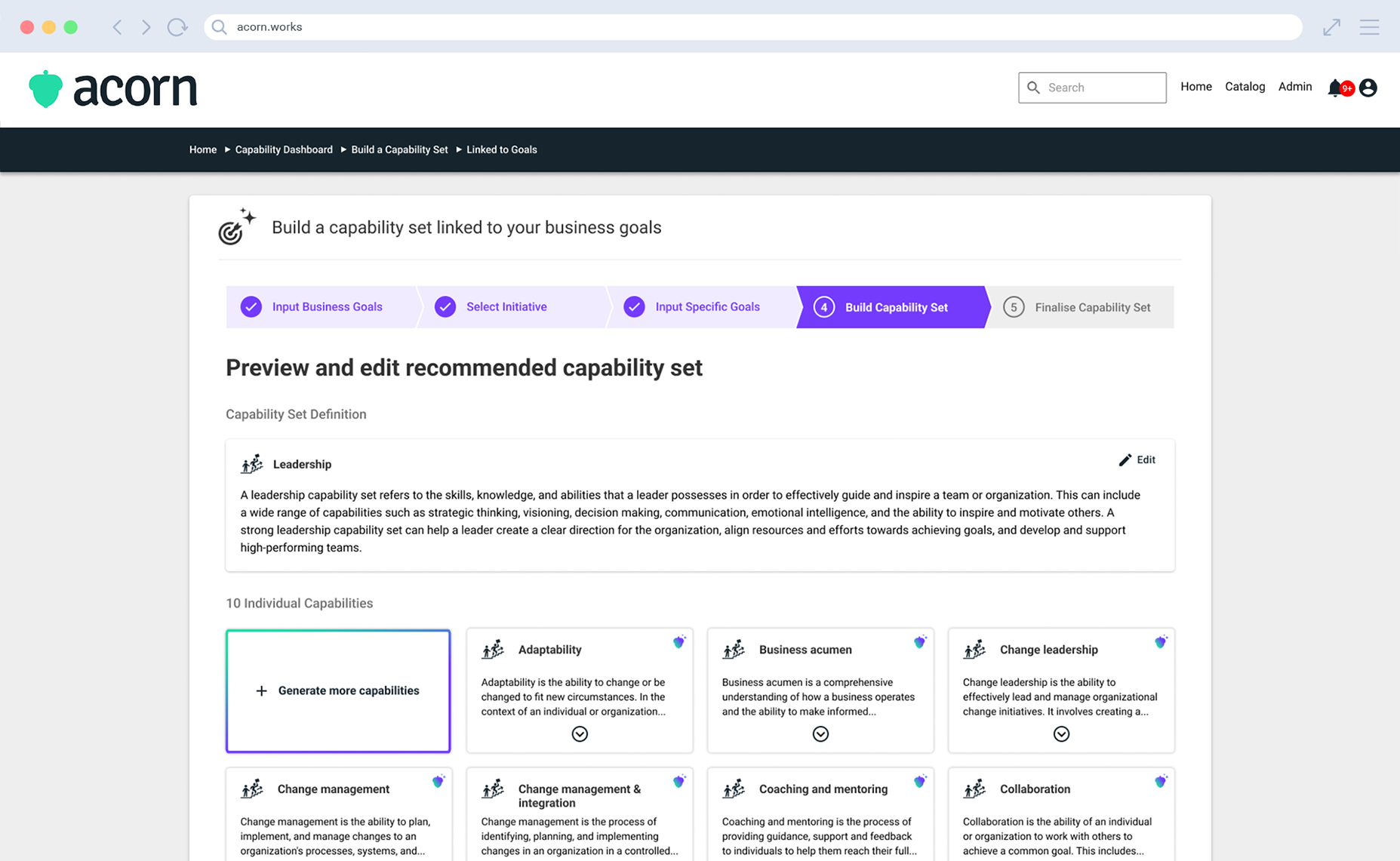
Organizations are recognizing more and more that business performance relies not just on individual talent, but on the collective capabilities of their workforce.
The challenge is knowing what those capabilities are, how they differ across roles and levels, and how to build them intentionally over time. That’s where a capability library comes in.
When implemented well, a capability library gives clarity to employees about what’s expected of them, helps managers guide development, and enables HR to align learning and performance systems. It provides a common language for workforce capability that can be applied across departments, levels, and roles.
In this guide, we’ll walk through how to develop a capability library from the ground up in Acorn, what it is, where to source the data, how to structure it, and how to avoid common mistakes. Whether you’re starting from scratch or refreshing an outdated framework, this is your playbook for building something practical, scalable, and aligned to real business needs.
What is a capability library?
Within Acorn, your capability library is a structured collection of capability sets, each containing a series of defined capabilities. Each capability represents a group of knowledge, skills, and behaviors required to deliver a business outcome. Together, they form the backbone of workforce planning, learning and development, performance management, and talent mobility.
What makes up a capability library?
At Acorn, we define a capability as a group of knowledge, skills, and behaviours that work together to drive a business outcome.
But a capability on its own is just a building block. To create a useful capability library, you need to structure those building blocks in a way that reflects how your organization actually operates.
A capability library is made up of three core components:
- Capability sets
These are groupings of related capabilities, often aligned to a business function, job family, or strategic theme. For example, you might have capability sets for Finance, Customer Service, or Leadership. This structure helps people navigate the library, focusing their attention on what’s relevant to their role or career path.
- Capabilities
Each capability sits within a set and describes a specific area of expertise or practice. The key is that there is no duplication in a specific capability from one capability set to another.
- Proficiency levels
Every capability is described across a fixed number of proficiency levels. At Acorn, customers choose a set number of levels (e.g., Foundational to Expert), which remain consistent across the entire library. This supports easier comparison across job roles and levels. However, not every capability needs all levels visible; proficiency levels can be toggled on or off for individual capabilities, depending on role requirements.
This structure allows you to define what good looks like at different stages of development, clarify progression pathways, and tie learning and performance to clearly defined capability expectations.
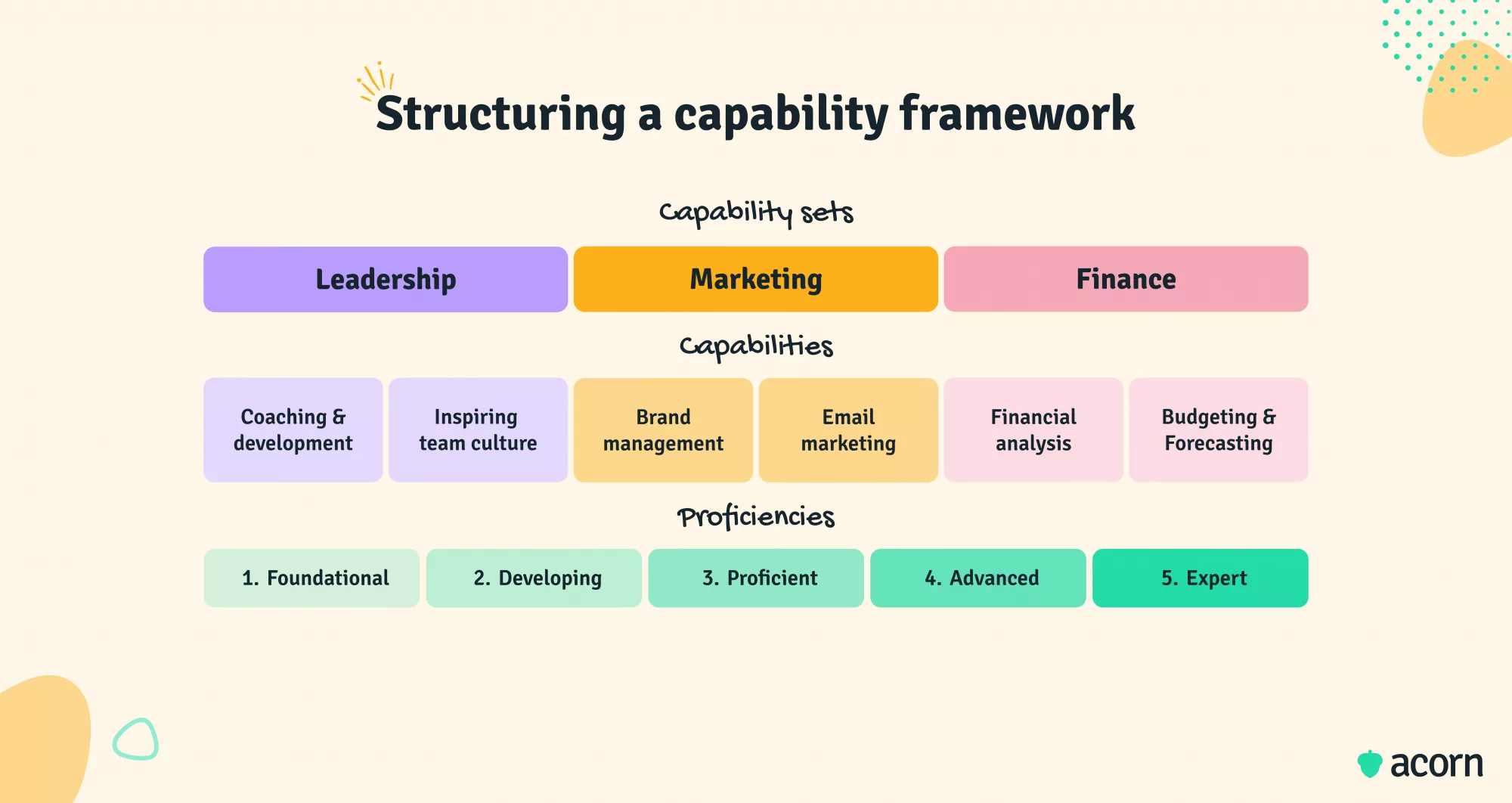
Where to source capability data from
The most common mistake organisations make when building a capability library is starting with a blank page. In reality, most of the information you need already exists, it’s just fragmented across documents, systems, and stakeholders. The goal isn’t to invent capabilities, but to extract and translate them from the work that already happens.
Here are the primary sources to mine:
1. Job architectures
If your organization uses a structured job architecture, this is often the richest source of capability data. These frameworks usually define job families, levels, and role groupings, which give you a ready-made structure for capability sets. They also reveal the differences in scope and responsibility as people progress (which is crucial for writing accurate proficiency levels).
2. Job descriptions
Job descriptions are often inconsistent and bloated, but they contain valuable raw material. Focus on the verbs: what the person is expected to do, the outcomes, and what success looks like. Strip away soft filler and look for repeatable tasks, decision-making patterns, technical knowledge, and behavioral expectations.
3. Job levelling frameworks
These define what distinguishes work at different levels of seniority (e.g., individual contributor vs. manager vs. leader). They’re essential for calibrating proficiency levels across capabilities. For example, the capability “Analytical Thinking” should look very different at the foundational and expert levels. Levelling frameworks give you a scaffold to write those distinctions consistently.
4. Strategy and values
Capabilities like innovation, sustainability, or digital literacy that are linked to strategy don’t always appear in job descriptions but are essential to future-proofing the workforce. Likewise, values-based capabilities (e.g., ethical decision-making, collaboration, empathy) are often needed organization-wide. These should be drawn from strategic plans, cultural statements, or executive priorities.
5. Subject matter experts
Finally, talk to the people doing the work. Interviews, focus groups, or even short surveys with SMEs can validate your assumptions, fill in blind spots, and help you distinguish between role-specific performance and transferable capability.
By grounding your library in real work, you ensure it’s not just technically accurate but contextually relevant. That’s what makes it usable.
How to build a capability library step-by-step
Once you’ve gathered your source material, the next challenge is translating it into a structured, usable capability library. This is where many organizations get stuck, either overengineering the framework or losing clarity through abstraction.
The key is to move methodically, with a focus on clarity, consistency, and direct relevance to the work.
- Map the org structure
- Draft capability sets
- Define proficiency levels
- Write proficiency descriptions
- Review and calibrate
- Load and test in Acorn
- Communicate and educate.
Step 1: Map the organizational structure
Start with your job architecture. Define the job families or business functions that’ll become your capability sets. This ensures your library mirrors how the organization operates. Don’t overcomplicate. Aim for meaningful groupings that will make sense to employees navigating the library.
Step 2: Draft capability sets and capabilities
For each set, extract the main technical capabilities. Use your job descriptions, levelling guides, and SME input. Focus on grouping knowledge, skills, and behaviors that collectively drive a business outcome.
Step 3: Define your proficiency levels
You’ll need a fixed set of proficiency levels — typically between three and five — that apply across the entire library. These act as a scaffold for describing what progression looks like. At Acorn, many customers use levels like Foundational, Developing, Proficient, Advanced, and Expert
Step 4: Write proficiency descriptions for each capability
This is where the heavy lifting happens. Define what performance looks like at each proficiency level for every capability. Use behavioral, observable language and avoid vague terms like “understands” or “aware of”. Instead, describe what the person does at each level.
Don’t just increase the volume of work at higher levels, either. Show the shift in judgement, complexity, or autonomy — often towards strategic thinking.
Step 5: Review and calibrate
Once drafted, review for internal consistency. Are levels comparable across capabilities? Are the distinctions between levels meaningful? Involve managers and SMEs to pressure-test the descriptions. Where needed, toggle off levels that aren’t relevant for certain capabilities. Some technical capabilities may only require proficiency up to a certain point, depending on their job family.
Step 6: Load and test in Acorn
Once you’ve finalized the library, upload it to Acorn. Test how it behaves across key use cases like capability assessments and development plans. Does it guide the right conversations? Does it align with existing processes? This is the point to make small adjustments before you scale across the organization.
Step 7: Communicate and educate
The value of the library depends on how well people understand and use it. Provide guidance on what capabilities are, how they’re used, and how employees can engage with them in learning and development conversations. Line managers are especially critical here
Done well, this process yields a flexible, transparent capability framework that can grow with your organization — not just another HR document no one uses.
Common pitfalls to avoid
Even with good intentions, many capability libraries fail to gain traction. They either become too theoretical to use, too bloated to manage, or too narrow to scale.
At Acorn, we’ve seen what derails implementation and how to avoid it.
1. Confusing performance with capability
A performance outcome is what someone achieves. A capability is what enables that achievement. Many organizations make the mistake of writing capabilities as outputs (“Delivers successful projects”) rather than enablers (“Applies project management frameworks to deliver outcomes”). If you conflate the two, you lose the ability to build for potential.
2. Including too many capabilities
If everything is a capability, then nothing is. A common misstep is listing every task or software tool as a separate capability. This overwhelms users and makes the library unmanageable. Keep your capabilities focused on clusters of knowledge, skills, and behaviors that are transferable and developmentally meaningful.
3. Using vague or generic language
Statements like “Understands systems” or “Communicates effectively” add little value. Capabilities should be written in behavioral terms, with clarity about what the person actually does at each level. Avoid HR jargon or aspirational fluff.
4. Ignoring context and role relevance
A good capability in one context can be irrelevant in another. Don’t lift capabilities from other frameworks or industries without adapting them. Ground your language in the real work your people do.
5. Designing in isolation
Frameworks built by consultants or HR teams alone often fail because they don’t reflect how work is actually done by your people. Involve managers and employees in review and calibration. You’ll gain credibility and uncover nuance that can’t be seen from a distance.
6. Failing to integrate with systems and processes
A capability library has no value if it lives in a PDF or on SharePoint. It should underpin your learning priorities, development plans, and workforce analytics. If it’s not integrated, it won’t be adopted.
7. Creating duplicate capabilities
If you find yourself with the same or very similar capabilities across capability sets, you’ve created too much (and unmanageable) amounts of data. A solution here is to create an individual core capability set. These are the core capabilities expected of all people in your organization. Then for each role or job family, you can create technical capabilities to provide nuance. This way, your people can have both core and technical capabilities assigned to them.
Avoiding these pitfalls doesn’t mean overengineering. It means making conscious choices to keep the library lean, relevant, and usable at every level of the organisation.
Making your capability library usable
A capability library only creates value if people use it. That means it needs to be more than technically correct — it needs to be understandable, relevant, and actionable. We’ve found that the most effective libraries are those designed not just for accuracy, but for adoption.
Here’s how to ensure your library is usable in practice.
1. Write for humans, not systems
Avoid dense or academic language. Capabilities should be written so that any employee can read them and know what’s expected. Behavioral clarity beats theoretical precision. When in doubt, ask: could a line manager explain this in a development conversation?
2. Keep it focused
Resist the urge to cover everything. If a capability doesn’t support a business outcome or development conversation, it doesn’t belong in the library. Use capability sets to keep content organised and avoid overwhelming users with irrelevant detail.
3. Calibrate your proficiency levels
The progression from Foundational to Expert should reflect real differences in complexity, autonomy, and impact. Use consistent scaffolding across capabilities so users can compare and navigate levels more easily.
4. Build role profiles using capabilities
Make the library tangible by mapping roles to a defined set of required capabilities and proficiency levels. This gives employees a clear view of what’s expected in their role and what they need to grow into the next one.
5. Link to learning and development
Capabilities are only useful if people can act on them. Connect each capability to recommended learning content or coaching conversations. This is where systems like Acorn’s shine: by embedding development plans directly from capabilities.
6. Train your managers
Most capability frameworks fail not because employees resist them, but because managers don’t know how to use them. Equip your leader to hold development conversations grounded in capabilities. Show them how to identify gaps, give feedback, and recommend next steps.
7. Keep it visible and in flow of work
Make your capability library accessible where people actually work within your learning system or development planning tools. It should feel like a part of the everyday employee experience, not an extra task.
Designing for usability means thinking beyond HR. If your employees can’t see themselves in the library, they won’t use it, and the value won’t flow.
Bringing it all together (and how Acorn can help)
A capability library isn’t a one-off project. It’s infrastructure. When designed well, it becomes the foundation for how your organization grows, develops, and performs. It gives you a common language for what matters across roles, departments, and career stages.
But that only happens if the library is both well-structured and embedded in practice. It needs to be clear enough for employees to understand, rigorous enough for leaders to trust, and flexible enough to evolve with your business. Most importantly, it needs to be actionable, used in learning pathways, development conversations, and workforce decisions every day.
At Acorn, we’ve built our platform around making that real. Our capabilities management system enables you to:
- Build structured capability sets with fixed proficiency levels
- Toggle proficiency levels on or off for each capability
- Map capabilities to roles, learning content, and development plans
- Run assessments, track progress, and generate capability reports
- Use AI to extract capability data from job descriptions or strategic goals
- Keep your library usable, not just accurate.