9 LMS Reporting Tools for Measuring L&D

Proving ROI depends on a little technical analytical support.
Your learning management system (LMS) is not just a tool for delivering learning. It’s also the key to understanding the effectiveness of your learning initiatives through reporting and analytics.
A commonly underrated element of your learning management system is reporting, which is as important as learning itself. Without robust LMS reporting features, you’ll lack the valuable data needed to address knowledge gaps, improve employee performance, provide information for key stakeholders and facilitate a streamlined training process.
Let’s walk through what LMS reporting is, why you should care about tracking and reporting on learning, and the key metrics and reports you need to boost the efficacy of L&D in your organisation.
What is LMS reporting?
LMS reporting refers to how a learning management system collects and analyses data. The system will have metrics that give you a complete picture of learner-related data such as user progress, performance, and rates of completion. This helps you understand how effective your eLearning programs are.
Why is LMS reporting so important?
The main reason LMS reporting is crucial to your business is that it allows you to view big data in a succinct and digestible way. Most organisations have more data than ever at their disposal. That’s a lot of information to sift through and prioritise, particularly when you’re accessing it in real-time. Yet that same speed gives your organisation agility over your competitors.
Collecting learning data for an entire organisation can be tedious. A centralised point for storage, collection and analysis is important for comparing systems during the buying process and even measuring the validity of integrations. That’s without saying that it just makes life easier for your LMS administrators.
But when it comes to capability building, there are two key reasons that you want robust LMS reporting capabilities:
- Getting the most value out of your L&D investment
- Proving L&D value to stakeholders.
Optimising resources
LMS reporting (and LMS reporting data) is made to measure the LMS through learning itself. In this way, it speaks to the feasibility of an LMS’s ability to serve your organisation’s needs.
Considering content can cost extra on top of some licenses—and it’s what your learners are accessing the LMS for—getting the most out of that content is important. Enrolments and completion rates don’t just speak to engagement, but the relevance of content provided, how appropriate delivery methods are, and even how aligned learning outcomes are with performance needs.
Beyond saving money, it also enables you to better plan future resources. If a certain program isn’t popular or has low completion rates, you can reconfigure or choose to retire a course completely. If there’s an overflow of enrolments for a virtual training session, you can plan to run more courses in future.
It means:
- You’re providing training your employees actually want or find useful
- Minimising risk to L&D and business investments
- Showing tangible evidence of learning efficacy, even at a superficial level.
Reporting to stakeholders
And on the note of evidence, the right LMS reporting tools will give you the keys to the training ROI kingdom.
Providing regular updates, or indeed, in-depth updates, to stakeholders can be time-intensive—with no let up from the powers that be. You need to be able to demonstrate value through progression and engagement, which is where the right LMS reporting feature comes in.
The sheer variety of available LMS reports means all angles can be covered, from individual progress to group goals. Being able to schedule reports removes the hassle of manual data collection from HR’s shoulders, and it also means that any initiatives you take to them come budget time can be backed up.
Got proof learners engage more with partnered content that may have a high price tag? What about that they meet learning outcomes faster with this content? You can take that to stakeholders. Look for systems that allow you to send visual reports straight to stakeholders’ inboxes, so you can automate report creation.
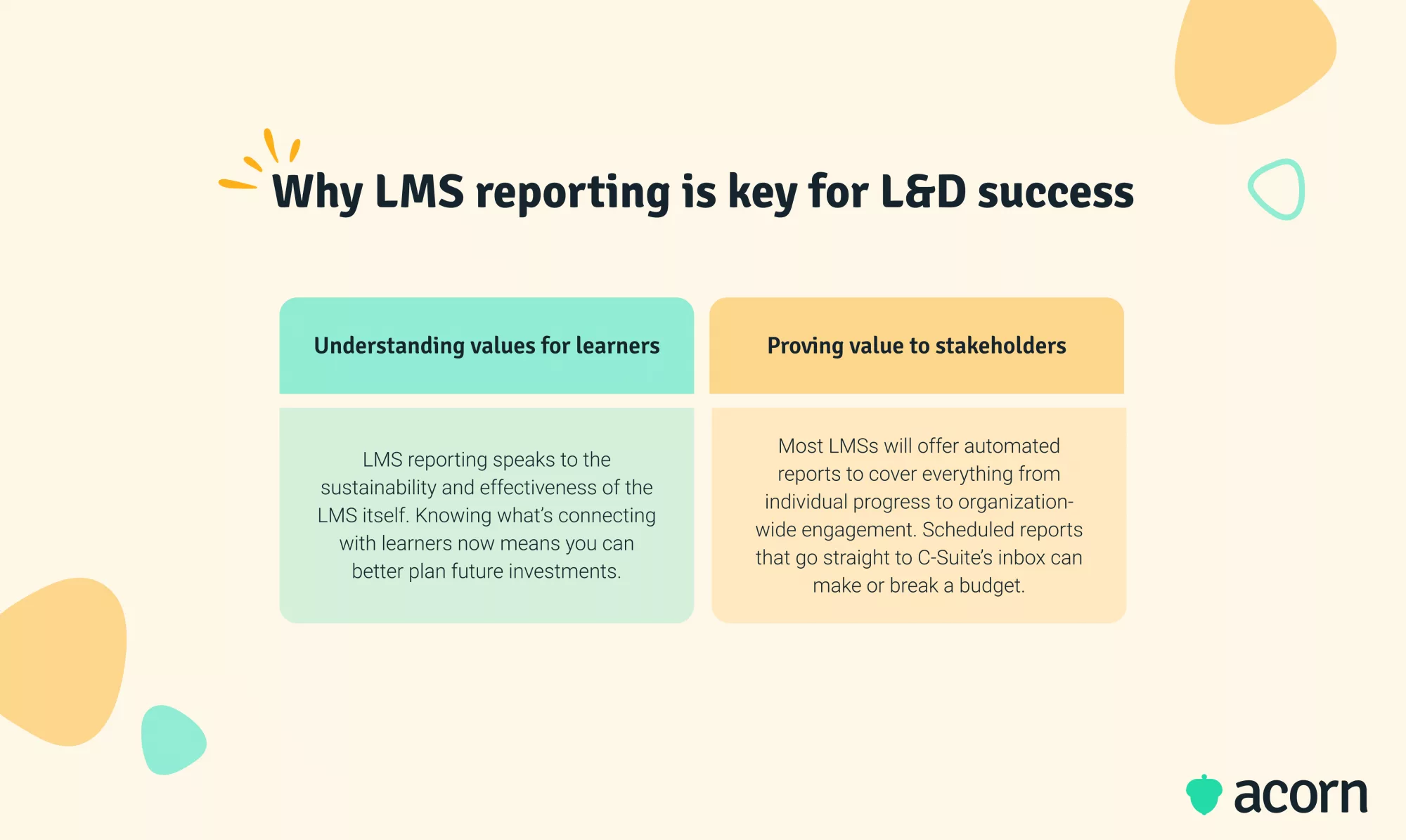
Want to see Acorn PLMS reporting in action?
Hit the book a free demo button here, take seconds to fill in your details, and find out how Acorn can help you succeed.
How to boost learning effectiveness with LMS reports
Still unsure of why and how you can leverage reporting metrics to make your employee training efforts more effective and efficient? There are a few opportunities LMS reporting data offers to boost learning effectiveness.
Understanding the impact of learning on employee performance is crucial to achieving your learning goals. What have employees actually learned? How well have they retained knowledge? Are completion rates an accurate sign of improved performance? (Spoiler: Not always.) When the goal of employee training is to upskill, reskill or create new capabilities, you want to know that learning is sticky.
There are 8 LMS reports you’ll want to have in your arsenal.
- Learner progress
- Content completions
- Course progress
- Capabilities
- Compliance
- Attendance
- External learning
- Feedback & satisfaction.
The ninth tool mentioned in the title is an extensive reporting dashboard, which pulls all this information (and more) together.
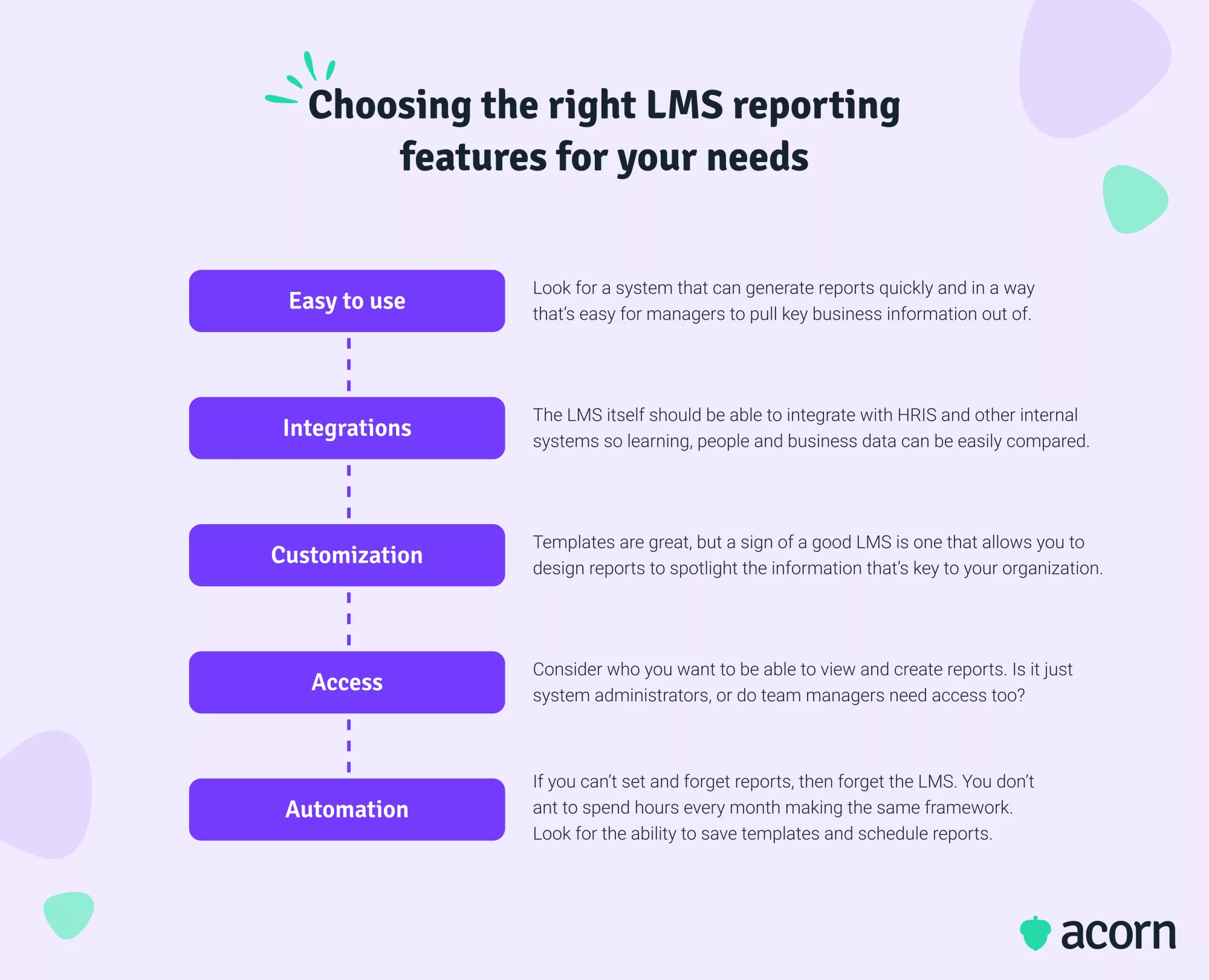
Learner progress
These are the most all-encompassing LMS reports you’ll get. You can go bird’s eye and report on all users, or zero in on training history for an individual. From there, it’s easy to create a department, team, job role, or learner cohort (or group progress) report to get an idea of participation.
Why it’s really important to track learner progress
Consider that disengagement costs trillions globally every year (no, that’s not a typo) once you factor in turnover rates, absenteeism, low productivity, and lack of innovation. It means you can’t just dictate mandatory training anymore. Your training strategy needs to start with what’s actually helping your workforce.
Learner or user progress reports give you the full picture of engagement and interaction. If a user account was created weeks ago but they’ve not completed one course, it might be that they’re struggling to engage. If logins are low across the board, something’s not working for them. And if learners aren’t engaged, your whole investment is a waste.
Content completion
Where a user-focused report can show course completions at an individual level, course completion metrics show you that data for selected content. Wherever there are consistently failed or incomplete courses, you’ll want some idea of what’s tripping learners up or causing them to check out.
Why it’s really important to track content completion
The first reason learners drop off is a clunky learning environment. The second is lack of relevance to their everyday work. So, if you truly want to optimise your content and provide the most impactful corporate training possible, this is your starting point.
Within this report, you can track the time users enrolled in a course, the time started and time finished—which gives you an idea of both content difficulty and effectiveness. Time logs are a great building block for prerequisite courses; you may be able to better tie competency levels (beginner, intermediate, advanced) to coursework.
Course progress
Wondering about specific users in specific courses, like, say, a compliance or leadership program? Course progress metrics will help you get an idea of individual comprehension.
Why it’s really important to track individual course progress
Consider the scenario in which you’ve spotlighted someone for leadership, but they need to undertake some targeted training (e.g. influencing or conflict management) before they can assume new responsibilities.
If you’re on a strict timeline with workforce planning, you can’t have employees floundering with complex content or lacking motivation. A course progress report is a super useful metric for understanding how learners interact with specific courses.
This type of course report can help HR make informed decisions on talent with an idea of high-potential and self-motivated employees (hint: they’ll be highly active learners in the LMS). If you pair it with learner feedback, you can further understand training impact.
Capability
This isn’t just a sense of learner ability. Business goals are realised by the capabilities of your employees. By proactively assessing what capabilities need to be developed (versus random or reactive upskilling), your learning initiatives are focused on intentional capability building linked to business goals.
Why it’s really important to track capabilities
Your sustainability as an organisation, let alone competitive advantage, hinges on your talent supply, which is why you want to be able to predict the capabilities you need in future and fill the gaps between those you have now.
We encourage you to lok for capability reports that specifically show:
- Assigned capabilities by employee
- Content mapped to capabilities
- Capability assessments
- Capability gaps.
This enables you to power an internal talent marketplace that keeps you free from environmental risks, such as a less-than-desirable external market (e.g. a job seeker’s market), rate of technology change and ever-changing skill domains, while ensuring you always have the people and skills on hand you need to respond to changing business dynamics.
Compliance
This is the line between fines and accidents, and a well-oiled machine. Compliance reports can help you keep track of how up-to-date employees are with certifications, as well as what’s due to expire soon.
Why it’s really important to track compliance training
Automating compliance training is a handy feature of the LMS, because it helps to reduce business risk. If you’re an organisation with thousands of employees complying with industry regulations, you can’t afford (in terms of reputation and money and time spent) to have non-compliant employees.
Outdated company knowledge or just plain ignorance can cause accidents and leave the company open to fines. Aside from automating governance, frequent compliance reports on the status of both individual and cohort certification decreases the burden of manual management.
Attendance
Live learnings, virtual sessions, and instructor-led training can be a costly addition to your eLearning toolkit, especially if you’re outsourcing facilitators. Enter: The attendance report. In a single report, you can filter by course or learner to understand what is commanding learner engagement and therefore worth the investment.
Why it’s really important to track attendance
An attendance report will help you understand seasonality through a breakdown of:
- Individual attendance. Here, LMS reporting can help identify unapproved absences and gauge levels of motivation between different learners.
- Popular time slots. Employees have conflicting but often shared priorities (school drop-off, meetings, social events), which means some time slots will always be more popular than others. If you know which ones regularly overflow with enrolments, you may be able to create more sessions and ensure there are no delays to each individual learner’s progress.
- Session wait lists. Similarly, registers of interest can indicate both popular time slots and interesting, engaging or relevant subject matter.
External learning
We’ve already discussed getting bang for your third party content buck. But the reason it’s so handy as a report is that you don’t have to collate external learnings with other LMS data; the LMS pulls it in for you.
Why it’s really important to track external learning
It’s common for training libraries to be filled out with third party content, especially for regulated or common topics like compliance and new leadership. But given both of those are important touch points in an employee’s learning process, you need a way to assess learning that may be completed outside of your LMS.
For example: An internal project management course may not cover emotional labour, so the learner undertakes a short course through an external provider integrated with your LMS. Through an external learning report, this course is counted in the learner’s training history, with little effort needed from learner or admin.
Feedback & satisfaction
While you can get a good idea of engagement from other reports, you can go direct to the source with custom reports that cover satisfaction. Pulling a survey report from feedback attached to courses, particularly those that ask learners to rate content or provide detailed opinions, is the easiest way to centralise sentiment.
Why it’s really important to track satisfaction
It’s all well and good if system administrators think a specific course is engaging. But you want your end users to be not only engaged, but impacted by learning in order to justify L&D spending.
Surveys also give you a good indication of future engagement and therefore, enable you to better forecast learning resources. In the process, you’re also getting employees to self-reflect on the complexity of their learning pathways, which can help individuals better understand their own capabilities.
Reporting dashboard
Sometimes, you need data from each and every LMS report in one place. Or, you need a way to chop and change it without having to open a spreadsheet and manually input some formulas.
Not all learning management systems will have a reporting dashboard, but it’s the icing on the cake if you can get one.
Why the reporting dashboard matters
Remember when we mentioned providing visual data to stakeholders? A dashboard gives you quick wins. Look for an editable interface that can show information like:
- Top five courses in the last week
- Unique user logins in the last month
- Content completion in the last year.
The point is to have quick, real-time insight into how users are, well, using the system. Editable widgets mean you can arrange the dashboard by what serves you best. Maybe unique user logins shows you if you’re on the right plan for usage, while top five courses shows you what’s most pertinent to real performance needs right now.
Essentially, it keeps those key learning metrics front of mind, at all time.
Key takeaways
Both the journey and destination matter in learning and development. That’s why LMS reporting tools (that keep track of said journey every step of the way) make for effective learning management systems.
Learning management system reports help you create a high-level view of the value of online training within your organisation. Frequent, automated and visual data analysis can be used as part of an ROI assessment for C-Suite, and also to optimise spending.
Depending on the supplier, there is an almost endless list of LMS reports out there to track training. Some to consider include:
- Learner progress
- Content completions
- Course progress
- Capabilities
- Compliance
- Attendance
- External learning
- Feedback & satisfaction.
Each gives you a more nuanced understanding of rates of engagement and levels of skills application, which in turn affect your workforce planning efforts, L&D investments and internal talent supply. Look out for a reporting dashboard that can keep the most pertinent KPIs out front, too.
Don’t underestimate the importance of LMS reporting on that last note: It’s not just about understanding the efficacy of learning for the sake of it. Being able to identify and quantify gaps in skills and knowledge is the key to ensuring your organisation can achieve its business goals.