Why You Should Choose a Cloud-Based LMS
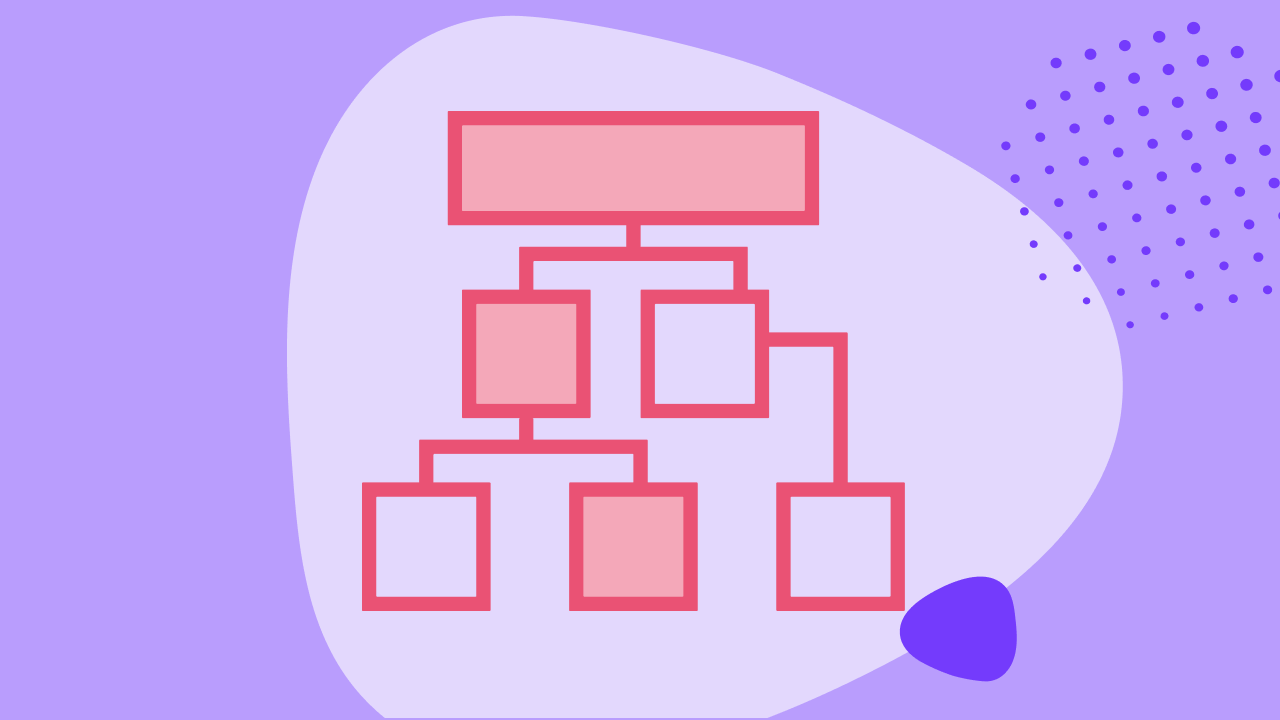
When facing a dispersed workforce and an internet-reliant future, there’s only one type of LMS to consider.
There are many iterations of the software behind the learning management system (LMS), but the one that commands the most attention is the enigmatic cloud.
Cloud-based learning management systems are more cost-effective, more easily managed and can pivot to technological changes much quicker than old school hardware. Still, we call the cloud enigmatic for a reason. There are many unanswered questions and myths that surround cloud-based LMSs. We’re here to set the record straight and debunk some conspiracies.
This is your complete guide to cloud-based learning solutions, from what exactly the cloud is and who needs it, to the pros, cons and costs of the software. Buckle up and let’s dive in.
What is cloud-based software?
Let’s start at the beginning. There are a number of different ways to host an LMS. Hosting refers to how the system data is stored at or in a location, and it directly impacts your accessibility, support, costs, and security. Cloud-based learning management systems are stored, funnily enough, in the cloud—which is just a fancy way of saying via the internet.
Many learning management systems today are considered what is known as a Software-as-a-Service (SaaS) product, which is a tech term for an internet-based service. The vendor is responsible for hosting infrastructure and services, not you, saving the hassle of managing complex software and hardware. The traditional learning management systems you may be familiar with were (and can still be) downloaded as an application onto a desktop or internal server. They have their uses, but in a technological age cloud-based learning solutions are becoming increasingly popular.
Why choose a cloud-based LMS?
Fast to deploy. Easy to use. Practical to run. Economical. No tech headaches. And that’s just the basics. But the first big thing to know about the cloud-based LMS is that though it lives on the internet, it’s not a) accessible to just anyone and everyone, and b) it’s hosted on your supplier’s server. This allows them to maintain it, scale it as needed and ensure that updates are delivered promptly, all while offering security and privacy for your users and their data.
Elastic scalability
A major reason the cloud-based LMS is so gosh darn popular is that it can match your input in real time. This is largely a dynamic process built into software infrastructure; while you’ll often have to pay to onboard more users, it’s not an added hassle to expand the system. In fact, many cloud-based learning management systems will also do this autonomously, so you’ve got plenty of room for your organisation to grow. Not only will your IT team will thank you, but learning will remain uninterrupted since you won’t have to deal with any system downtime either.
Accessibility
Your employees are largely untethered. Mobile devices aren’t solely to blame, but they have had a hand in disrupting the traditional learning environment. And this is a good thing: online training and mobile learning facilitate autonomous learning, social learning through better collaboration with peers, and increased engagement. This also allows you to offer a tailored learning experience to each individual in your organisation.
Accessibility isn’t as simple as having an LMS that’s engaging and easy to use, though. It’s important for flexible access to learning outside of work hours or for those who may work remotely, part-time or contractually. This is why many cloud-based learning management systems offer mobile apps or multi-device compatibility, making them easily and readily accessible no matter a user’s locale.
Accessibility, again
On the other hand is the matter of accessibility for those with disabilities. The Web Content Accessibility Guidelines (WCAG) state content must be perceivable, operable, understandable and robust.
- Perceivable content is comprehendible for all users. Large print, braille and audio transcriptions are examples of ways to make content more accessible for the sight impaired. Another point that goes forgotten is distinguishable text for colour-blindness; i.e. text and images that are starkly different in colour from the background.
- Operable refers to a system where all functionality is available through a keyboard (important for those who are unable to use a mouse or trackpad). It’s also incredibly easy to navigate and is not designed with, say, flashing components that may trigger physical reactions.
- For content to be understandable, webpages must predictably operate and provide assistance where required.
- Robust content is applicable across multiple technologies and iterations of technology, so it isn’t outdated by updates.
Bottom line: Because it’s moderated by international guidelines, you’ll find a cloud-based LMS makes your learning content accessible to all your employees. Accessibility is thought about at a molecular (read: code) level.
Cost effective
Implementation and deployment are often covered by fees while maintenance and support are bundled into the price you sign up for. Most cloud pricing models are based on what you use, so there’s no paying for inactive users or unused content, lowering your operating costs and allowing you to budget more accurately and with more flexibility.
Why not choose a cloud-based LMS?
On the flip side, there are other factors you may want to consider. There are some entirely valid concerns about cloud-based software. After all is said and done, though, what it really comes down to is who you trust with your people, learning and business data.
Data sensitivity
Probably the most commonly raised issue against cloud-based software is security. Many organisations view cloud hosting as a potential risk to highly sensitive data, particularly those that need it to be hosted in a certain country and with a number of restrictions on accessibility.
There are some vendors who are based in one location but will cut costs by hosting their system in another, so it’s important to clarify where a vendor hosts their data and what security certifications they hold. Local hosting might suit your security and development capabilities better, which is why it pays to do your research.
Control
Local hosting, known otherwise as on-premise, is the only solution that offers you “total control” of the system and your data. Your data is still your own with a cloud-based learning management system, it’s just a matter of who else has access to it (see data sensitivity, above).
However, while cloud suppliers often integrate their clients’ suggestions and feedback into development roadmaps, there’s no skipping the queue. If you want full control of security, customisation and the freedom to develop and integrate as you see fit, cloud-based likely isn’t the option for you.
Long-term vs short-term costs
Cloud-based LMS software has a higher total cost of ownership in the long run, aka larger accumulated costs for operation on top of purchase price. Where this makes on-premise solution appear to be the cheaper choice, you have to factor in the service a vendor’s support team is providing for you.
We’re talking maintenance, management of user experience, development of learning content and online courses, technical support for bugs, and training content for using the LMS itself. If you don’t have the capabilities for that (and don’t foresee it in your future), cloud-based learning solutions are likely the way to go.
Who would find a cloud-based LMS beneficial?
Much like the internet itself, cloud-based learning management systems are useful to people from all walks of life. Our clients, for instance, encompass industries from health and hospitality to government. Ergo, there’s no wrong industry, no wrong reason for soliciting a cloud-based LMS—just whatever your needs are.
In the past, it was common for security-conscious organisations to utilise on-premise learning management systems. Today, giants such as AWS and Microsoft have made supplying affordable and highly secure cloud infrastructure an art form. This allows vendors (like us) to focus on honing the application, ensuring it’s right for clients (like you). And since vendors are concerned with the software infrastructure, that leaves you to focus on why you are implementing a learning management system:
- To provide online training.
- Create courses.
- Offer employee development.
For who:
- Your employees, partners and customers.
- Learners continuing education.
- Organisations and entities.
And what you need to provide the optimal learning experience in any combination of those use cases. We’ve done a deep dive into
Educational institutions
Perhaps the industry most associated with an online learning platform is education. Consider that universities often take students from all around the world, not just their locality. Then consider that there may be extenuating circumstances that prevent a learner from going into a physical classroom (illness, to care for a loved one, work, a literal global pandemic). Also factor in the sheer volume of paper that tutors would need to wade through, and you can see why online learning management systems are so widely adopted by educational institutions.
Some key functionalities for consideration
- Social learning such as class forums and instant messaging increase engagement by tapping into a desire to collaborate and validate our knowledge.
- Responsive screen design so online and distance students aren’t restricted by the varying devices they have access to.
- Course hierarchies that enable tutors and teachers to plan term or semester-long curriculum.
- Astute tutor dashboards with access to student analytics, progress and assessments.
Enterprise & organisations
Within the corporate world, there is endless room for growth and development amongst employees. Corporate training and development through an enterprise LMS ensures employees are, among many things, continuously innovating, aware of your organisation’s internal environment in relation to the external industry (and any possible disruptions), better communicators, developing leaders, and giving you a competitive edge.
However, many organisations exist in multiple locations or can’t risk the disruption to productivity that traditional face-to-face training warrants—which is where an online learning solution comes in very handy, to say the least.
Some key functionalities for consideration
- Extended enterprise to enable custom branding for either your employees or partners, franchisees or external clients.
- Content authoring to create unique courses or the ability to build and upload your own to the system.
- Certification that can either be customised and/or sent directly to accrediting bodies from the LMS.
- Localised support and languages, especially for geographically diverse organisations.
The bottom line for buyers
The key takeaway here is that an online LMS has almost endless applications. Many applications and iterations of learning management systems currently exist. There’s also not just one group of users who will benefit from it; it simply depends on your intended application.
However, the LMS you choose will come down to the functionality and features you need and the budget you have. Perhaps content authoring is important to you, gamification piques your interest or in-depth reporting is necessary. These are the factors that warrant your real concern, not if you’re an ideal candidate for an LMS in general.
Want to see Acorn PLMS in action?
Hit the book a free demo button here, take seconds to fill in your details, and find out how Acorn can help you succeed.
The pros and cons of cloud-based LMSs
Nobody is perfect and the same adage applies to cloud-based learning management systems. We’ve already touched on some of the key arguments for and against the software, but in the table below we get into the pros and cons at an organisational level.
Despite how ingrained technology and internet usage is in our lives, internet reliance is probably the biggest drawback of the cloud-based LMS. No doubt your organisational processes rely on the internet too; your network, messaging, email, task trackers and time keeping applications likely all need the internet to function. Still, we assure you we’re not biased when we say this is less limitation and more rainy day problem to be prepared for.
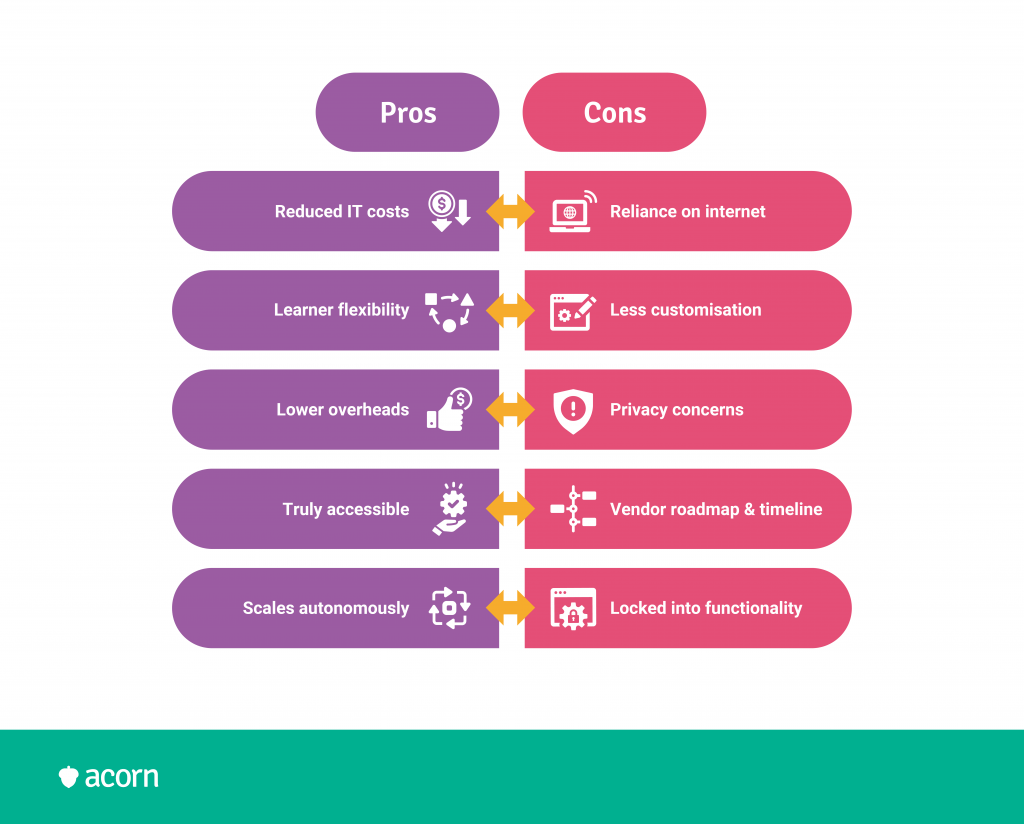
Cloud-based pricing
Most cloud-based learning software is priced per-user on a subscription basis. Remember when we said you’ve got room to grow? This helps you do so. Prices can vary when you start to consider features and functionality, so it’s important to consider:
- The number of users you plan to onboard.
- An estimate of how long each user will be in the system.
- What content users will need to access while in the system.
- The number of courses you need and/or want.
- Your data storage needs.
- Any integrations you want (including with your existing HR and payroll systems).
Pay-per-user
Per user takes into account the number of registered users in the system within a given period. It’s the most commonly used pricing model because you simply pay a fixed amount for a certain number of users. This allows you to budget more accurately and since it’s often a tiered model, you can foresee increases in costs as your user base grows.
Most beneficial when:
Your number of users is constant over a long period of time and eLearning is used by each individual.
Least appropriate for:
Organisations with a large number of inactive users. You’re just paying for something no one is using.
Pay-per-active-user
Where per-user accounts for the number of users registered, per-active-user only charges you for users who actually log into and engage with the LMS. Pricing is often still bundled and prepaid—meaning if you need to onboard more users, you’ll have to pay for that, and there’s no discount if you have less users online than you paid for.
Most beneficial when:
Your learner base rotates each given pay period, such as graduate programs.
Least appropriate for:
Organisations with rapidly fluctuating cohorts. You could end up paying for empty slots if only 200 users access the system when you paid for 300.
Pay-as-you-go
Less common for cloud-based learning solutions but still an option is the pay-as-you-go model. It basically means your costs reflect the usage; when access is minimal, so is your fee. The reason this is a little-employed model is that cloud-based software evolves quickly and is a long-term investment, so the resources required to implement and maintain it alone don’t justify sporadic usage.
Most beneficial when:
You don’t need complex LMS features and don’t know your audience’s engagement.
Least appropriate for:
Any organisation who needs to budget for an eLearning solution in advance.
Additional costs to consider
Look, not everyone wants to give their secrets away right off the bat. This is why you may find extra charges being tacked onto bills after you’ve signed on the dotted line. And if you consider any of the following to be must-have items, your budget could be blown out.
Training
While many suppliers will offer training sessions to help you use the system, not all will include a certain amount of or an initial training session for free. In-person, onsite training with a support officer could also cost extra considering travel costs and disruption to their day. Suppliers may offer virtual training, but as always, we recommend (as an actual supplier) that you ask before you’re committed.
Support
There are various kinds of support you may be after: email, phone, ticket and/or knowledge base. There are pros and cons to all.
- Email is convenient but can be diluted by the sheer number of emails in a support inbox.
- Phone is direct but issues may not be resolved as quickly as you think.
- Ticket system is best for the masses but with the wrong supplier, can go unnurtured.
- A written wiki is a great DIY source of knowledge but may not always be up-to-date.
Any of these could also be capped. Basic support is often included in pricing but some suppliers class a dedicated support manager as advanced, restricting it at a premium price point on top of your base subscription.
Maintenance
Software requires ongoing maintenance. At all times, someone is working behind the scenes to ensure bugs are being fixed and updates are running smoothly. SaaS is a high-maintenance product for the suppliers, which means it’s low maintenance for you. But you may have to pay for someone else to deal with the headaches so you can experience a relatively painless learning journey. Maintenance is pretty much always included with pricing, but on the off-chance your supplier is breaking with tradition, it’s better to be safe than sorry.
Content creation
We know better than most custom coursework is a make-or-break component for many buyers. There’ll no doubt be internal rules and regulations unique to your organisation, as well as compliance training for the industry in which you operate. Some suppliers will offer a content authoring tool, but most will offer integrations with third party content providers and the ability for you to upload compatible content. Again, any of these options could be included or cost you, so ask, ask, and ask.
The 5 cloud-based LMS features you’ll definitely want
Cloud-based learning solutions offer a rather more broad range of features than you might imagine. Some are obvious but others are more niche considerations. These five are the most overlooked features we believe buyers should be looking for.
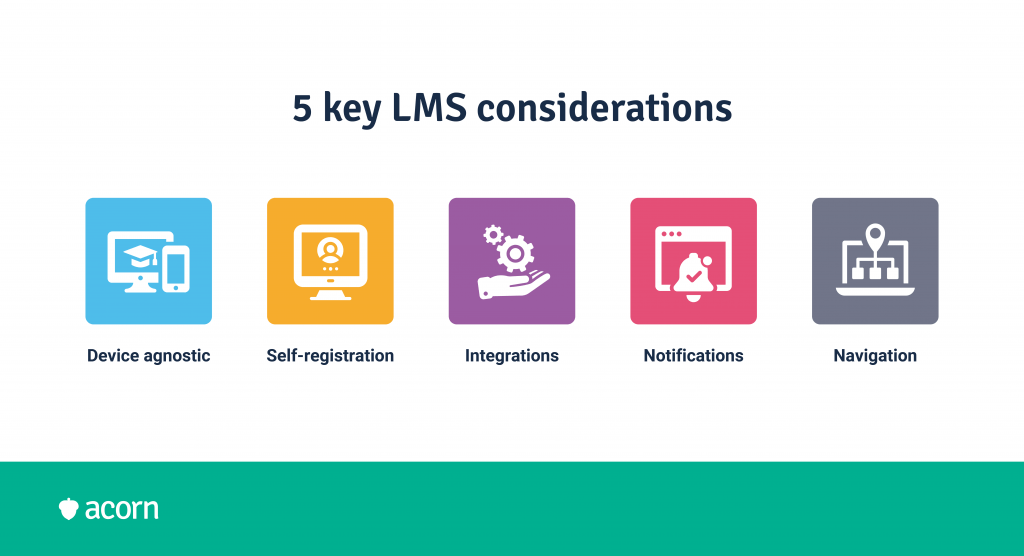
BYOD
The future is distributed. People can now work from home, in another country, half of the week, on weekends, and even in early in the morning and late at night with a gap in the middle. This means bring-your-own-device compatibility should be a determining factor in your decision-making.
There’s simply no point in anytime access if you can’t access a system anywhere. A cloud-based LMS should be mobile responsive and device agnostic. And then there’s the fact that mobile learning leads to replicable and measurable learning habits, with the added benefit of periodic prompts that keep learners engaged.
Use case
Start-ups are one model in which BYOD is largely utilised. Freelancers and consultants often use their own devices as they move between workspaces. We’ve seen an increasing number of organisations and businesses encourage employees to BYOD (almost 90% of companies) in order to access business apps.
Self-registration
Enabling users to sign up to your LMS without your intervention is anything but a big mistake, huge. If your organisation offers external training or is looking to provide training to the general public, this is something you’ll want to look out for because:
- It ensures accurate data is collected. It’s particularly useful if your LMS is unable to integrate with an underlying system, which could compromise the credibility of data.
- It sidesteps the issue of learners not signing up at all, since you can add timeframes and stopgaps for completion.
A user may need to self-register for a compliance course within 14 days. Notifications can be sent in-system and via email to prompt them to do so in order to remain compliant. You can even make this course a prerequisite for other courses, effectively restricting their access to further training if they fail to complete the former.
Use case
Think about onboarding 200 new users who sign up for a course. They request permission from an admin to be able to access it. That’s 200 requests that need to be addressed. And we don’t know what’s worse: all 200 coming in at the same time or sporadically, forcing you to cross-reference and ensure every person who signed up has access.
Third party integrations
If your LMS doesn’t play well with other systems, your data won’t align and from there, all sorts of mischief will go unmanaged. Third party integrations remedy this by allowing you to filter necessary external data into your LMS. This is done using APIs (Application Program Interfaces).
User management can be automated through API capabilities. Instead of manually uploading a batch of new users, when a new user is entered into a database that is integrated with your LMS, they will automatically be added to the LMS. Neat, hey? If you choose to integrate with third party content providers, you’ll also have an amalgamated and rich central catalogue—both for content consumption and reporting.
Use case
Single sign on (SSO) allows a user to login to multiple sites with the same credentials. This isn’t your old “same password for bank account and Facebook” situation; through an LMS, it’s used for different corporate systems. It’s a great tool for simplification and negates password fatigue, ultimately reducing IT help desk time and security risks from easily hackable passwords.
Automated notifications
Keeping abreast of learning initiatives and mandatory training can be challenging across a distributed and diverse workforce. But while you’ll indeed have to contend with individuals across time zones, you’ll have the full automated power of the LMS supporting you.
Automated reminders and notifications come under the umbrella of workflows, a software term that describes a systematic pattern. In layman’s terms: that’s a process the system autonomously completes when a certain set of criteria has been met. User hasn’t completed a course that’s due in three days? You can set up a reminder. Compliance is about to expire? A handy notification and perhaps even a cheeky email will help combat that. The beauty of cloud-based learning management systems is that location is irrelevant; wherever your employees are, they’ll be notified.
Use case
If you create learning pathways as part of succession planning or strategic workforce planning, automated notifications is a crucial feature. Training can fall victim to busy schedules, but notifications that prompt them of their progress will ensure they are continually engaged.
Intuitive UI & UX
This may not feel like a feature at first pass, but an intuitive system is more important than you may realise. UX and UI are two related but different concepts: the user experience (UX) is all about how a user feels as they navigate the system or the user interface (UI). This is a particularly important consideration for a distributed user base.
- Ease of use guarantees buy-in, which directly impacts your ROI.
- A system with a low learning curve means that learning is not impeded or delayed. The term you’re looking for here is loss aversion, wherein the user deems avoiding any losses (i.e. learning how to use the LMS) more important than any potential benefits gained (i.e. new skills, knowledge and eventual career growth).
- A clunky interface may impact the quality and quantity of materials produced by tutors, and the quality of reporting by admin staff who don’t understand the functionality.
Use case
There’s no denying ease of use directly correlates to your bottom line. Intuitive design will impact the level of user satisfaction, which will inform engagement. Low engagement will mean you may have to pivot to another solution entirely, which costs time, money and morale. It’ll also mean you aren’t aware of the skills gaps that exist in your organisation, which means your business planning activities will be negatively impacted.
In conclusion
Cloud-based learning management systems offer a lot of benefits, both as a software product and for your organisation. Of note, they:
- Can scale almost exponentially, so your growth is uninhibited.
- Are designed to accommodate accessibility and security concerns, so all of your people are included and data protected.
- Are flexible and intuitive, so there’s no learning curve besides the actual learning facilitated.
- Play well with other systems, so they seamlessly fit into your current organisational processes rather than adding another system to the repertoire.
- Offer you all the benefits of automation, meaning learning is a) not easily forgotten and b) a more routine part of the workplace environment in your organisation.
Best of all, the cloud-based LMS is adaptable. Granted, not every cloud-based learning solution will be right for your organisation—but overall, the software has hundreds of applications. The important thing is to know what you want (re-read this article or this one if you’re still unsure), to ask for what you want, and to understand the advantages and disadvantages of any type of learning software you’re looking to implement.