Successfully Implementing eLearning in Your Workplace
Reading Time:

Lead the pack with the latest in strategic L&D every month— straight to your inbox.
SubscribeA guide for those who haven’t gone digital before or those who have and need to refresh their approach.
How to Successfully Implement eLearning (and Realise the Benefits) in Your Workplace
Introducing or revamping employee training in your organisation is no small feat. Enter: eLearning. Done right, it can reduce business overheads, increase efficiency, and help organisations better recruit and retain top talent.
Not only are these benefits very real, but you’ll find that they help grow your business and improve your employee engagement now and in the long-term.
In this article, we’ll walk you through how eLearning fits into the workplace dynamic, the benefits both organisations and employees can expect, and how to successfully implement an eLearning initiative in your organisation.
What is eLearning?
The term eLearning (aka electronic learning) describes the delivery of learning, training and development through digital means. This means resources and assessments are administered through computers, tablets and even phones, offering users anytime, anywhere access to learning, often even without an internet connection.
Why is an eLearning platform important in the workplace?
Learning and development, whether formal or informal, is not new in the workplace. Elearning is also not a new idea in the workplace. But both can be delivered poorly, so that both administrators and learners miss out on the unique advantages of a digital learning process.
Consider the following questions:
- How often do our employees learn during the course of work? Infrequently, frequently, not at all? Is this impacted by the technology available to them?
- What drives or triggers that learning? Is it employees themselves? I.e. Are they challenged by their work, driven by curiosity, or is it a coincidental trigger?
- Are there any bottlenecks? Are employees overwhelmed by information? Is there a lack of relevant resources available? Is it hard to access necessary resources? Do employees have enough time to learn?
- What solutions do employees currently use to address their learning needs? Do they turn to written materials or video? How do they communicate with their peers when they need help?
We ask you to think about these questions in order to figure out how to maximise learning effectiveness. Learning, eLearning or not, is never one-size-fits-all, and that means that your learning strategy and tools should be unique to your needs.
Because, on the flip side, a lack of accessible learning does one of two things.
- It forces learners to look elsewhere for learning material, and what they find may not be applicable to your organisation’s ways of work.
- It tells learners there is no opportunity for growth in your organisation, and forces top talent to leave.
Basically, an eLearning solution is one of your best kept (employee value proposition) secrets, as well as the channel through which to build capability. It’s also:
- Scalable, saving time and money
- Time-efficient, given there is no travel involved
- Accessible 24/7 for all abilities and in all locations
- Easier to ensure quality control of training materials
- Also easier to provide individual learning experiences, at scale (see the first point).
A successful implementation (more on this in a bit) depends on how you tailor it to your end users’ needs and preferences. Determining the moments of need, necessary support and motivations of your employees will help you better plan for introducing (or revamping) eLearning in your organisation.
The workplace benefits of eLearning
Today’s workforce wants growth, and they want it now. Your organisation also needs a workforce with the capacity to achieve its goals. Traditional learning and development (often in the traditional classroom setting, too) isn’t always geared towards this dynamic, which is why you have to think differently about training altogether.
If your employees are inherently career-minded, harness that energy.
Efficiency
Ah, the process of organising face-to-face training and events. There’s the time taken to research venues, instructors, providers, travel, food, resources, to assess the logistics of employees taking time away from their priorities and projects to attend training. That’s without mentioning the mental shift back into work afterwards, which is when it’s most likely that employees will forget what they’ve learned.
Aside from being a time leech for your L&D team, it’s also not a standardised process. That means learning itself can’t be consistent or even timely. That gives us two specific business risks.
- Employees could go without important company information, such as company policies and compliance procedures.
- Values, messaging and processes could be misinterpreted between key personnel like managers.
With an eLearning platform, however, the process of delivering learning becomes consistent. Templated content, automated notifications and centralised learning and people data mean admin can use their time and resources more wisely.
For the learner, it means the system or site looks the same every time they log in. It functions as they expect, with easy navigation (think: menu in the top left or right corner). Online, courses and content can be found through a quick search. Said content links to their job roles and your organisation’s capability frameworks.
And when employees can complete training on a dedicated, streamlined platform—that is not subject to the interpretation of a F2F trainer, either—they start to be accountable for their own learning, which helps to create a more productive workforce engaged in a culture of continuous learning.
Scalability
Google’s first vice president of engineering once said, “At scale, everything breaks.” Consider trying to search for a number in your phone, where you may have 50 contacts. Pretty easy to find. But when you look in a phone book (remember those?), there may be 10 contacts with the same name, each with a different number.
This is a problem in terms of discovery, resource availability, consistency of data, and speed. And it’s why you want an online learning solution that can grow at scale as your organisational goals and user base do.
And a system that is scalable is sustainable, offering you:
- Convenience. There’s a minimum level of effort required from both you and the eLearning provider whenever you’re expanding your user base.
- Increased efficiency. System power can be increased or decreased right at the moment of need.
- Customisation. The infrastructure itself can be configured to your needs, with many white-labelled platforms acting as blank canvases for your branding.
- Cost savings. At the outset, a scalable system means you’re only paying for what you use in the present—not every feature that might be useful eventually. (Handy for convincing executives of technology investments.)
- Future planning. You won’t have to manage painful change if a system that’s embedded in your organisation’s processes no longer serves your needs. It also means you can better plan not only future learning initiatives, but investments elsewhere in your organisation. And if priorities change, you don’t have to worry that your solution no longer suits your needs.
Return on investment
We suggest that you look at the outlay for investing in eLearning as just that: You’re making an investment. It’s much like buying a house. With a little care and a lot of research, you’ll find that your return on investment (ROI) is as much about the value created as it is the problems solved.
Consider the cost of recruitment and in-house education. Both will likely require a large outlay from your organisation for marketing, content creation and administration, among other things. The benefits created from offering eLearning as an employee value proposition will not only provide great ROI, but enable you make to less investments going forward. And that makes it easier to justify costs and show the effectiveness of any training programs.
Plus, if we go back to the point that employees want learning opportunities, you see ROI in other ways that leaders are most interested in. That’s KPIs like:
- Employee engagement
- Individual performance
- Process improvement
- Even revenue per employee, down the line.
Self-paced learning
There’s a lot of buzz these days about massive content libraries. Essentially, the more training content, the better. But the illusion of choice actually hides the reality of irrelevance. How can employees be sure that what they’re learning is going to have an impact in the day-to-day?
That’s where the learning path comes in. The point is that you create a guided path for learning, completely mapped out with content that addresses specific performance issues, talent needs or career aspirations. From there, employees can complete things at their own pace (but still usually with a given deadline).
This gives meaning to coursework and a reason for employees to engage with your carefully curated content. Demand-driven learning (i.e. learning that is based on a need) relies on a few components, including quality content, anticipated needs and authentic resources that reflect issues in an employee’s workplace.
It also focuses on developing in-demand expertise—a win for you, too, since you’re capturing, nurturing and sustaining top talent.
Flexibility
The other side of the self-guided learning coin is flexibility.
If we take into account that there are external factors that can facilitate or dampen a learner’s ability to learn (lifestyle, work, family, health, etc.), then eLearning becomes a much more enticing offering.
Most online learning solutions are bring-your-own-device compatible, meaning employees can choose the times they access content, from the device and location of their choice. At the same time, features like microlearning mean they can still snag a free moment in the workday to schedule in training.
All this means they’re more likely to engage with learning materials and get the most out of those resources, plus:
- Your employees feel their employer trusts and respects them. This goes a long way towards creating more loyal and invested employees.
- Learning is rooted as a choice in employees’ minds, not a requirement. This works to change learner behaviour as much as it does develop skillsets.
- You can be more creative with content. For example: Short videos on how to use certain company software, filmed by SMEs in your organisation for that personal touch.
Providing a little flexibility ultimately creates more a resilient workforce, happier teams, and, because of that, a more positive culture that boosts retention.
How to successfully implement an eLearning platform
You can’t just offer some online classes here or a digital learning environment there; access alone does not guarantee engagement. If anything, providing mass amounts of learning materials and expecting employees to dive in, without guidance, can really put people off.
And if you’ve gone to all the effort of procurement, then you can’t afford for learning not to stick. That’s why it’s best to start planning your learning strategy during the buying process. If you’re past that point, fear not. You just need to get your hands a little dirtier.

1. Define capability needs
The first touch point is always what the objectives are for learning and development, period.
It’s very likely there are a few business needs: Capacity building, transformation, talent retention, etc. That’s the high level and your north star (plus your foundation for getting buy-in from leaders down the line).
But we need to go deeper. We recommend undertaking a capability gap analysis, whereby you:
- Assess the capabilities your organisation currently possesses, specifically to find what is lacking. Contrast these with your business goals to determine those that may about to expire or are missing entirely. For example: If the overarching goal is to build capacity, finding capability gaps will show the areas most likely to collapse in VUCA times.
- Analyse job roles against their contribution to your business goals. This helps you understand key roles and the capabilities needed to perform them. Think about the tasks that may be automated and the skillsets that are in demand in your industry as well. You may also find that new roles need to be created, or some revamped or retired.
- Define the interventions and number of interventions needed to address these gaps. What are the learning pathways needed? What kind of content? Do you expect a vast number of employees will need to upskill or reskill for certain roles? What’s the time frame?
You can then translate these into learning objectives. Be specific; “Upskill all marketing staff” is not an objective. “By X date, entire marketing team will have completed an SEO certification course” is an objective. An LMS can actually be useful at this stage, since it can show you KPIs such as learner progress and engagement rates.
A key objective for gap analyses is to ensure learning is meaningful, and therefore engaging for your learners and impactful to business performance. Learning for the sake of learning benefits no one, least of all the company coffers.
In short, your aim here is to understand:
- The capabilities your employees will need to help them successfully perform their job roles and drive your business forward.
- The tools and resources required to enable this. Side note: This helps with budget requests down the line.
2. Choose the right platform
There are many eLearning platforms to choose from. You can read a more a comprehensive guide over here, but we’ll discuss the three major tools for the sake of brevity in the time being.
Learning management system (LMS)
If you’re after a hub for both facilitating learning and reporting analytics, the LMS will be the solution for you.
If you have a wide breadth of skillsets to cover (say, from cybersecurity in IT to client relationships in Sales), then you’ll likely want expertly created content from third party content providers to ensure you are compliant with industry regulations. Many LMSs integrate with third party content providers like LinkedIn Learning and Skillsoft, which is helpful to get a content catalogue up and running early. (As we said earlier, though, don’t just throw a whole bunch of content at learners and expect it to stick. Curate content thoughtfully.)
The LMS is also a good pick if you want to be able to integrate your learning repository with your internal systems such as your HR suite, to feed into strategic workforce plans.
Learning content management system (LCMS)
The added letter marks a big difference between the LCMS and LMS; the former is best for those who are looking to solely create and routinely revise their own content.
The focus of use is on managing and delivering content more efficiently. A key thing to note is the LCMS can handle SCORM compliant courses, which is important to create reusable learning assets.
Authoring tools
Where LMSs and LCMSs are entire software systems, authoring tools are programs. Generally, authoring tools are used to create SCORM or xAPI modules that are loaded into an LMS.
Beyond the type of platform, there’s also the consideration of vendor, industry they serve, compatibility with your browsers, hosting, and the features/functionality you require as well. Go back to those learning objectives derived from your skills analysis.
3. Create an implementation plan
Once you’ve landed on the eLearning solution that you believe is going to help you meet your goals, then it’s time to create an action plan. You’ll have to provide a budget to build stakeholder consensus (Hot tip: lean heavily into how your learning objectives will meet business goals), but you’ll also want to define a timeline and goals for successful implementation.
Create a project team
Who will be the change agents here? Who will represent your key departments, such as IT, L&D, People? These roles will ensure that each milestone of implementation is successfully reached, such as internal messaging for users from marketing or system training for administrators from the vendor. (Hot tip: Speak their language. Don’t say “distance learning courses” when you’re offering remote learning.)
It’ll also help define the resources needed to see out their tasks. Include end users here too, and create initial surveys about what they’d want from an eLearning tool, so you can draw on their feedback.
Outline quality standards
Consider the performance metrics you have for evaluation and accountability purposes. Designing quality standards will keep the project team on track and ensure that any possible issues are avoided or quickly mitigated. It helps to ask if you are drawing up an entirely new process here or if there are procedures you can draw from for this implementation.
Look to other software that you may have adopted in the last few years, such as collaboration platforms like Slack or Microsoft Teams, and note the lessons learned from those implementations. Outlining any potential risks will go a long way to ensuring stakeholder buy-in. Consider areas such as data migration, scope creep, disruption to workflows and compliance issues.
Organise your content
Consider the elements of content that will be crucial to achieving your objectives, rather than just the content itself. That could be:
- Learning pathways. Forget the traditional classroom learning approach to curriculum. Use competency to plot an organic progression in capability. If you can map specific course materials or online lessons to specific capabilities, you can create more personalised and scalable pathways.
- Structure. Is synchronous online learning the only way you’ll offer training, or are you in a position to blend it with face-to-face methods?For the sake of learning and cost effectiveness, consider how you can weave online learning between hands-on training methods (e.g. stretch assignments and coaching) that have a higher rate of learning transfer.
- Format. You can create assets of all kinds for eLearning, particularly when it’s xAPI or SCORM conformant. Both can be seen as reading materials, videos, audio files and lectures, and what makes them key is that they a) allow you to track learning data more easily and b) place the burden of complexity on the LMS or like system.
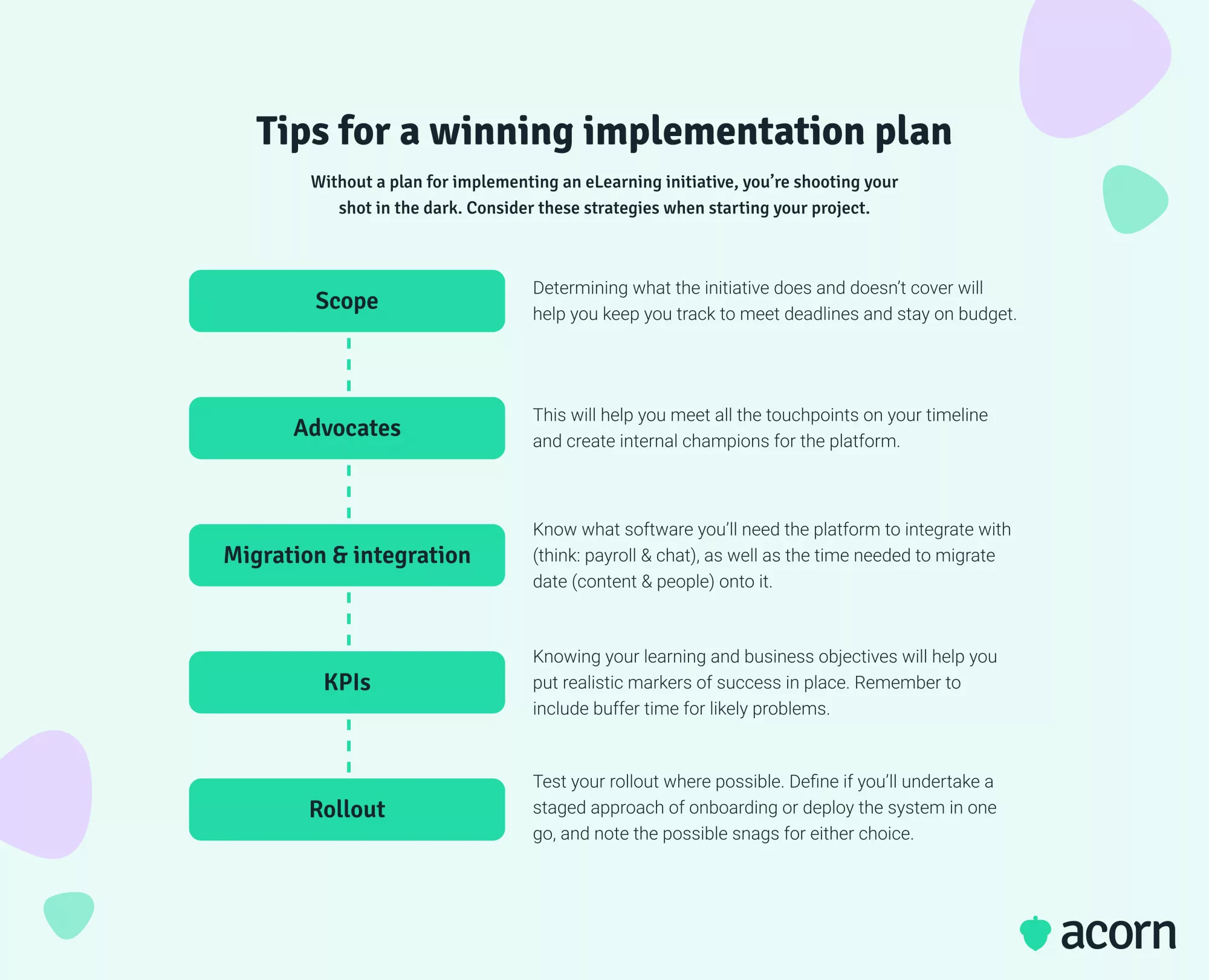
4. Run a test cohort
Depending on the solution and provider, you may be able to run a pilot with a select group of employees on your chosen platform. This will help iron out any niggles (and can be used as part of your risk quality assurances) before the masses are complaining about any constraints.
Utilise surveys again at this stage to gauge everything from how the system makes them feel and how easy it is to navigate to how challenging the content is. This also gives you a point of reference for trackin KPIs. A good tip is to ask the same questions once the solution is fully implemented and compare the two sets of answers. Evaluating the future value and effectiveness of your eLearning solution will come down to these baseline markers.
Key takeaways
By delivering learning and development through digital means, you give your employees equal access to education opportunities. Introducing it into your workplace will only open the door to a plethora of benefits, such as:
- Decreased training overheads
- Personalised and flexible access
- More efficient internal processes
- Sustainable business investments
- Increased compliance
- A universal understanding of business values and goals
- Better retention rates
- More engaged and loyal employees.
There are several eLearning platforms to choose from, from the content-focused LCMS and straightforward authoring tools to the all-encompassing LMS. Successfully implementing a solution comes down to understanding what your people need in order to be effective employees in your organisation. Work through:
- Analysing the capability gaps in your organisation
- Defining learning objectives
- Choosing the platform that supports your goals
- Creating an air-tight action plan
- Running a test cohort before you go live.