The Complete Run Down on Comparing LMS Software

The LMS is a complex product. This guide makes it easy to understand and vet.
Though online learning has only been around for 20 years, more than 1000 learning management systems currently exist worldwide. The choices are vast and varied, making it all the more easy to make the wrong choice. The costs of this mistake are more than just financial, though the sheer expense of an unsuitable learning management system (LMS) is nothing to sniff at.
So, how exactly can you ensure that you’re procuring the best learning management system for your organisation’s needs, both current and future?
Read on for our comprehensive guide on conducting an LMS software comparison, from defining your organisational needs to the different integrations you may need, all the way to the critical questions you should be asking suppliers.
The importance of effectively comparing learning management software
Making the decision to purchase and implement an LMS is the easy part. When searching for the right learning solution, many organisational decision makers become overwhelmed by the sheer number of suppliers vying for their attention.
We’ve seen many who regret purchasing a particular system because they failed to understand their own goals or problems before implementation, ending up with a system that didn’t offer the functionalities their learners needed.
The impact of this? Not only is it a painful process to replace an unsuitable system, it’s costly and wanes on your employees’ enthusiasm for training that directly supports your business plans. If they don’t complete training, you’re definitely not going to address any of the defined capability gaps in your workforce. Unchecked capability gaps only lead to loss of productivity and ultimately, lowered revenue. Low revenue means the CEO’s suddenly breathing down L&D, HR and organisational development’s neck.
Essentially, no one wins with a poor choice of LMS. It literally pays to do the procurement process right.
4 steps to start comparing learning management systems
Assuming that you’d like learning management software that’s based closer to your home turf, that still leaves you with potentially dozens of LMS choices.
The LMS procurement process should be a fairly rigid exercise. It’ll likely be about finding more than just a platform to host online courses and training programs, which means that the best place to start is with why you actually need a learning management system.
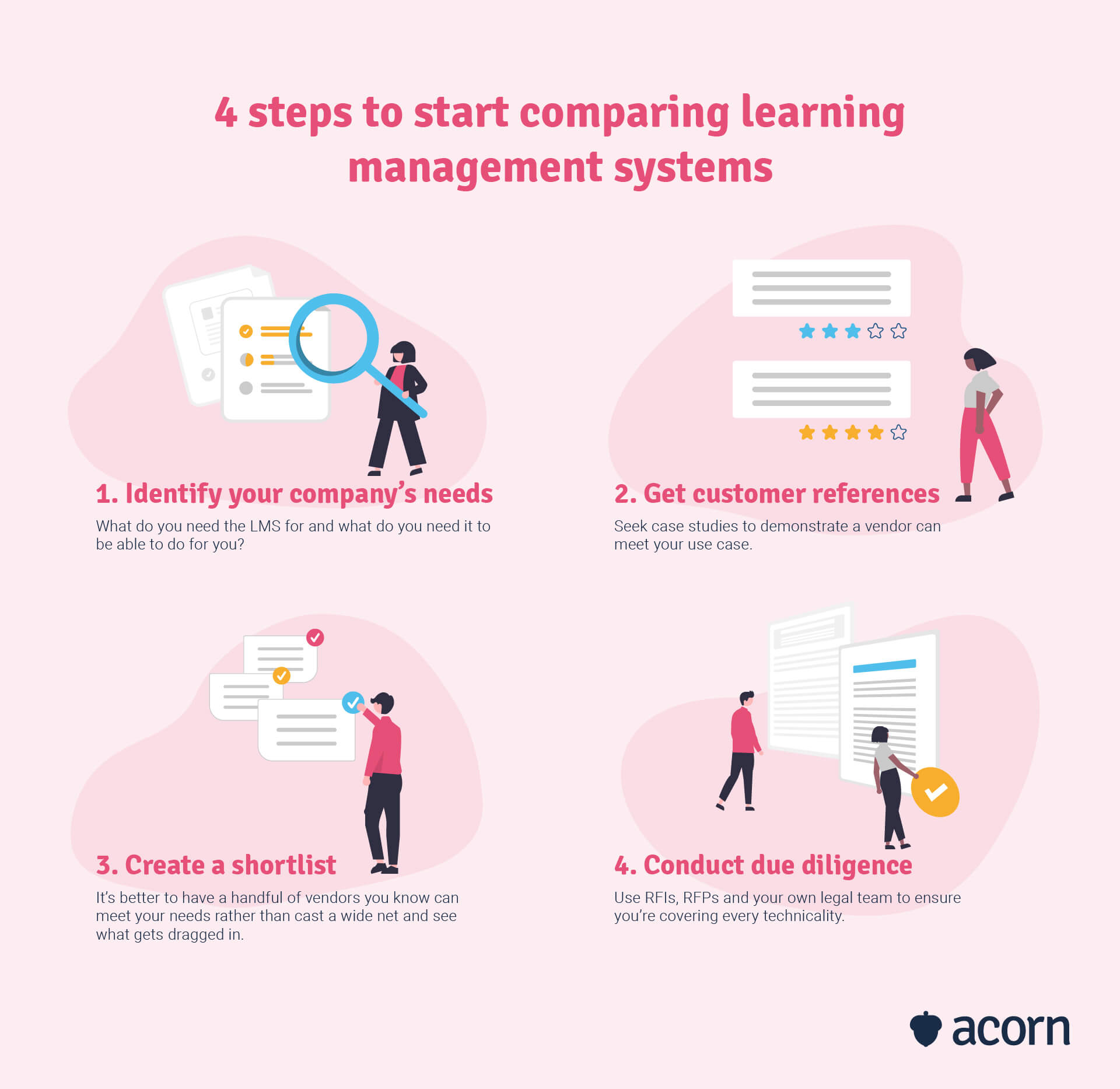
Step 1: Identify your company’s needs
Let’s start by breaking down the reasons for why your organisation needs an LMS. You’ve got two ways to do it.
- Pain point to solve
- Opportunity to be exploited.
Say, for example, you flag onboarding as one use case for your learning management system. What is the opportunity here? Increased employee engagement? Clearer career pathways? Reduced administrative spend? Greater employee retention? Better regulation and understanding of compliance? This internal analysis will help you better define the kinds of features and functionalities that align with those needs.
There are a few questions you can ask to better understand what a learning management system needs to do for you.
What is our LMS budget?
If you can’t demonstrate sufficient need for an LMS or potential ROI upfront, you face two problems.
- You won’t understand the features and add-ons you need, meaning;
- You won’t be able to correctly outline the resources you need for procurement.
Overspending on an ill-planned implementation can put pressure on other business units, where resources will likely get pulled from, and show a lack of strategic business knowledge on L&D and HR’s part.
When it comes time, push prospective LMS vendors for all costs upfront. It may help to break the costs down by phases of the implementation cycle, from set up to ongoing maintenance. Budgeting for unforeseen expenses is also important, so you have wiggle room for changes if need be.
What are our technical limitations?
An older workforce, a workforce that doesn’t use a lot of tech in their day-to-day (it can happen!) or those who don’t have easy access to their own technology may struggle with an online training platform. Most older adults don’t adopt technology if they simply don’t find it useful.
Also consider if you have the technical capabilities in your L&D or IT teams to support new software solutions, too. Aside from needing simple technical guidance when learning how to use the system, there is ongoing maintenance and upgrades to consider. Are you equipped to handle those, or would you prefer a support team with programming expertise to tackle bug fixes?
Aspersions on the older generation aside, not helping learners and administrators understand how to use a new technology will directly impact their willingness to accept and use it. Similarly, you need to give them proof it will improve their day-to-day experience at work. It may be that you need training and technical support from the vendor to help people master the platform.
How are we securing buy-in?
As with any digital or change transformation, how willing your employees are to embrace an LMS (particularly if you didn’t previously offer online or even offline training) will be a crucial factor when choosing an LMS.
The impact of not considering your employees’ needs may be felt in project delays, loss of revenue, future resistance to change and lowered employee morale. This is usually evident when employees feel change management is poorly handled (we refer you back to effectively defining your goals, above). Stubborn employees could impact your organisation’s ability to innovate and evolve, meaning you face being left at the back of the pack in consumers’ minds.
How will we measure training effectiveness?
Defining the success of your LMS is comes down to the right strategic metrics. That’s tangible indicators that can show direct causation between training and business success like:
- Voluntary turnover or retention
- Employee engagement
- Business process improvement
- Individual performance
- Team effectiveness.
Without clear metrics beyond knowledge retention and learner progress, you won’t have the information you need to accurately evaluate a key LMS feature: Reporting analytics. Most people assume they are better-than-average drivers, but the impact of not understanding cause and effect can mean any training success achieved may not be replicable in the long run.
What types of learning materials do we need?
From compliance and OH&S to training specific to your industry and job roles, the content your business processes and people need will be different to even your closest competitors. Some learning management systems will offer you ready-made content or integrations with third-party providers, while others allow you to author and import your own.
Don’t rule out an LMS that offers you all three options. Dry, outdated or unvaried training courses will cause learner engagement to drop. Don’t fall into the trap of thinking you can only offer job-specific training, either. Giving your employees freedom to choose from topics that both interest them and benefit your organisation creates more value and offers more motivation through autonomy.
Want to see Acorn PLMS in action?
Hit the book a free demo button here, take seconds to fill in your details, and find out how Acorn can help you succeed.
Step 2: Get customer references
Fun fact: Educational institutions held the monopoly on the LMS long before corporate training became a major use case. That means you have to do your due diligence and check that a vendor understands your market and is ahead of the innovations and upgrades that meet your industry standards.
Any supplier worth your money should have a list of the customers they’ve worked with in your industry. Read case studies and reach out to customer teams to request customer references. If you find, for legal or privacy reasons, a supplier cannot release customer information, rephrase the question. Ask them what industry their LMS is intended to be used in and some of the successful use cases they can exemplify.
Word-of-mouth is still the best way to get on-the-ground experiences of certain suppliers and platforms. Reach out to contacts in your industry to discuss the learning solutions they have implemented, why, and how it worked for them.
Side note: It’s also a great way to uncover any niggling issues that occurred and how to side step them, should you choose to procure the same supplier. This information is particularly important for young LMS companies more so than legacy suppliers.
And if you don’t get customer references?
Even systems optimised for universities will be different to ones for K-12 learning, in features and functionality, as are those that can facilitate blended learning on top of online learning programs.
Customer references are more than just endorsements for a brand; they speak to the real people and how their quality of life in the workplace has been improved by a particular supplier and product. Insufficient research into the social proof behind a supplier’s claims will negatively impact your buyer’s journey, employee satisfaction, and ultimate ROI.
Step 3: Create a shortlist
When it comes to shortlisting potential suppliers, it’s best to view them as potential suitors. Rather than seeing it as something that will impact you solely here and now, look to what a supplier can do for you in future. An LMS is a long-term investment, and you want the relationship between you and your supplier to be a long and fruitful one.
We suggest researching eLearning industry standards, so you can gauge what suppliers should be offering you at a minimum. That’s things like xAPI and SCORM compliance, cybersecurity and technical support. This is all the information you’ll want to use in a request for proposal when contacting vendors, FYI.
This is also where you will want to define key stakeholders. These are the people best primed, armed with your key organisational needs, to select a vendor that is right for your organisation.
- Who will be responsible for maintaining the platform and relationship with the supplier?
- Who are the learners and how many do we have?
- Will there be external users, and if so, who are they and what would they want in a platform?
- Who will have administrative privileges and oversight?
And if you don’t create a shortlist?
Shortlisting candidates is a crucial bridge between preliminary research and contacting vendors. Skipping this step means you risk ignoring some of the most impactful factors in selecting an LMS.
You’ll overlook stakeholders, approach vendors (including those with limited manpower or support, without relevant industry experience, and no verifiable references) with little to no chance of fulfilling your requirements, and, perhaps most vexingly, you’ll waste time listening to vendors speak a load of sales jargon at you, rather than demonstrating how they’ll work for you.
Step 4: Conduct due diligence
In an ideal world, the vendor sends you a contract, it offers you exactly everything you want, you sign it, and everyone wins. Alas, reality bites. Contracts are inevitably filled with legal and tech jargon, so take your time to understand what that means to you. If you’ve already gone to the extent of defining your organisational needs, creating a shortlist, requesting customer references and going through the tender process to the point of signing a contract, don’t fall at the last hurdle.
If your organisation has a legal department or dedicated counsel, have them carefully review the contract before signing it. If you don’t have this arm on your organisation, involve stakeholders again in this process, as their knowledge of the business needs previously defined will ensure a contract is offering what you set out to procure.
You want to ensure you’re paying for the functionalities promised, as well as your specifications for implementation. Even accidentally, things can slip through the crack―so here’s your chance to catch that, before it becomes legally binding.
And if you don’t read the fine print?
One of the biggest missteps when not conducting due diligence is not understanding the fine print. It’s every bit as legally enforceable as the ‘meat’ of a contract and often denotes the way information should be interpreted.
Parts of a contract could be void or your rights limited because you failed to thoroughly read a contract. Once a contract is signed, a mistake made on the vendor’s part could be your financial responsibility if the contract needs to be altered or broken. This doesn’t just affect you; it affects your (perhaps hard earned) role as a decision-maker, your superiors, subordinates, employees and any stakeholders in your organisation.
The different types of LMS platforms
A great thing about the growing eLearning market is that there are a variety of software products to choose from. In saying that, there are currently two market leaders when it comes to types of LMS.
The right choice will come down to the type of software best matched to your needs, and most importantly, expertise.
Cloud-based
The vague maxim ‘up in the cloud’ simply refers to software that runs on the Internet, not your computer hardware. Cloud-based software is usually accessed via a web browser or mobile application. For organisations requiring more in-depth support and fast implementation, cloud-based learning management systems are the best pick.
Ease of use
We needn’t tell you user-friendly should be on your list of requirements. Most cloud-based LMSs are built along the same vein of websites we are familiar with, such as Facebook―making them easier to learn and use.
Scalability
These forms of LMS allow for your growth, so you can onboard with as little as 50 users and still have it be worth your while. Cloud-based LMSs are often built for scale, so even if you only begin with a few users, the system can easily match an increased user base.
Cost effective
In addition to the number of users, the cloud-based price tag is also scalable. You often pay by user so you’re not paying for more than you’re using, making it a purse-friendly option.
Faster implementation
These software solutions can be implemented far quicker than any other type of LMS. As they are already set up and running on the vendor’s server, there’s no installation required and deployment is faster.
Accessibility
For remote workers, those working from home, or those who just want to do some training on the weekend, a cloud-based LMS is the most accessible option. Most are device agnostic, too, so work on everything from your phone to your tablet and laptop. Many more still have their own mobile learning app.
In-built IT team & support
Since they’re hosted externally from your organisation, you can expect dedicated support and IT teams from most cloud-based vendors. They’ll handle all tech issues so you don’t have to worry about the minutiae of programming.
More frequent & faster updates
Again, being Internet-hosted means updates are more easily administered than on a network software program. This equals less hassle, more new features and overall reliability (thanks to the frequency of updates).
Increased data security
As they are accessed by logging into the vendor’s site, cloud-based LMSs are quite secure. Check for those built to meet the most arduous data security requirements and who offer frequently updates to maintain certifications.
Open source
Another budget-friendly option, the biggest benefit open source LMSs boast is they are fully customisable. These models operate under the General Public License, making them free to access and change by users.
They’re good for organisations with an in-house L&D team with coding experience―and a little more time to play with implementation.
Low cost
Most open source LMSs are free to use, enabling you to download the software without a payment gate. However, some may charge you for ‘freemium’ add-ons or upgrades, a similar feature to in-app purchases.
Customisation
The defining factor of open source systems is that you maintain brand integrity. You can personalise dashboards, adjust layouts and completely customise the look to suit your needs and branding―provided you have some programming knowledge, that is.
User community
Most open source LMSs come with active user communities already up and thriving, wherein you can find tips, tricks and advice to help improve functionality and understand features. Many also offer free video tutorials and other online support resources.
Control of content
Hosted LMSs usually offer content upfront, whether that’s modules created for you or integrated through third-party providers. An open source LMS also lets you author, import and upload content that is entirely representative of your organisation.
Ownership
This kind of LMS is entirely yours. Your brand, community and experience is your own to prioritise, adapt and grow as you see fit, not necessarily on someone else’s timeline.
Security
Data never crosses enterprise boundaries, as user information is ported into the platform. This way, compliance can be maintained at whatever your organisational standards are.
Timely updates
Other LMS vendors may follow their own update schedule, which can be inconvenient for you. Open source allows you to prioritise development activity and maintain the platform in alignment with business requirements and targets.
The new standard in learning management
Learning management system pricing
Capterra found that the second most common reason people switch LMS vendors is cost, after clunky user experience. And it’s easier than you think to end up with an learning management system that’s too expensive for your budget.
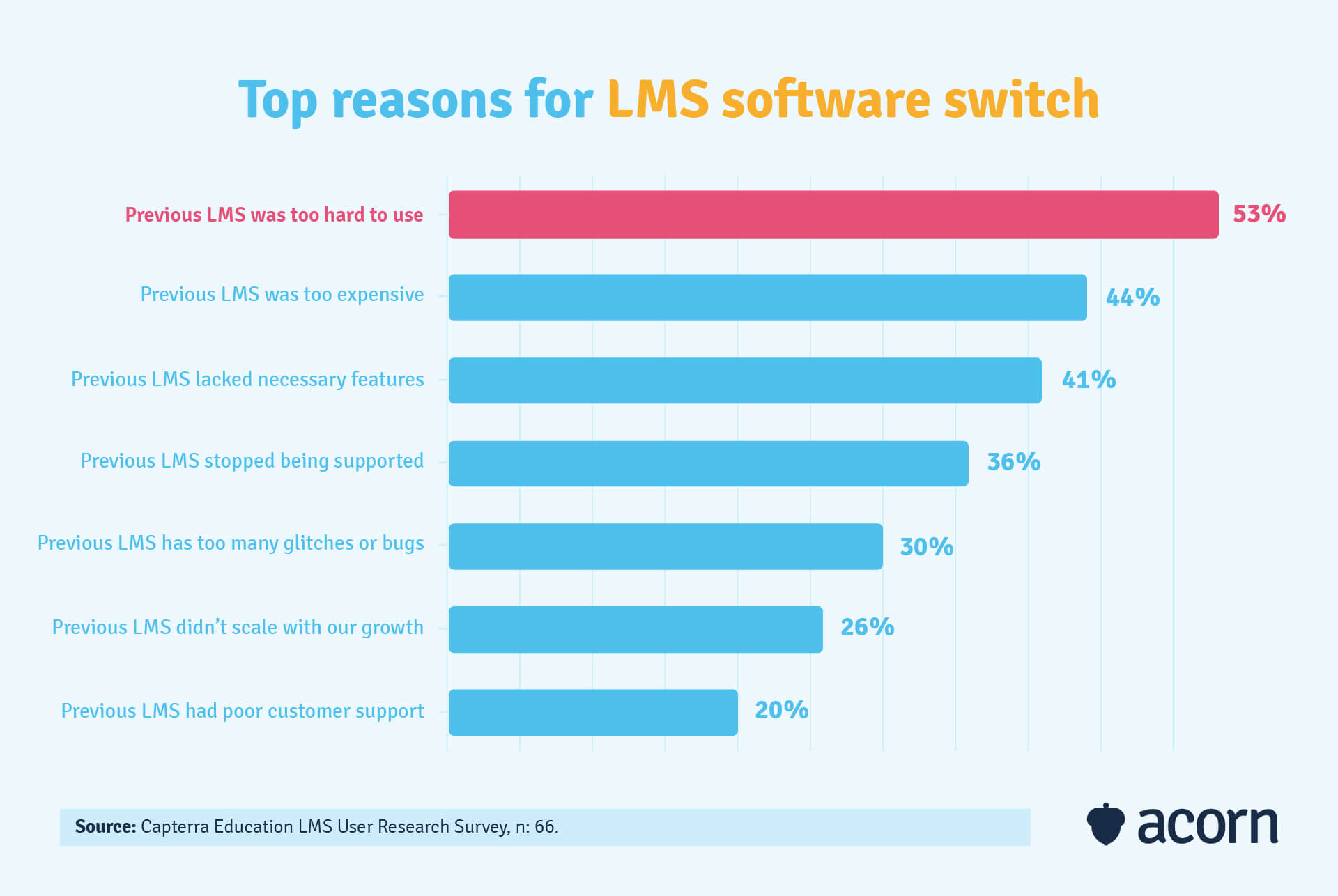
To ensure you’re committing to the right pricing plan, start with tallying the number of users you’ll have and determining how long they will be using the system. Consider if some will only access it for, say, onboarding, or if all employee training and information is hosted on the platform, creating a high number of active users in a billing cycle. Other factors to include in your estimations include:
- The number of courses you may need too, as some LMSs factor data storage into cost.
- If you conduct regular training or plan to create courses at regular intervals, you might need a high or unlimited data storage allowance.
- Your non-negotiable features and integrations, because these may be standard inclusions or expensive extras.
On that note, let’s look at the common LMS pricing models out there.
Pay-per-learner
Otherwise known as pay-per-seat, the pay-per-learner principle is simple enough: You pay a fixed figure for a certain number of users. A benefit for this pricing model is that you can easily predict and budget for your monthly and yearly expenses for the system. It’s also a tiered model where as the number of users you add to the system increases, the lower the cost for each user. Most vendors using this model require annual payments, considering an LMS is often longer than a years’ contract.
Paying per learner allows you to onboard hundreds of users to the LMS upfront―though, keep in mind it doesn’t guarantee they will actually log into the system. Where the number of users remains the same (with some give or take) over a long period of time and L&D is continuous and prolific in your organisation, the pay-per-learner model is most appropriate.
Pay-per-active-user
Pay-per-active-user picks up where the pay-per-learner model leaves off. Where the latter charges irrespective of usage, the former lets you add an unlimited number of users to the LMS and only charges for the ones who log into the system during the pay period. The drawback of this model is that price is prepaid and bundled; so if you expect 250 active users, purchase the corresponding plan, but only find 200 users logged into the system, you’ll still pay for the 250.
It’s a particularly good model for organisations with different groups of learners each month, such as a large enterprise who employ a certain number of graduates into a rotational program or those with sales teams who require almost constant access to product information.
Pay-as-you-go
Much like a ski pass, the cost of a pay-as-you-go LMS is minimal during off-peak times but substantial when a rush of users are using the system. If you create content to sell through your LMS, this model guarantees costs only go up when your revenue does.
Despite giving you wiggle room, pay-as-you-go is a lesser used pricing model. eLearning moves fast and requires a long-term investment, so the resources required to launch and maintain it don’t warrant occasional usage. It doesn’t allow for budgeting, due to the ad hoc nature of billing, and is expensive for the user as much as it is the admin or organisation who procured it.
Subscription/license fee
Here lies the easiest to grasp of pricing models. You simply buy a periodic license for an LMS, pay a monthly or annual fee, and add the number of users and courses you’d like. Most vendors will offer two or three flat-fee plans to choose from under this model. With each increase in price and plan, you unlock new functionality, but the prices and functionality included can vary wildly across suppliers.
This is a good option when budgeting for an upfront payment without worrying about active or registered users. However, if you’re new to eLearning and not looking for a load of extra features, subscriptions can be a waste of money and expensive to upgrade if you do wish to upgrade.
‘Freemium’/open source
Technically not a pricing model, ‘free’ is still a cost when considering purchasing something as expensive as an LMS. They can be enticing in the sense the LMS can be freely distributed and modified at your will. The catch with open source software is it’s not necessarily free; the key difference is you’re paying for service, not code (where you pay for both with closed-code, cloud-based platforms).
The real cost is the time you’ll spend on integrations, customisation and maintenance, given open source LMSs require extensive configuration. And if you don’t have at least a foundational knowledge of code, you’ll find the effort on your part far outweighs the low cost.
The critical questions to ask LMS providers
The cold, hard truth is LMS vendors are playing to win your loyalty, revenue or both. Many will make convincing arguments, you just need to remember the power remains in your hands to make the choice best for you.
With that in mind, there are a number of questions you can (and should) ask vendors in a request for information, request for proposal or during a demo. At the heart of the queries you make should be the business problems or opportunities you are addressing.
Key stakeholders should be involved in defining the questions to be asked. Asking these questions is not only for your benefit; it also helps the vendor understand your specific needs and gives you a baseline to compare systems.
- What security certifications does the system have?
- Can we have our own domain?
- To what extent can we customise the LMS?
- What is the extended enterprise functionality?
- What are the communication features like?
- Is content authoring available?
- Do you offer technical support?
- What integrations are on offer?
- How fast is implementation?
- Is the platform scalable?
1. How secure is the platform?
Learning management systems are full of vital information about your business procedures and strategies, including trade secrets, approaches to market and employee data. Without proper security, your data can be susceptible to theft or hacking, leading to emotional distress, a damaged reputation, loss of confidence from employees and stakeholders, and in turn, the loss of your competitive advantage.
Don’t be afraid to probe deep into the realms of how a vendor handles data security. Just because your organisation is in a certain country doesn’t mean an LMS vendor will host your data there, too.
Access to any LMS should be limited to a secure connection, so all data is encrypted. Ask if they possess security clearances or adhere to any of the industry standards for security compliance, including:
Beyond security, enquire if there is a possibility data could be lost and what recovery plans they have in place.
2. Can we use our own domain?
This may seem like a trivial cosmetic matter, but the impact of users navigating away from your website for online learning is actually detrimental to your reputation. The learning experience becomes external to your brand and organisation, meaning users are trusting a third party to be thought-leaders and subject matter experts.
If it’s important to your organisation to have a completely vendor-free eLearning identity to integrate with your existing line of products, this is a crucial question to ask and understand. Many organisations want a domain unique to their organisation, in order to keep their brand identity. Most LMSs will give you a free option, usually in a format not unlike ‘https://YOURNAME.acorn.works’. This is called a subdomain, meaning your section of LMS is still under the vendor’s umbrella.
3. Can we reskin the LMS?
Along the same vein as a domain, your employees and stakeholders are probably familiar with the look and feel of your existing website or platforms. Without that recognisable brand identity―which they are already emotionally connected to and invested in―users may find the LMS an unfamiliar and jarring environment. This can make them less confident to use and access the system, impacting your ROI.
An open source LMS lets you completely makeover the look of the platform, given your own backend capabilities. Most cloud-based platforms will let you customise the look of platform to an extent, but you won’t be able to configure the system to change how certain page elements are sized or shaped.
4. Can we sell courses?
Whether or not your business relies on paid content, selecting an LMS with aCommerce shuts you L&D of a high ROI, your customers out of a streamlined user experience, and your organisation out of the potential to offer external training. An LMS with eCommerce integrations gives you singular control over your online store, including pricing, payment methods and segmenting audiences, plus a one-stop shop for browsing, purchasing and training for your customers.
For RTOs, an LMS without payment portals will make the experience clunky for your clients. But the real reason to ask is that vendors may also charge you extra for this function, whether that’s for the payment feature or to give access to external users seeking your paid content.
5. Can we talk to users in the system?
Targeting the right audience with the right messaging is integral to effective communication in the workforce. Certain communications (like mass emails) may be perceived as noise by uninterested or unintended recipients, leading them to filter and miss relevant information in future, and is also a process external to the LMS. In the case you need to relay important, up-to-date information to learners, the absence of communication channels will scramble details and may delay necessary action.
So, the questions you’re really asking here are:
- Does the LMS allow for admin to post comments or feedback on completed courses?
- Is there a functionality to message individual users or departments?
- Are there discussion forums admin can monitor and participate in?
- Are in-system notifications customisable?
The improved responsiveness of in-platform communication is particularly important for troubleshooting and social learning.
6. Can we author original content?
Some systems have a narrow scope on content tools―for example, only offering the ability to create quizzes―affecting how your learners engage with course materials. The impact of this on your organisation extends beyond a cohort disengaged with the learning material. Users can’t distinguish between boring content and the organisation providing it, which unintentionally lowers their view of the development opportunities available to them.
‘Course content’ may broadly cover any range of content delivery, from quizzes to podcasts. Self-authoring tools are usually an LMS add-on to allow people from non-technical backgrounds to create and upload their own content into an LMS. This allows you to develop learning content that is highly representative of your company, and not generalised. It’s particularly crucial for workforce planning, as it allows you to roadmap career progression for your employees.
7. What support will you provide us?
Managing software demands is undoubtedly out of the skillset of most L&D professionals, and indefinitely eats into time and resources you need elsewhere. You may then need to outsource to a product specialist, occurring additional costs―and these costs will always take second place to operational needs, meaning diagnostic issues go unresolved.
We understand everyone from first-time to long-time LMS users require support for the implementation and ongoing use of their system. Probe your supplier on not only the people they can offer, but the tools.
Do they have training videos, how-to guides or an established knowledge base? This will also speak to their credibility. Is support included in your costs? Is it accessible whenever you need it, or limited to certain hours? Do you get an assigned Project Manager? There is no specific right or wrong answer; just the one that aligns with your needs.
8. What integrations do you offer?
The more complicated a platform is to use, the less likely the average user is to use it. If you don’t purchase an LMS with usability front of mind, your ROI will be impacted. Additionally, LMS that don’t play well with others fail to provide the full value you are likely after.
So, integrations are crucial on two fronts.
- How smooth a user experience your learners have.
- Depth and breadth of data collection and analysis.
There are a few forms of LMS integrations you’ll want to enquire about.
Single Sign On
Single Sign On (SSO) enables the use of different software for ID authentication and login. This saves the hassle of creating a whole new account and password to remember. Instead, the user may use the login from your HR software.
SCORM/xAPI
SCORM (Shareable Content Object Reference Model) is an industry standard in eLearning platforms. xAPI (aka, the Experience API, aka Application Programming Interface, otherwise known as Tin Can) is a new entry. SCORM refers to a specific way of constructing learning content so they work with other SCORM-compliant systems. xAPI captures data about learner activity across different technology platforms.
The two are similar, in that they refer to the connection between two different software systems. A SCORM-compliant LMS can host any SCORM content. xAPI allows for deeper tracking of your training and learns how your learners are interacting with content and other learners. Both are important if you want to import external content and understand how your users are engaging with it.
Third party providers
While SSO, SCORM and Tin Can speak to how systems can integrate, there are many other systems and products you’ll find can integrate with your learning management system.
- Productivity suites: G-Suite or M365
- Content: LinkedIn Learning, Go1 or Skillsoft
- Video conferencing: Microsoft Teams, Zoom or Adobe Connect
- CRM: Salesforce or HubSpot
- Proctoring: Think Integrity Advocate or Mettl.
HRIS
Human resource information systems (HRIS) and payroll systems help manage employees and the enormous amount of data they accrue. When integrated with an LMS, data can be pushed and pulled from either system into the other, automating administration of user management.
An LMS linked with HRIS can enhance reporting, spot patterns in training data and human capital (allowing you to optimise learning paths) and removes room for error. SAP, Aurion, ADP and PeopleSoft are some of the most commonly integrated HRIS.
9. How fast can implementation be?
Implementation covers the kick off meeting to soft launch, live launch and progress updates. This can become time-consuming―particularly if most of the leg work is on your end. Hiccups will impact onboarding, mandatory compliance training and other certifications that may be required as soon as possible, and can sow the seeds of resentment amongst users relying on a swift process.
This process is challenging for many companies and ease of set up varies across LMS. Outlining your expectations from the start is a quick way to weed out the wrong suppliers. You may find you will need to develop your own roll out plan, by region, department or business unit. Invariably, there can be hiccups, and implementation―on both organisational and supplier ends―should account for this.
10. How do we scale the platform?
An LMS is a long-term, high-value piece of technology. No doubt your business is a long-term, high-value organisation planning for financial and strategic growth. The best learning management systems can grow with you and have a roadmap for just how that will be done.
Areas you might consider pressing for growth include pricing models for more users, extended enterprise for customer or partner training, and eCommerce, if you foresee paid content.
The ramifications of not being able to easily add learners en masse to a system directly affect your business’ ability to grow. If your LMS crashes under the pressure of increased users, your organisation faces a loss of efficiency, agility and competitiveness.
The LMS industry trends you need to understand
As the online learning market grows, so too do the trends for digital transformation.
Elearning trends are less fad and more feats of innovation that only strengthen your LMS, creating more powerful and flexible software. The best trends incorporate learning principles that aim to better the user experience through more impactful teaching and learner outcomes.
Artificial intelligence
What makes AI so useful within learning management systems is its ability to autonomously learn and process data. A set of algorithms will make predictions on data, anticipating the most relevant and challenging information needed by a learner. And once AI learns from the data it’s collected about learners in an LMS, it makes choices for benefit of all users. That includes:
- Recommending content based on past consumption or the habits of other learners in similar job roles or cohorts.
- Identifying capability gaps in individual users for administrators.
- Providing suggestions on how best to present and curate the relevant information for specific learners.
This level of personalised learning encourages learners to progress through course content more quickly, as it is relevant and useful to them, their job role, and their career path.
Microlearning
We’re all experiencing micro-learning on a daily basis, outside of an educational context. Scrolling your newsfeed, watching a video on how to clean your oven or reading short news bulletins are all everyday examples of microlearning. This form of learning in the flow of work allows people to absorb information more effectively, given one can learn at their own pace and when a need arises.
It also helps on another front. Many organisations find their employees don’t interact or engage with long training sessions, and if they do, it’s not for very long. Microlearning ―where content is broken up into smaller, digestible chunks―makes training materials more accessible for busy-minded employees. This may be a number of short lessons, projects or concise coursework designed to teach learners “bits” of information, rather than a broad subject all at once. In a fast-moving society, it also enables people to learn on the go―so they aren’t limited to learning in work hours, when they are undoubtedly busy with other tasks. Documents, multimedia videos, podcasts and discussion are all noted forms of microlearning that can be used within an LMS.
AI-enabled and cloud-based LMS can also curate microlearning content for focused user groups, saving the time it would take to manually align content to employees, and the costs of that time spent as well.
Social learning
Did you check Facebook this morning? Tap through Instagram stories? Reply to messages from friends? It’s an instinctive action for many to turn to social media throughout their day. It keeps us connected. An LMS with built-in social media functionality is best equipped to leverage our learned desire to be collaborative, social beings.
Social learning, first coined by Albert Bandura, states humans learn more efficiently in an informal setting, as the knowledge they gain is retained through reinforcement and dynamic social activity. Discussion boards and forums are common features that can be used in an LMS to foster social learning. Learners can ask questions, respond to existing ones, share information, converse informally, and encourage others and be encouraged to finish work. Many LMS integrate video conferencing platforms such as Zoom or Adobe Connect, wherein remote workers or teams across distances can share an interactive knowledge sharing experience.
The sheer accessibility of LMS panders to the 24/7 nature of social interactions; when users can log into the system at a convenient time for them, they feel more motivated to achieve their individual goals, or goals shared with teammates. Whether it’s through a sense of camaraderie or competition, learners work harder and are more productive in a social environment.
Key takeaways
An LMS software comparison is a key part of procuring a learning management system.
We recommend a four-step approach to the process.
- Start with some soul-searching. Determine your business pain points and unexploited opportunities, technical limitations, employee training needs and ideal ROI.
- Ask for customer references. Bonus points if you can talk directly to other vendor customers.
- Shortlist vendors and ensure you’ve got the right people in the implementation team.
- Make sure a contract is on your terms. That includes frequency of billing, customer support and length of contract.
You also need to know what learning management software you’re up against. Cloud-based and open source systems have their advantages and faults, mainly around configuration of the software code, as well as vastly different pricing models. Keep an eye on industry innovations, too.
If all else fails, utilise our list of ten questions to find the most powerful learning management system for your needs. An RFP template won’t go astray in this process, either.