How to Launch Capability Assessments (Using Capabilities)
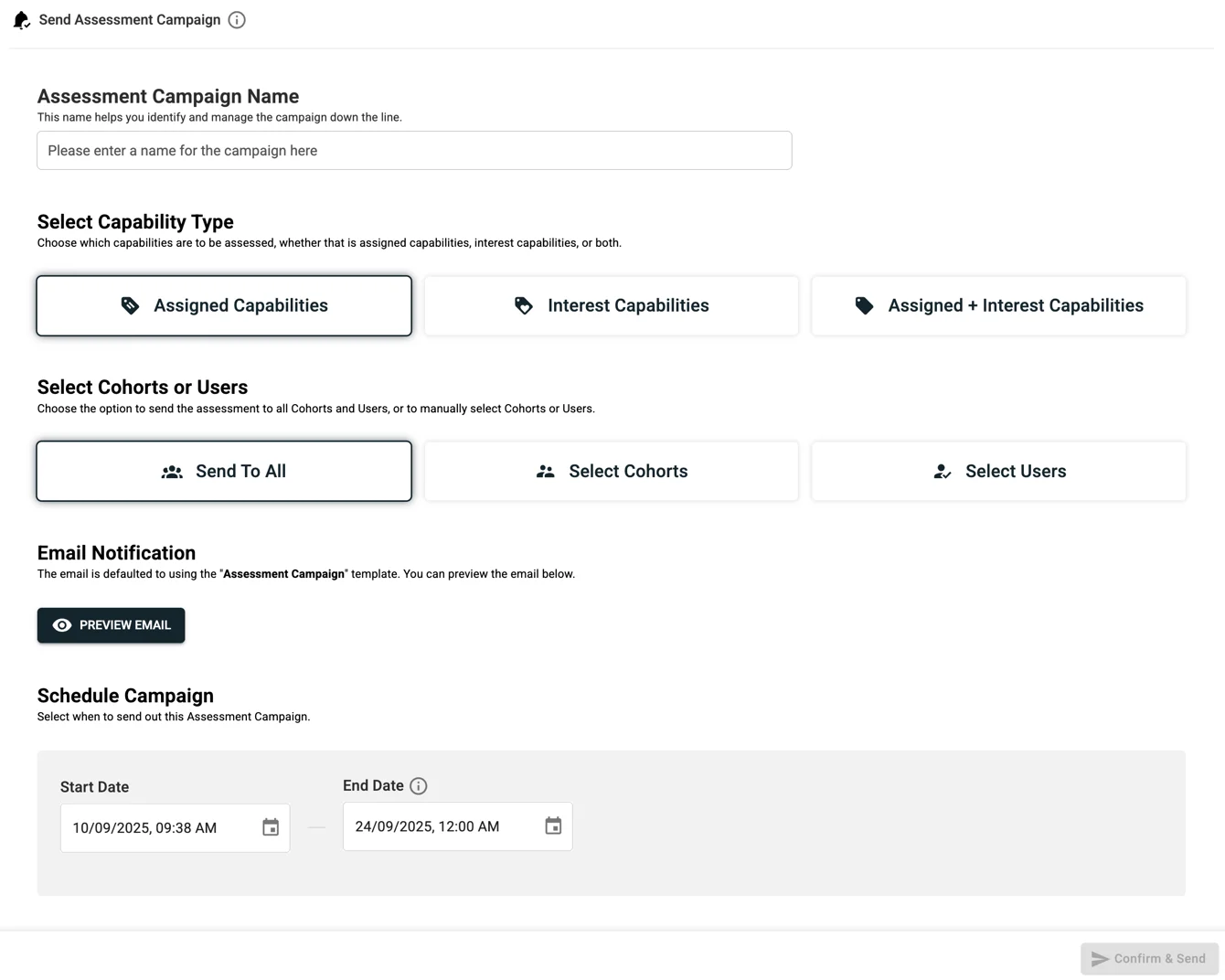
Run repeatable, evidence-based capability assessments to target learning, and underpin performance conversations.
Performance reviews have a reputation for being little more than a tick-the-box ritual. Managers rate, employees nod, HR files it away—and everyone goes back to business as usual. The trouble is that process rarely improves performance.
Capability assessments change the equation. Instead of vague ratings, they give a clear, evidence-based picture of proficiency and progression. And that makes reviews less about paperwork and more about real conversations on growth, performance, and career pathways.
What are capability assessments?
A capability assessment is a structured check of someone’s proficiency against the capabilities required to perform their role. It’s not a skills quiz—it’s validating observable behaviors at clearly defined proficiency levels so managers can coach, learners can grow, and leaders can see progress.
Why capability assessments are essential
Capability assessments turn performance conversations from a backward-looking formality into a forward-looking engine for growth. They ground reviews in evidence, not opinion, and connect employee development directly to business outcomes.
We all have stories about performance reviews that didn’t lead to any actionable development plans. Capability assessments help reveal those actionable pathways, which benefits the workplace as a whole. When everyone gets training relevant to their development needs, everyone has the tools to succeed in their roles and drive business outcomes.
In practice at Acorn, we use capability assessments to:
- Spot gaps tied to business outcomes (e.g., risk reduction, sales cycle time).
- Inform personalized learning paths and stretch assignments.
- Fuel performance conversations with shared definitions of “what good looks like.”
- Track progress over time to prove impact.
Plus, there’s also the fact that people want to learn, whether that’s to qualify for a promotion or just for career progression. And if employees aren’t getting what they want in their current roles, they’ll find somewhere else. 90% of organizations worry about talent retention, and learning opportunities are the solution to keeping turnover down.
Of course, everyone is doing different roles, and even the employees doing the same role aren’t performing at the exact same level. Capability assessments help personalize the learning journey for each individual, so they don’t have to do blanket training that may be completely useless or irrelevant to different people in various ways. And when development is properly personalized, it’s easier to prove performance uplift in each individual.
How to launch capability assessments using Capabilities (step-by-step)
What you need for this process:
- Capabilities module turned on
- A connected LMS, whether Acorn or otherwise
- A capability framework, either your own or pulled from our Capability Library.
This feature is only available to users with Admin access.
Step 1: Access assessment campaigns
Access the Capability Dashboard via the Admin menu. You’ll likely be taken to the Capability Library tab, but you can switch to Capability Assessments by clicking the tab next to it in the top right.
Select Send Assessment Campaign from the Manage Assessments widget on the right.
Step 2: Select assessment criteria
Once you’re in the Send Assessment Campaign editor, you can name the campaign (this is to help you identify and manage the campaign in the future, so make sure the name is clear).
There are two major parameters you’ll need to set:
- Which capabilities to assess (assigned capabilities, interest capabilities, or both)
- Who to send the assessments to (a specific cohort, specific individuals, or all users).
Users will all have different capabilities relevant to their specific roles or interests, so everyone selected for the assessment campaign will be sent their own tailored list of assessments for their capabilities.
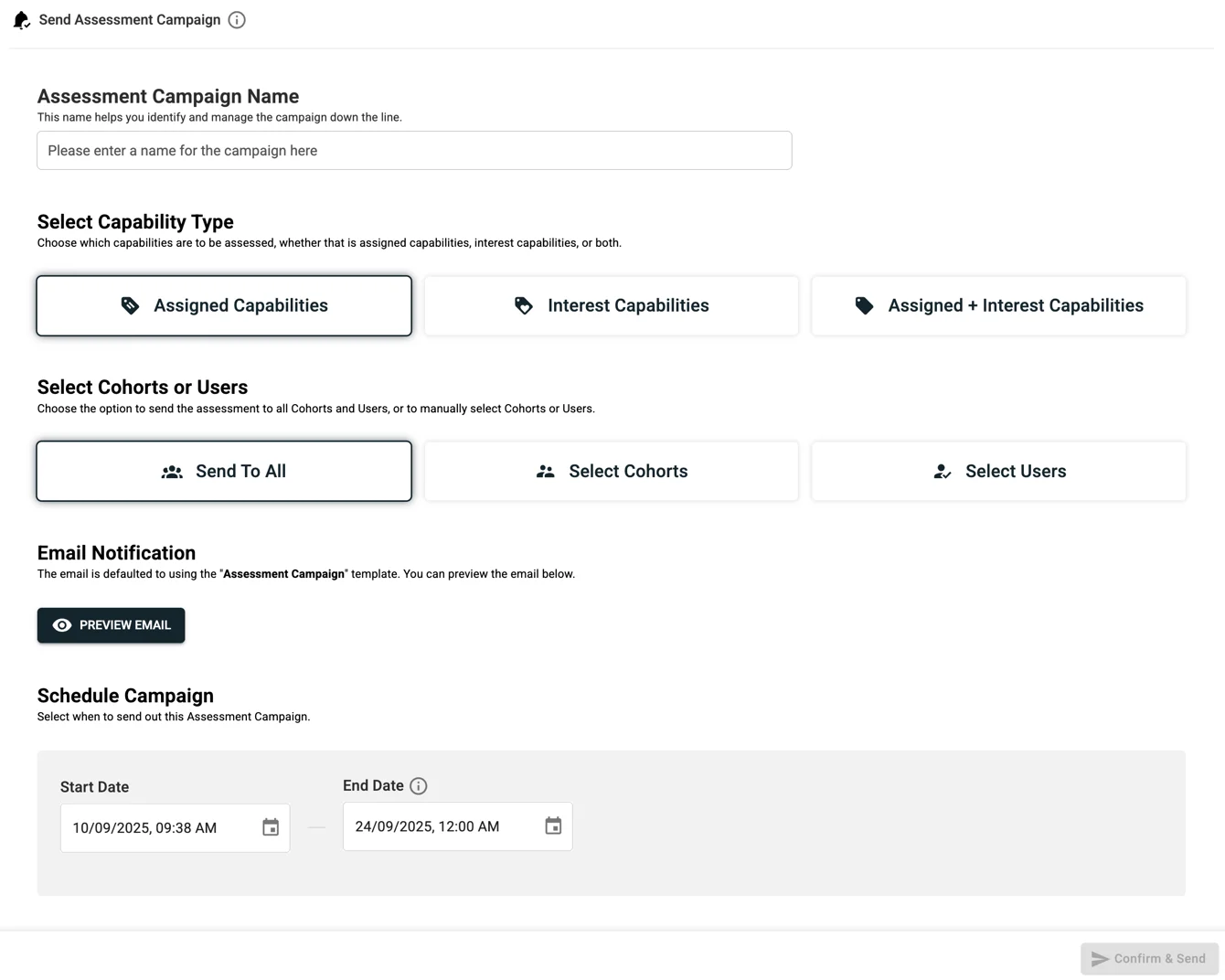
Step 3: Launch the capability assessment campaign
Once you’re happy with the users and capabilities set, you can preview the email that will be sent to selected users, explaining that they have capability assessments to complete. Just to note, you can’t edit what the email looks like from the Send Assessment Campaign editor. To change it, you’ll have to edit the capability email template. We’ve got a guide on how to do that here.
NB: You don’t need to schedule the campaign with start and end dates. This time window is used to calculate the percentage of campaign completion during that time, and if you don’t want to do reporting on assessment completions, you can leave it blank. Assessments can be accessed and completed outside of whatever date range you set.
When you’re happy with your settings, click Confirm & Send.
Key takeaways
Capability assessments are the foundation of constructive performance conversations. By tailoring your capability assessment campaign, your people can get assessments relevant to their specific development needs.
You can find more technical how-to resources, explainers, and definitions in our Help Center.