How to Update Capabilities in Acorn (Without Breaking Everything)
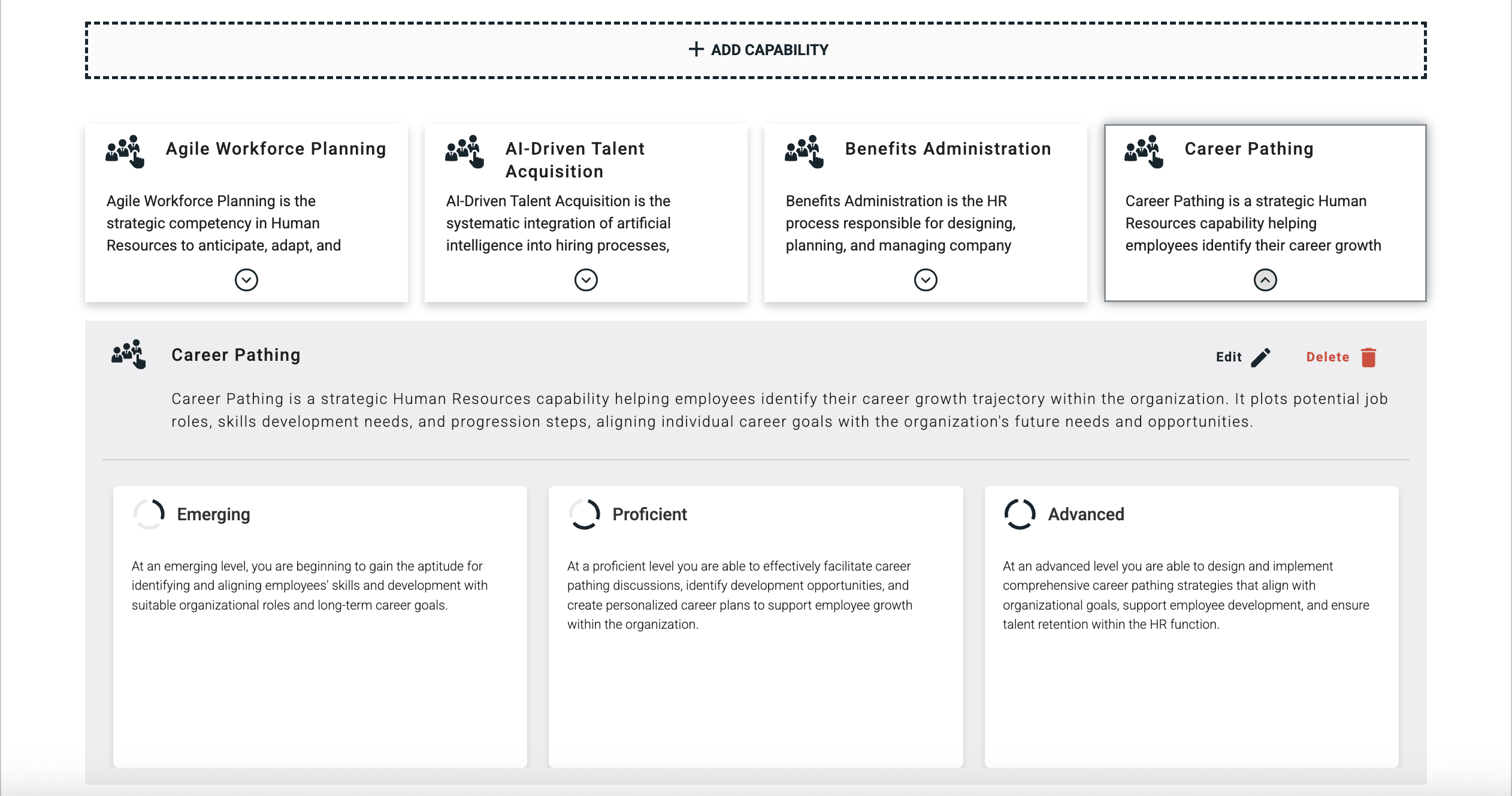
Updating capabilities is a strategic process to future-proof your organization.
Updating a capability framework is a bit like fixing the plumbing in a high-rise: everyone depends on it working, and one wrong move could flood the whole building. It’s no wonder you might hesitate to make changes.
But updating capabilities is critical. The trick is how to tweak them without creating chaos downstream, which is why this guide covers how to update capabilities in Acorn smoothly.
What are capabilities?
Capabilities define what success looks like across roles. Think of them as the operating system of your organization. They don’t just list the apps (skills) on people’s phones—they determine how the system runs.
Unlike skills, which can be narrow and fleeting (requiring frequent upskilling to keep them from becoming obsolete), capabilities are broad, durable, and future-focused. For example:
- A skill might be “Excel.”
- A capability is “Data Analysis”—a function that stays relevant whether you’re in Excel or some AI dashboard yet to be invented.
Inside Acorn, capabilities are the backbone of your talent ecosystem. They underpin job descriptions, proficiency levels, learning pathways, and performance reviews. When everyone’s speaking the same language, you eliminate confusion and create alignment.
Why updating capabilities keeps your strategy on track
Capabilities are living parts of your strategy. Leave them too long, and they go stale. It’s not that they become obsolete, it’s that they evolve over time to reflect your business strategy. Updating them ensures your framework keeps pace with both business priorities and market realities. Keeping your capabilities ensures:
- Strategic alignment: When the business shifts, your framework should shift too. A single update can make performance reviews sharper and training more relevant. Without it, managers might still rate “customer service” on a call-center-like model.
- That you’re adapting to industry change: New tech, regulations, or customer expectations can make yesterday’s definitions obsolete. If “AI literacy” wasn’t on your radar three years ago, you’re already behind. Skip that update and your workforce risks being unprepared for the tools shaping tomorrow.
- Capability-led performance management: Managers can only review against what’s defined. Keep capabilities fresh and reviews stay relevant. Leave them untouched and performance conversations start to feel disconnected—like grading students on a syllabus that hasn’t been taught in years.
- Career development: People want to see a future for themselves. Up-to-date capabilities map real, motivating career paths. If the framework doesn’t evolve, employees will feel their careers stagnating—and they’ll find opportunities elsewhere.
Bottom line: updating keeps your framework alive. Neglect it, and you end up with a museum piece no one uses.
How to update capabilities in Acorn without disrupting performance
Before you begin, there are a few things you’ll need for this process:
- Capabilities module turned on
- A connected LMS, whether Acorn or otherwise
- An active Capability Library
Remember that this feature is only available for people with Administrator access to the system.
Enter capability editor
From the drop-down Admin menu in the top-right of the screen, select “Capability Dashboard”.
Choose “Edit Capabilities” from the Manage Capability Library menu. This menu is only visible if you have a Capability Library already uploaded to the system. If you haven’t uploaded one yet but you do have one ready to go, we have a guide on how to upload your own capability library here.
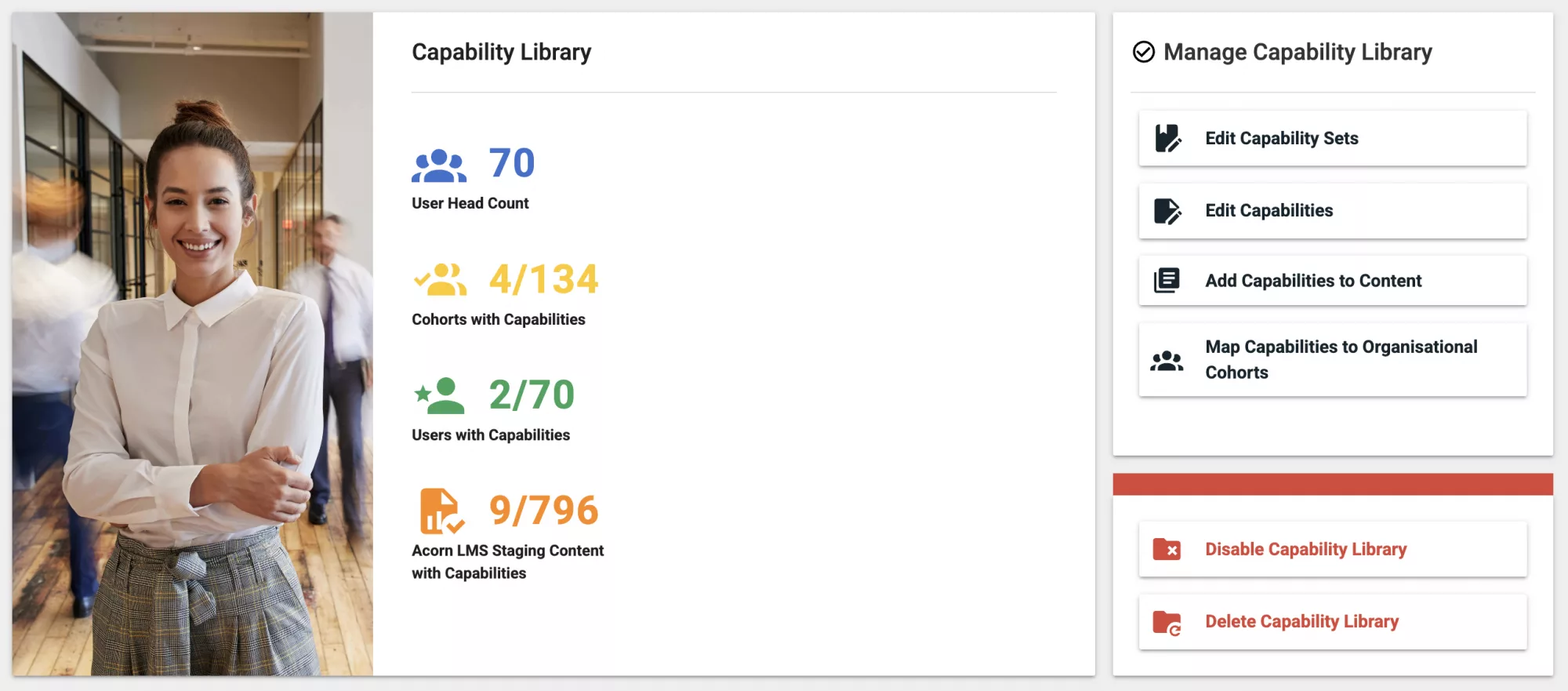
You’ll also notice two buttons below the Manage Capability Library widget: Disable Capability Library and Delete Capability Library.
- Disabling your Capability Library makes the entire catalog of capabilities unavailable within the system so it cannot be seen or referenced (while still allowing Admins to make edits to it). You might choose to disable your Library first before making edits so that it’s not available while actively being modified, and re-enable later.
- Deleting your Capability Library does exactly what it says on the box: deletes your Library. You’d likely only need to use this if extensive changes are needed.
Edit capabilities
When you get into the Capability Editor, all your capabilities will be shown by default. You can search for specific capabilities by name using the search field, or you can filter capabilities by their capability set.
When you click on a capability you want to modify, you can select a button to either “edit” or “delete” it. You can also add new capabilities using the button below the capability set filters.
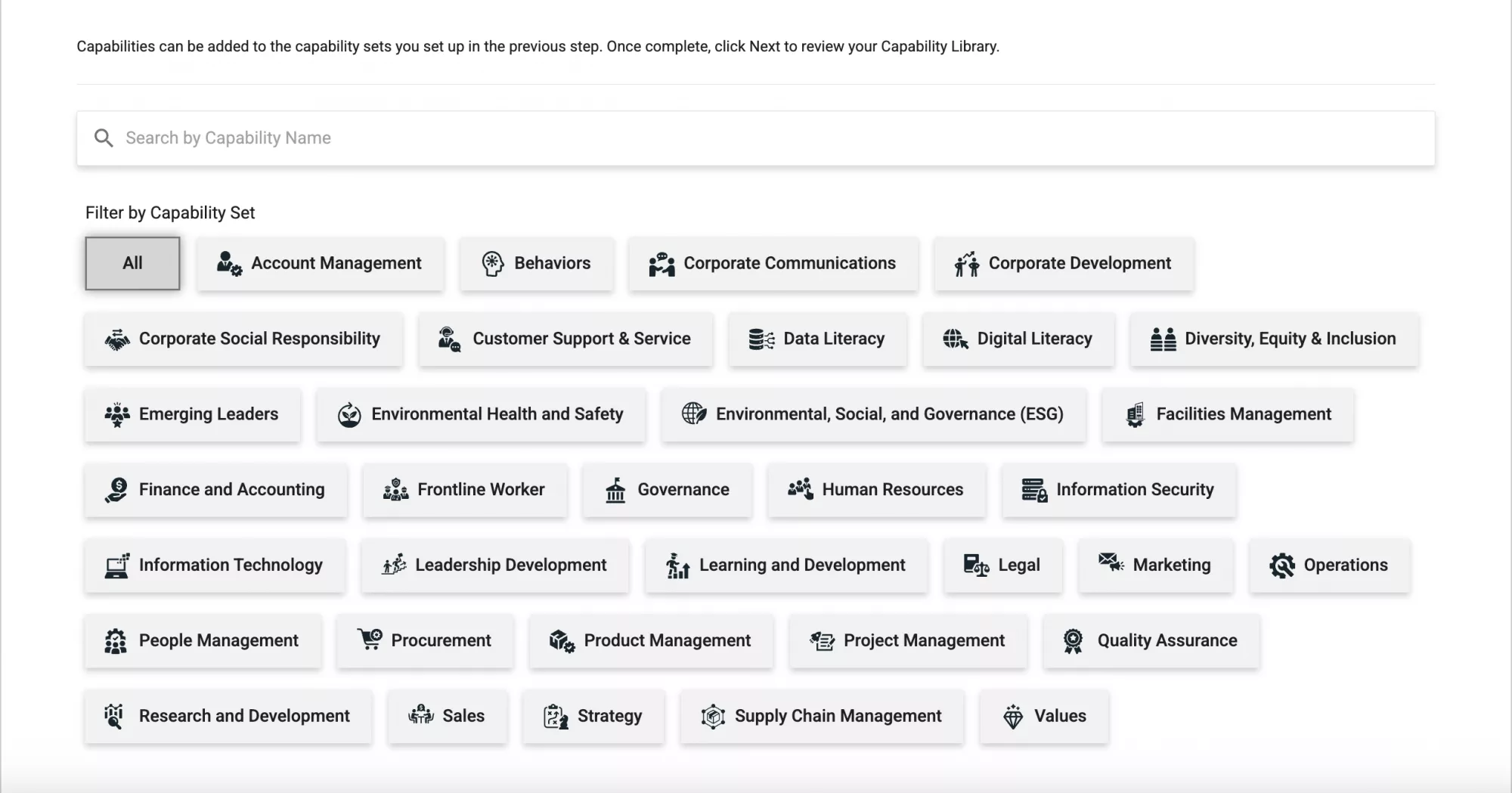
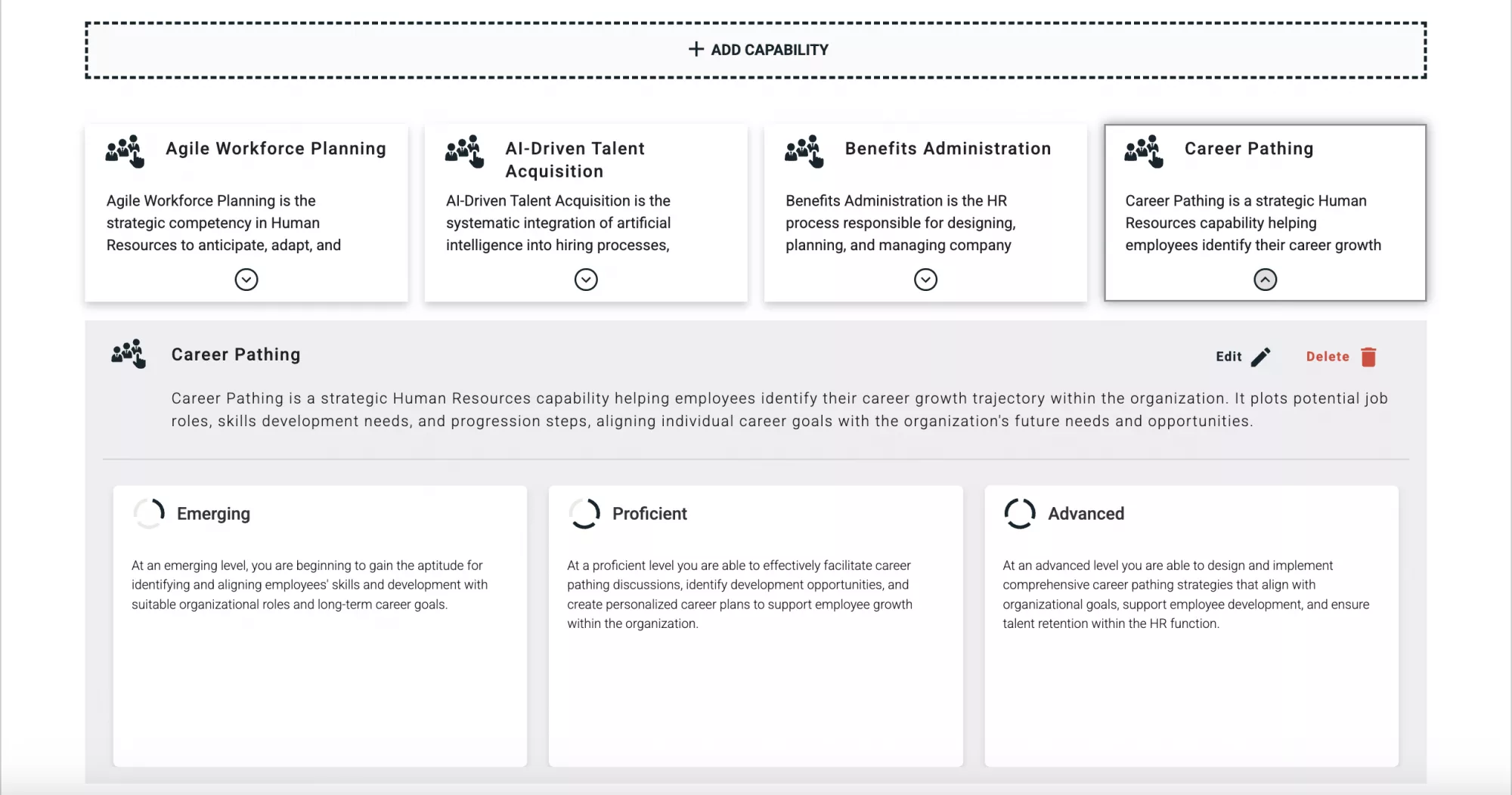
If you choose “edit”, there are four things you’ll be able to modify:
- The Capability Set the capability belongs to.
- The Capability Name, which needs to be concise, recognizable, and in everyday language so people know exactly what the capability entails at a glance.
- The Capability description for context.
- Proficiencies, including a description for each level. You can also toggle individual levels on and off for the capability.
Remember that any of the changes you make will have ripple effects throughout the system. A name change will update across reports, learning recommendations, and profiles.
When you’re happy with all your changes, choose Save. Then you can click Back to Dashboard.
Enable capabilities for use
If you disabled your Capability Library before making edits, make sure you re-enable it now so all capabilities can be accessed by the system and mapped to content and cohorts. If you need help, we’ve got guides about how to map capabilities to cohorts and content.
Pro tips:
- Audit before editing. Check which roles and pathways are connected so you know what’s affected.
- Communicate changes. Managers need the why behind the update so they can frame it in performance conversations.
- Use our Capability Library. With 1,600+ capabilities and 5,000 defined proficiency levels, you don’t have to reinvent definitions from scratch. Use this to find individual capabilities relevant to your needs.
- Use Acorn’s Capability Assistant. The AI tool builds capability frameworks complete with capabilities and their proficiency levels tailored to job roles. Use this to build out capabilities for specific job roles or functions in one go.
- Set ownership. Decide who governs updates—HR, L&D, or SMEs—so changes are consistent.
- Review annually. Do an audit of your capabilities to identify whether you need to evolve capabilities or add new ones (you won’t always have to take action; you just need to keep up with industry change.)
Key takeaways
Capabilities are your organization’s language of success. Updating them in Acorn isn’t about breaking what works—it’s about fine-tuning so strategy keeps pace with reality.
Do it right, and:
- Performance reviews will actually measure what matters
- Career pathways will inspire people to grow
- Your workforce won’t just ready for today, but built for tomorrow.
You can find more technical how-to resources, explainers, and definitions in our Help Center.