How to Run a Capability Details Report in Acorn
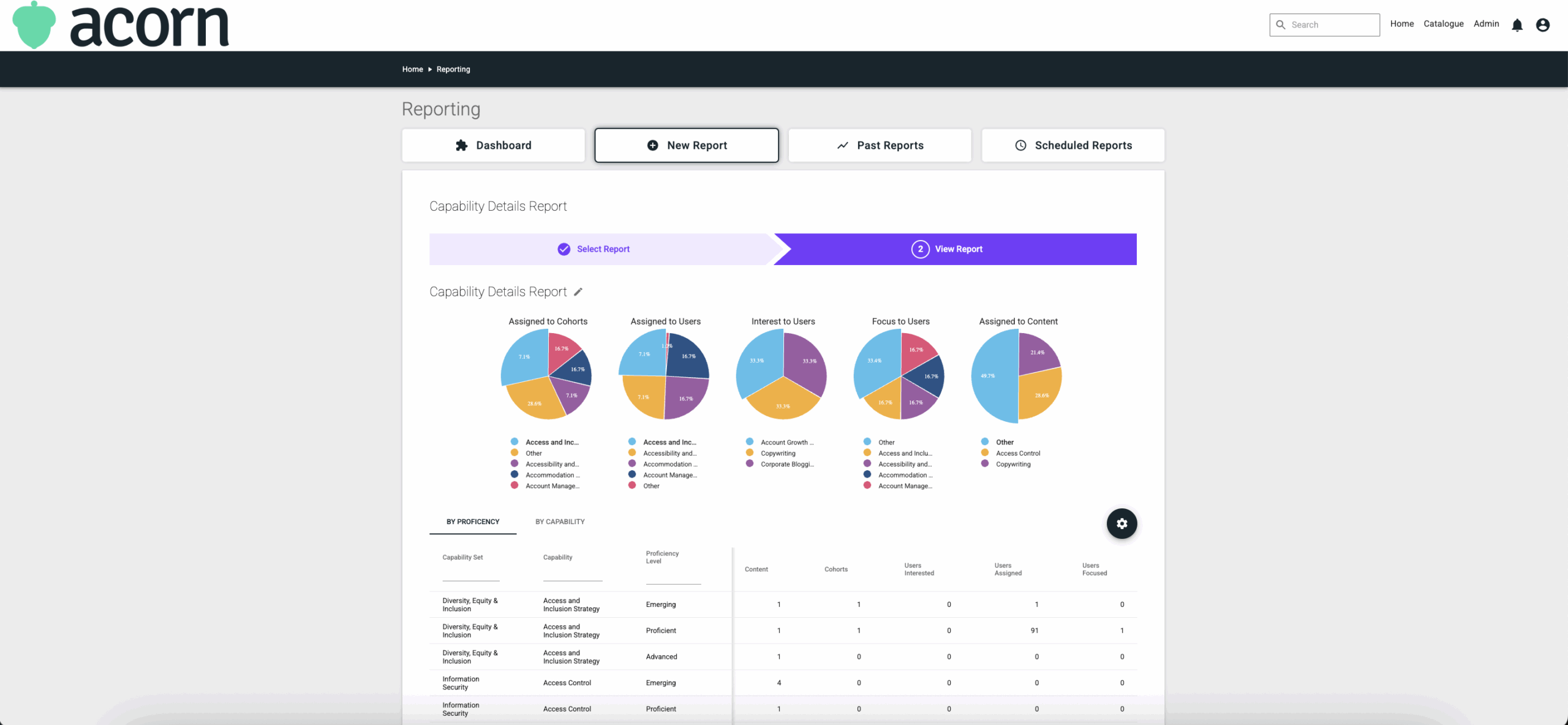
Find out how your capabilities are used across your learning platform.
Most HR and L&D teams say they’re data-driven. But when it comes to understanding workforce capability, the reality is organizations often can’t even see how they’re utilizing it. They can’t see if capabilities are linked to learning, or what capabilities are assigned to employees.
In this guide, we’ll walk you through how to run a Capability Details Report to understand how you’re using capabilities in the Acorn platform.
Why do you need a capability details report?
A Capability Details Report gives you a complete breakdown of how each capability in your library is being used across the platform. With it, you can see which capabilities are assigned to learning content or users, and those your employees are interested in.
That visibility is a strategic advantage. According to Deloitte, 95% of surveyed L&D organizations are failing at aligning learning with the business, and you can’t fix that alignment unless you know how capabilities are being used.
A Capability Details Report builds a foundation for identifying those underlying issues.
In practice, it helps you:
- Identify underutilized capabilities. See which capabilities aren’t being used in assessments or linked to job roles, so you can determine whether they’re outdated, duplicated, or simply not well understood.
- Spot content gaps. Pinpoint where capabilities lack connected learning resources—then use that insight to refine your development catalog and build more targeted learning journeys.
- Support capability optimization. Track usage patterns to continuously improve your capability library, ensuring it stays aligned with organizational strategy and evolving role expectations.
Underutilized capabilities often point to one of three things:
- Unclear alignment between roles and capabilities
- Missing or irrelevant learning content, or
- Breakdown in how development is aligned with business strategy.
How to generate a capability details report
To generate a gap analysis report using our platform, you’ll first need:
- The Capabilities module switched on
- A connected LMS, not necessarily Acorn
- A capability framework, your own or pulled from our Capability Library.
The ability to generate reports is limited to administrators, supervisors, and reporting officers.
Step 1: Run the report
Navigate to the Reporting Dashboard via your Admin menu (go to Admin, then Reporting, and select Reports from the drop-down menu).
Find and select Capability Details Report from the list of report types. When selected, the report will generate automatically.
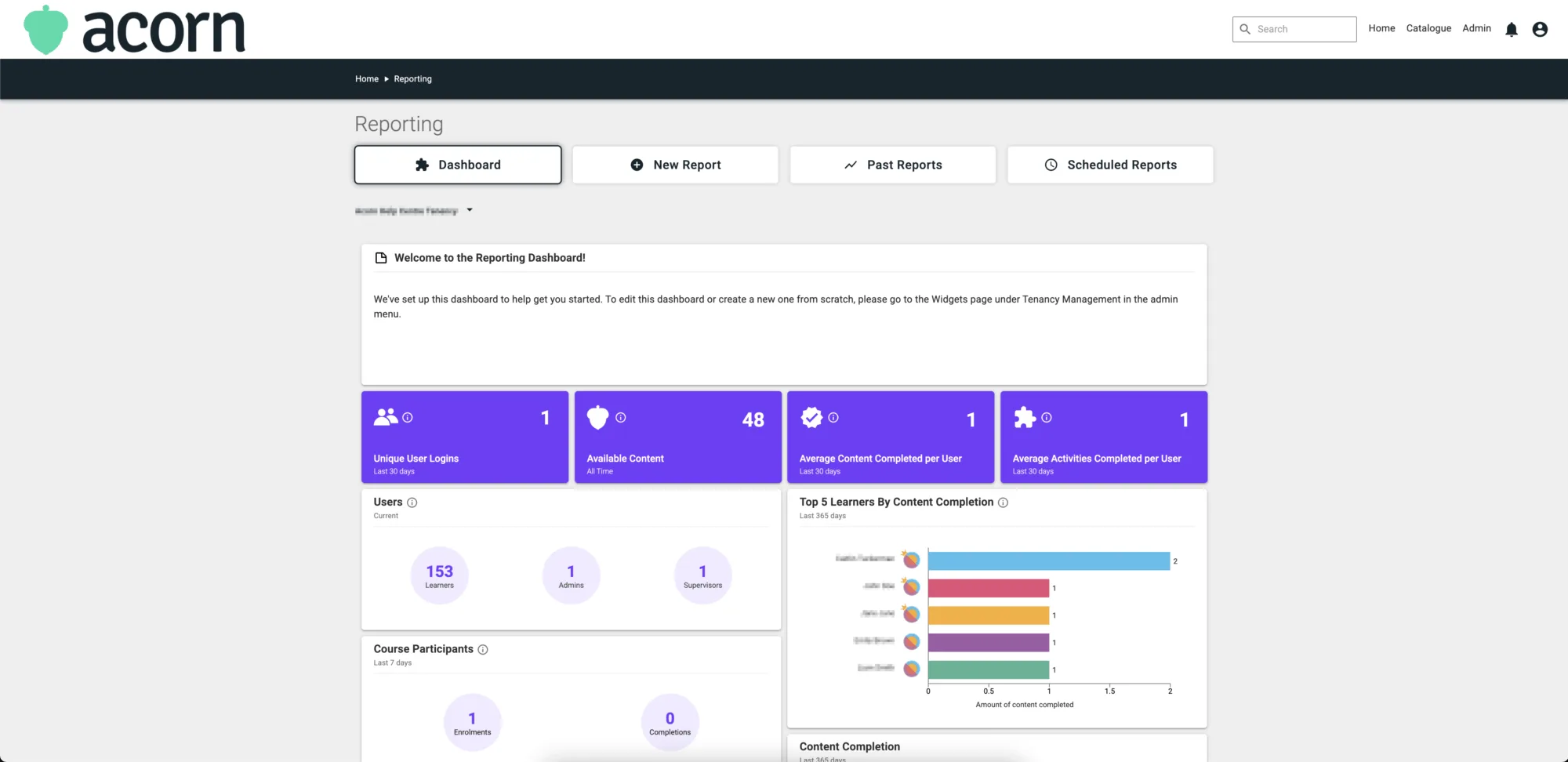
Step 2: Understanding the report
The report will be broken into two parts:
- Pie charts breaking down how capabilities are spread and assigned across the organization
- A list view of how capabilities are utilized across the organization, organized by proficiency or capability.
The pie charts offer a visual breakdown, while the list view goes into more detail for each capability. For each capability, the report will tell you:
- How many learning content items are mapped to it
- The number of cohorts that have the capability assigned
- How many users have it assigned
- How many users have marked that they’re interested in the capability
- How many users have marked the capability as focused.
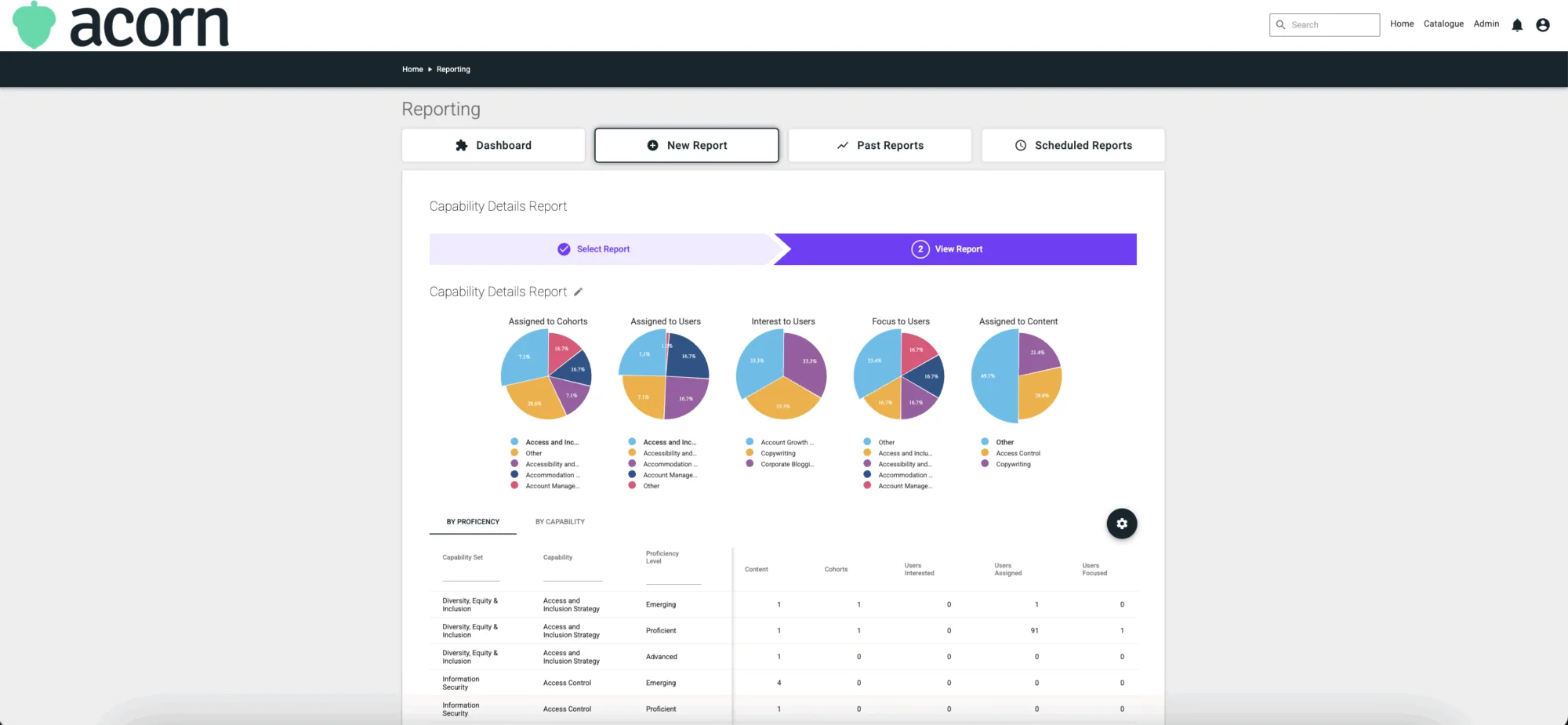
If capabilities aren’t assigned to many cohorts or content, that could indicate they’re not being used to their full extent across your organization. Or maybe you’ll see gaps where some capabilities aren’t assigned to any relevant development content at all. That’s a sign you should look into your content strategy and capability development.
Final thoughts
When you have visibility into how capabilities are being used across your platform, you can:
- Identify inefficiencies in your framework
- Align content and capability strategy
- Improve development practices.
You can find more technical how-to resources, explainers, and definitions in our Help Center.