How to Bulk Map Job Descriptions to Cohorts Using Acorn AI
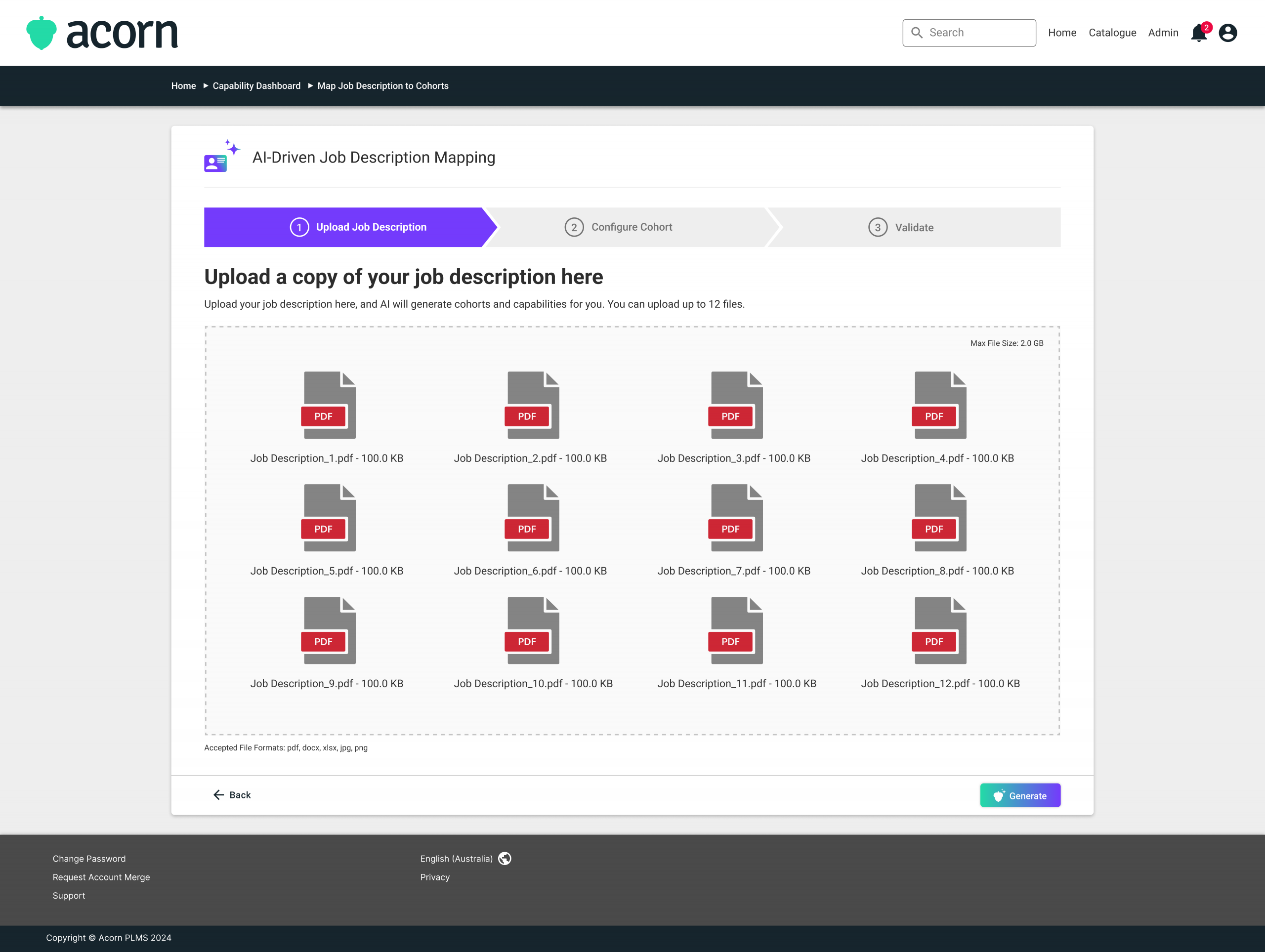
Adding new roles? Creating new teams? Updating your capability framework, and thereby updating roles?
Not exactly quick tasks, not when you have to coordinate with multiple stakeholders and ensure you’re aligning every choice with business goals.
We built a feature just to speed things up: Cohort Discovery. In this guide, we’ll walk you through how you can use Acorn AI to do the bulk of mapping capabilities to job descriptions, so you spend less time guessing and more fine-tuning.
What is capability-to-cohort mapping?
Capability-to-cohort mapping is about alignment. It connects what people can do (their capabilities) with the groups they belong to (their cohorts).
Take a sales enablement cohort. To thrive, this group needs negotiation, relationship management, and CRM fluency. Mapping those capabilities means everyone—from leaders to team members—has the same definition of what success looks like in their roles.
Why does this matter? Because capability-led organizations don’t just see job titles. They see whether a group is ready to deliver today and adapt tomorrow.
Why make this an AI-driven process?
Manual capability mapping is a slow, subjective process that is nearly impossible to scale. And who owns it at scale? If just one person, do they just ensure it gets done or do it themselves?
Generally, the person doing the job is HR—but there’s a fatal flaw with this logic. Writing every single job description for an organization means HR has to be a subject matter expert for all departments. They have to know the exact perfect combination of capabilities for IT, communications, governance, finance, sales, and so on, even if they’re not involved in day-to-day work.
And if things go wrong—roles aren’t designed to match actual team needs, or are missed altogether—who gets blamed? Yeah.
Make the process work for you by automating the tedious parts of the process. Using AI to analyze and map capabilities to job descriptions:
- Saves time by indexing relevant capabilities from your own framework
- Reduces bias by using consistent rules rather than memory or gut feelings
- Maintains version control with one central system for defining and mapping capabilities.
And most of all, it ensures you can act as an effective process owner. AI can “specialize”, i.e., handle the micro-tasks towards smaller goals, like matching capabilities to job roles. The tech speeds things up, but it’s your business knowledge that ensures each cohort is designed with the context and culture of your business in mind.
How to use Cohort Discovery
What you need for this process:
- Capabilities module turned on
- Acorn AI toggled on
- A connected LMS, whether Acorn or otherwise
- A capability framework, either your own or pulled from our Capability Library
- Ready-to-use job descriptions.
Note: this feature is only available to Admin users.
1. Upload job descriptions
Through the Admin menu, navigate to the Capability Dashboard. Under the Manage Capability Library widget on the right side of the screen, select “Map Capabilities to Organizational Cohorts”. From here, select “AI-driven Job Description Mapping”, followed by “Create New Capability Mapping”.
You’ll be able to upload up to 10 files (NB: each file is a separate job description).
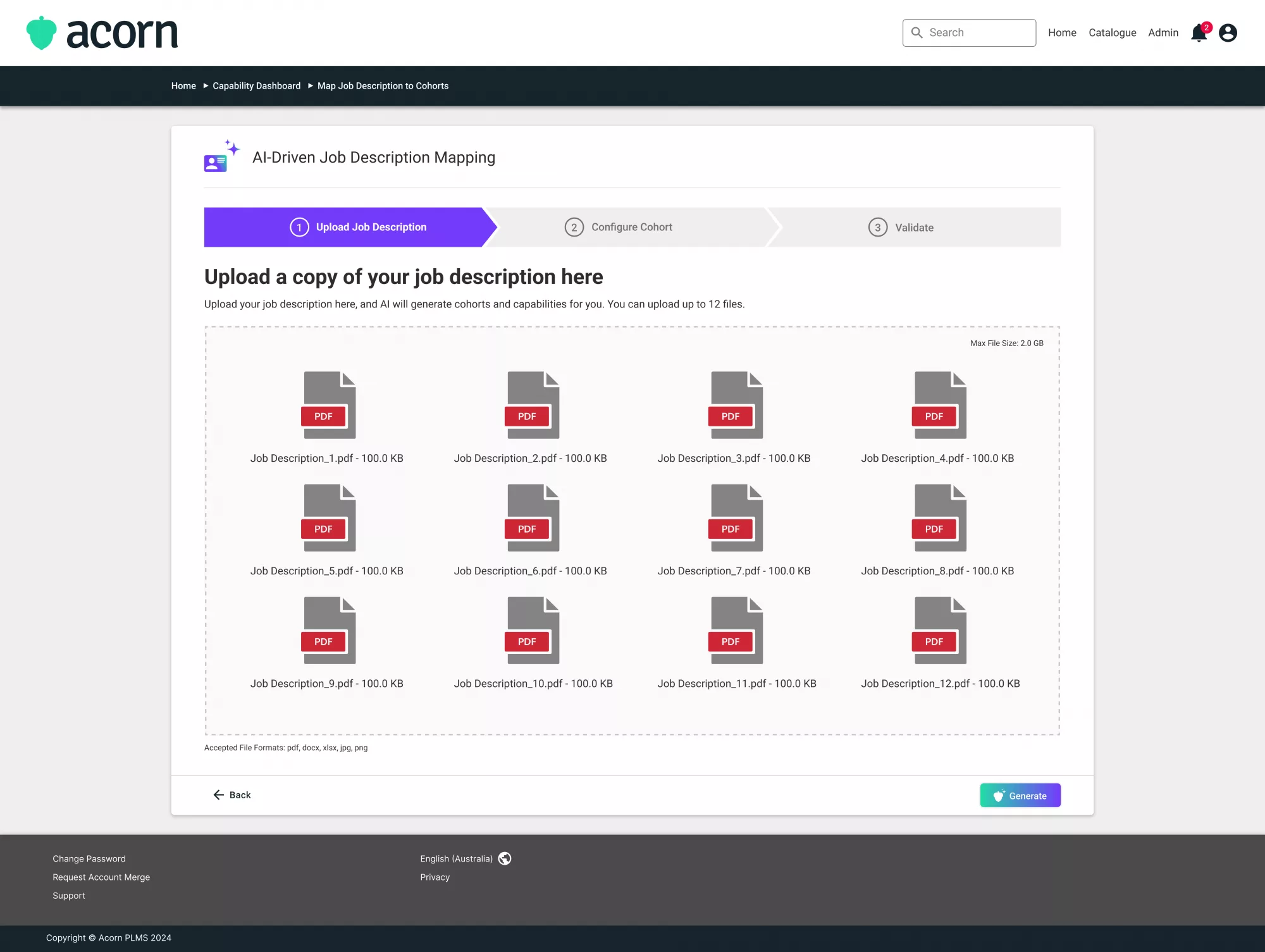
You can do this a couple of different ways here. First, if you have existing job descriptions in traditional .pdf, .doc C, .docx, or .txt formats., you can upload as is. No need to edit or structure them to fit the system—Acorn AI will read the text. You’ll then be asked to choose a cohort for each job description, either from your existing cohorts or a new AI-recommended one.
Second, you can use someone’s career experience. Say you’re creating an entirely new role. You could go to the LinkedIn profile of someone with the role or experience you’re after, export it to PDF*, and upload their profile to Acorn. The AI will read it like any other description and either recommend a cohort from your existing pool or suggest an entirely new one.
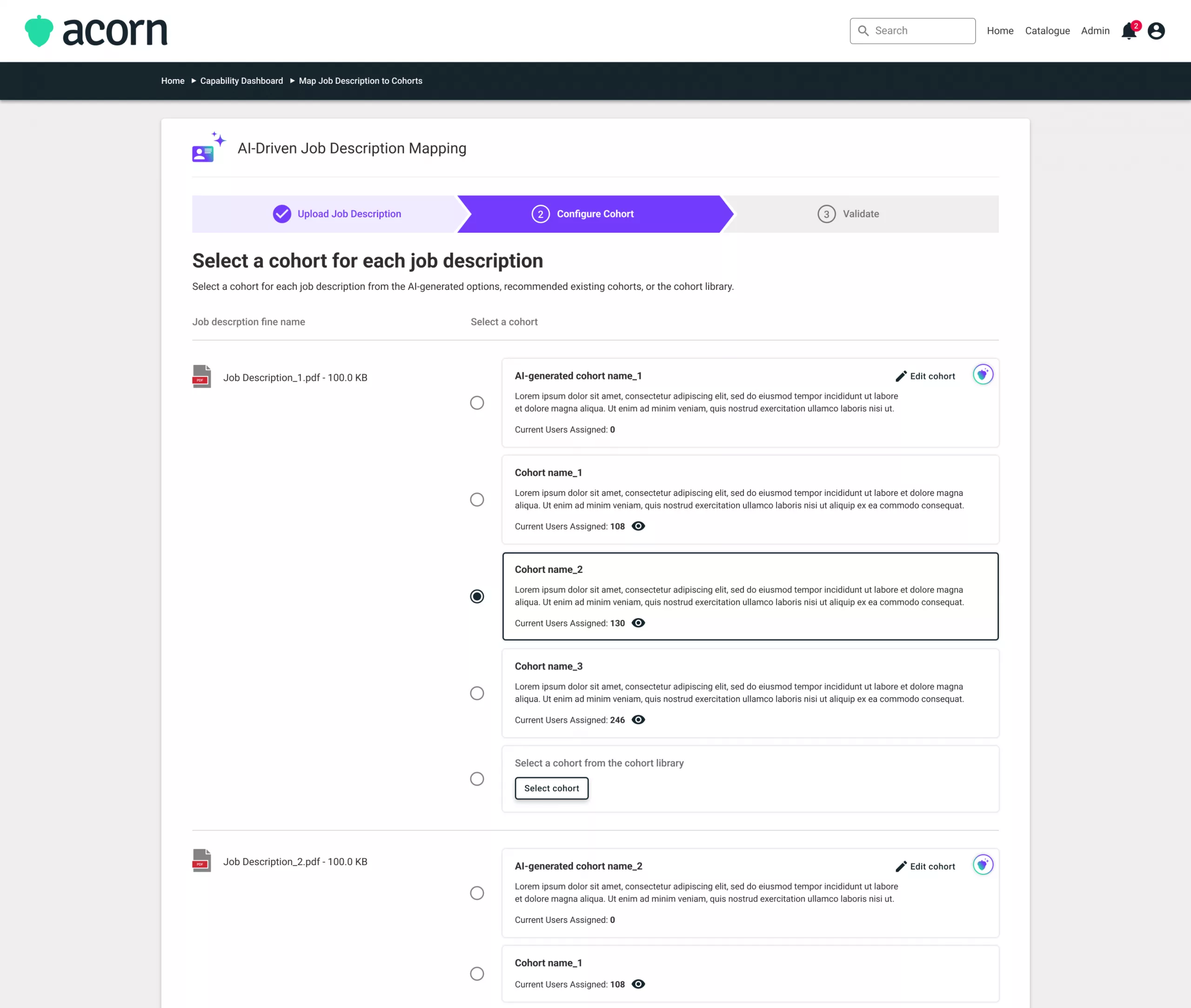
*Note: LinkedIn will export experience into PDF form, but Capabilities accepts .pdf, .doc, .docx and .txt files.
Pro tip: We recommend uploading job descriptions in batches of business functions. It saves a lot of manual labour. For example, your customer service team will have a lot of capability overlap between roles, and mapping in bulk means all roles get the same relevant capabilities at once.
2. Choose cohorts
Acorn AI will present you with three options for each job description you’ve uploaded.
For each JD, Acorn AI gives you three options:
- Assign to an AI-generated cohort
- Match to a recommended existing cohort
- Select a manual cohort from your library.
The goal is to group roles with similar requirements into the same cohort, so your framework stays logical and scalable.
3. Review AI suggestions
If you selected option 1 in the previous step, you’ll see AI-recommended capabilities for each cohort. Here you can:
- Adjust proficiency levels as needed
- Delete irrelevant capabilities
- Request additional AI suggestions
- Expand details to see proficiency levels.
Once you reach the approval stage, it starts to get really nifty. Let’s say you, as an HR leader, have uploaded job descriptions for 10 new roles across three different teams.
As we’ve established, you’re likely not the subject matter expert to check all assigned capabilities are correct. So, you can share a link to the cohort for each team leader to review in the system. They can click directly into Acorn, remove or add more capabilities, and approve the cohort, all in the same dashboard you see as the admin.
The AI will default to selecting the proficiency level or levels it thinks match, but managers can choose whichever level aligns with the job role or level in your organization.
Something that we also recommend doing is getting managers to review assigned capabilities with their team members. You’re not giving employees total free rein to design their own roles, but you are giving them a greater chance at role clarity and a sense of ownership.
Note: Cohorts won’t appear in the menu until this review and approval step is complete.
4. Launch & implement
Click Launch, and hey presto, your cohorts are live and ready to go. Let managers know when they’re ready in the system, so they can begin using the capabilities to prep for performance conversations and coaching.
Just as managers may have reviewed capabilities with employees earlier, it’s good to revisit them at larger performance milestones to ensure they’re still relevant. While capabilities don’t expire, sometimes roles can evolve and outgrow the original assigned capabilities. Perhaps an employee takes on additional responsibilities or begins to specialize in an area of interest—in either case, the role or its capabilities may need updating.
Final thoughts
We know that HR is often seen as a jack-of-all-people-and-talent-trades, but this can leave room for a lot of human error when it comes to job and organizational design. Used strategically, AI can be the subject-matter expert HR simply cannot, and bring the right stakeholders into the process at the right time. Everyone wins.
You can find more technical how-to resources, explainers, and definitions in our Help Center.